The Hidden Revenue Killer: Why The Checkout Process Is Costing You Sales
Imagine this: your customer lands on your website, browses your products, finds something they love, adds it to their cart, and heads to checkout.
Perfect, right?
Except 7 of 10 will never complete the purchase. Not because of price. Not because they changed their mind. But because your checkout process got in the way.
It happens more often than most E-Commerce businesses think. In fact, cart abandonment rates average over 70%, and a significant chunk of that is caused by complex or forced checkout experiences.
In this article, we’ll explore why this seemingly small issue leads to big losses – and how to fix it with straightforward, customer-first changes.
What Makes a Checkout Process “Complex”?

A checkout doesn’t need to look broken to be broken. If it’s:
- Too long (multiple pages, unclear steps)
- Too demanding (asks for unnecessary info)
- Too rigid (forces account creation or doesn’t support autofill)
- Too vague (hides shipping or total cost until the end)
…it’s creating obstacles. And obstacles kill conversions.
It’s not just about UX design – it’s about trust, effort, and user psychology. The moment someone feels your checkout takes more effort and time than it’s worth, they quit.
And in 2025, with endless alternatives a tap away, most customers won’t give you a second chance.
The Business Cost of a Complex Checkout
Let’s put it into perspective:
If your store gets 50,000 monthly visitors and 2,000 of them add something to their cart, but only 500 check out, that’s a 75% drop-off at the final step.
Now, imagine that improving your checkout experience boosts your completion rate by just 10%. That’s 200 more sales a month, without spending an extra penny on ads. It’s not a traffic problem. It’s a Checkout problem.
Problem: Forced Account Creation
From a business point of view, asking users to create an account seems logical. You want their email, their purchase history, and their loyalty. But here’s what many e-commerce founders forget: most first-time buyers haven’t earned that level of trust yet.
Being forced to register feels like a commitment, and people avoid commitments during casual shopping. Especially on mobile, where every extra step feels heavier.
Better approaches:
– Let them check out as a guest. Then offer to save their info after the purchase, when they already feel good about your brand.
– Offer frictionless checkout with social logins (“Continue with Google” or “Sign in with Apple”), which reduces drop-offs, especially on mobile devices.
What a Hassle-Free Checkout Looks Like

Great checkouts don’t ask you to do too much. Here’s what the best brands are doing in 2025:
1. Guest Checkout First
No sign-up walls. No mandatory logins. Give customers the freedom to check out on their terms.
2. Social sign-in
Single Sign-On (SSO) – if we are talking about a single authorisation between several services. Log in with Google/Apple/Facebook.
3. Minimal Fields, Maximum Clarity
Only ask for essential information. Use autofill, address lookup, and clear input labels. Show a progress indicator if there are multiple steps. Consider ways to encourage people to register on the site, such as offering discounts for loyal customers, rewards programs or additional perks.
4. Transparent Pricing Early
Show shipping costs, taxes, and total price before the final click. Avoid “surprise fees” – they’re conversion killers.
5. Fast & Mobile-Friendly
Make buttons thumb-sized, reduce page loads, and integrate payment options like Apple Pay, Google Pay, Klarna, or Shop Pay.
6. Trust Cues Everywhere
Secure payment badges, return policies, and social proof close the loop. Reassure customers they’re making a safe choice.
But the Real-World Fix: The 3-Field Rule! Cut the number of fields.
Try this rule: Name, Email, Payment.
That’s it – everything else is optional or auto-filled.
You can still collect more data after they buy, but don’t lose the sale by overwhelming them upfront.
Conclusion
In E-Commerce, your website is the storefront, and the checkout is your cash register. If that final step creates stress, slows people down, or makes them think too much, they’re gone. And with rising acquisition costs, every lost conversion hits harder.
Here’s the good news: Optimising your checkout is one of the most cost-effective ways to grow revenue. Unlike ads or SEO, this is a lever you fully control. Take a fresh look at your checkout today. Try it out yourself. Ask friends or colleagues to use it and ask: Where did they encounter any bottlenecks? Would they complete this purchase, or would they abandon it? Then simplify. Streamline. Remove the friction.
Because successful sales don’t just depend on what you sell. They depend on how easy you make it to buy. Customer care is the key.
Why Is Conversion Rate Optimisation So Important for E-commerce?

Many E-Commerce brands assume they need more traffic (through SEO, paid ads, and social media marketing), but often, they just need to fix the leaks. Attracting visitors to a website is only half the battle. The real challenge is converting those visitors into paying customers. This is where Conversion Rate Optimisation (CRO) comes in—a data-driven strategy that enhances user experience and encourages potential buyers to take action. According to industry reports, the average e-commerce conversion rate is
- 3.4% North America
- 3.2% Europe
This means that for every 100 visitors, only 3 or 4 will complete a purchase. Improving this metric, even slightly, can lead to significant revenue growth without increasing marketing spending.
This article is not just about theory. It’s a practical guide that will explore what CRO is, why it’s critical for E-Commerce success, highlight key strategies, and provide actionable insights. explores what CRO is, why it’s critical for E-Commerce success, highlights key strategies, and provides
Key Strategies for Effective CRO
Conversion Rate Optimisation (CRO) focuses on designing websites to be clear, functional, and user-friendly. This allows users to achieve the goals of conversion that you want to meet, as well as those they desire. The key advantage of user-centric CRO is that it benefits both parties: when users convert, you are pleased with the outcome, and customers enjoy a positive experience. Here are key strategies for its optimisation:
Enhance Website Navigation and Mobile Experience
A well-structured website facilitates easy product discovery and seamless purchasing.
Businesses should:
- Use clear categories and filters to simplify product searches.
- Ensure fast loading times (less than 2 seconds).
- Optimise for mobile, as mobile traffic accounts for over 73% of e-commerce visits.
Optimise Checkout and Reduce Cart Abandonment
Cart abandonment is a major issue, with rates reaching 71.3% on average and up to 77.2% on mobile.
To reduce abandonment:
- Offer guest checkout options to avoid forced account creation.
- Minimise form fields – only ask for essential information.
- Provide multiple secure payment options.
- Show shipping costs early to prevent last-minute surprises.
Leverage A/B Testing
A/B testing (split testing) compares different versions of a webpage, product description, or CTA to determine which performs better.
Businesses can test:
- Button colours, text, and placement for CTAs (e.g., “Buy Now” vs. “Add to Cart”).
- Product descriptions and images.
- Different discount offers (e.g., percentage vs. fixed amount off).
Personalisation and AI-Powered Recommendations
Businesses can:
- Suggest products based on browsing history and past purchases.
- Send personalised email offers and reminders.
- Display targeted pop-ups for discounts when users show exit intent.
Use Social Proof and Trust Signals
Customers trust peer reviews more than marketing claims. To build credibility:
- Display customer reviews and testimonials prominently.
- Add trust badges for secure payments and return policies.
- Use influencer or customer-generated content to showcase real-life product usage.
Enhance Pricing and Offer Strategies
You can try:
- Experiment with limited-time offers and scarcity tactics (e.g., “Only 5 left in stock!”).
- Offer free shipping thresholds (e.g., “Free shipping on orders over $50”).
- Test different pricing structures to see what resonates best with customers.

The Benefits You Get With Conversion Rate Optimisation
Maximising ROI from Marketing Efforts
CRO ensures that more visitors take the desired action, increasing the return on investment (ROI) from marketing efforts.
Reducing Customer Acquisition Costs (CAC)
Businesses can increase revenue without having to spend more on customer acquisition. A higher conversion rate means that the same number of visitors results in more sales.
Enhancing User Experience (UX) and Customer Satisfaction
A smooth, easy, intuitive shopping experience is essential for keeping customers engaged. Slow-loading pages, complicated checkout processes, and poor mobile optimisation can deter users.
Increasing Revenue Without Increasing Traffic
If an e-commerce store receives 50,000 monthly visitors and has a 2% conversion rate, it will generate 1,000 sales. By increasing the conversion rate to 3% (+1%), sales will rise to 1,500 – a 50% increase in revenue without any additional traffic costs.
2025 Trends in CRO for E-commerce
User Experience That Converts
Maximise performance where most traffic happens. Improve steps before purchase (signups, saves). Optimise the full journey, not just the endpoint. One-click checkouts, Lightning-fast load times, and Mobile-first UX.
AI and Machine Learning
AI will continue to enhance personalisation, dynamically adjusting pricing and recommendations based on user behaviour.
Voice and Visual Search Optimisation
With the rise of smart assistants (Alexa, Google Assistant) and image-based search tools (Google Lens, Pinterest Lens), businesses will need to adapt their CRO tactics for voice and visual commerce.
Augmented Reality (AR) Shopping
More brands are integrating AR features that allow customers to visualise products before purchasing, improving confidence and reducing return rates.
Sustainability and Ethical Shopping Influence
Increasingly, consumers prefer brands that align with their values. Highlighting sustainability initiatives can positively impact conversion rates.

Summarize
Conversion Rate Optimisation (CRO) is a necessity for E-Commerce success. Businesses can significantly increase sales and customer satisfaction without spending more on traffic acquisition by focusing on improving website usability, refining checkout processes, personalising experiences, and leveraging data-driven testing.
Investing in CRO is an innovative, cost-effective way to boost revenue while delivering a superior shopping experience that keeps customers coming back. Whether you’re a small E-Commerce startup or a large online retailer, optimising your conversion rates will ensure you stay competitive in the ever-evolving digital marketplace.
How To Choose The Right Web Development Partner

Global crises significantly affect all aspects of business. We must invest considerably more effort and resources to stay competitive in the current market. So, having a reliable technology partner isn’t just helpful — it’s critical. Whether you’re building a scalable e-commerce store, needing a website from scratch, updating your corporate website, or launching a new mobile app, the success of your project often hinges on one key factor: the development team behind it.
It’s tempting to turn to freelance marketplaces. These platforms promise fast, affordable access to a global pool of talent. However, it is very difficult to find a unique and reliable specialist needed for your project in the ocean of offers on marketplaces like Fiverr or Upwork, especially when budgets are tight or timelines are short. But when it comes to building high-quality, scalable digital products — especially those that directly affect your revenue — the shortcut can often become a dead end.
Here’s why finding the right development partner matters, and how to make sure you don’t end up paying for the same job twice.
The Illusion of “Cheap and Fast” Development
Freelance platforms are full of attractive listings: “Custom website for $200” or “Mobile app in 7 days.” But behind the low prices and quick promises often lies a troubling reality: inconsistent quality, miscommunication, missed deadlines, and a lack of long-term accountability.
Many C-level executives in Europe and the U.S. have learned this the hard way. Projects that start with freelancers often need to be rewritten or entirely rebuilt by professional agencies later on, resulting in higher costs, extended timelines, and serious business disruption.
Real case:
A mid-sized e-commerce company in Germany hired a freelancer from Fiverr to build a custom checkout process. The result? A buggy integration that caused customer drop-offs and delayed the entire Q4 sales strategy. The company later hired a development agency to rebuild the process properly — paying twice for the same job.

Why Web Development Agencies Are The Better Bet
If you’re building serious tech infrastructure — whether it’s a web app, an internal business tool, or a customer-facing mobile platform — you need more than just a coder. You need a development partner who understands your business, your market, and your goals.
Here’s what a professional web development agency brings to the table:
- Strategic Thinking from Day One – A strong development partner doesn’t jump straight into code. They start with discovery: understanding your business model, your audience, and your technical challenges. They ask the right questions and help shape the project for maximum ROI.
- Cross-Functional Teams – Unlike freelancers who specialize in just one area, agencies offer access to teams with expertise across the stack: front-end, back-end, DevOps, UX/UI design, QA, and more. This means your solution is not only built well but also tested, scalable, and ready for real-world use.
- Scalability and Long-Term Support – Technology is not a one-time build — it’s an evolving process. A good agency will offer ongoing support, maintenance, and optimization, ensuring your product continues to perform as your business grows. Freelancers often disappear after the final invoice.
- Experience in Your Industry – The best partners have domain-specific experience. They’ve worked with e-commerce platforms, B2B SaaS companies, fintech apps, or healthcare systems — and they bring that insight to your project. They understand customer flows, compliance requirements, and what makes users convert.
What to Look for in a Dev Partner
Choosing the right partner means doing more than reading reviews. Here’s a checklist of what you should pay attention to:
✅ Portfolio of similar projects: Have they built solutions for companies like yours?
✅ Transparent process: Do they explain how the discovery, design, development, and support phases work?
✅ Tech stack expertise: Can they recommend and implement the best tools for your business?
✅ Communication and collaboration: Are they available, responsive, and proactive in updates and feedback loops?
✅ Post-launch support: Will they help with scaling, updates, and bug fixes after the product goes live?
To Avoid the Common Pitfalls
Even experienced executives sometimes fall into traps when choosing development help. Here are a few red flags to watch out for:
? Too-good-to-be-true pricing: If it looks drastically cheaper than market rates, expect corners to be cut.
? No business understanding: If they don’t ask about your goals, they won’t build something that supports them.
? Lack of clear deliverables: Avoid unclear proposals with no milestones or scope definitions.
? Limited availability: Part-time freelancers juggling multiple clients may not prioritize your project.
Building a secure, scalable, business-critical digital product is not one of those fast tasks for freelancers. When the stakes are high, so should your standards be.

Conclusion: Invest in Partnership, Not Just Code
In today’s business climate, especially across fast-paced markets in the U.S. and Europe, technology is one of the few true competitive advantages. Whether you’re modernizing an internal system or launching a new product, you need a partner who goes beyond coding.
A reliable dev agency will immerse itself in your industry, design around your customers, choose the best tech stack, and build solutions that grow with you. Technologies must be selected for your business, not vice versa.
Website Accessibility 2025: Important Innovations for Business

Website accessibility ensures that all users, including those with disabilities, can access, navigate, and interact with digital content without barriers. It adheres to the Web Content Accessibility Guidelines (WCAG), ensuring websites are perceivable, operable, understandable, and robust according to the POUR principles.
Globally, people with disabilities have an estimated $1.9 trillion in disposable income. When combined with their family and friends, the number jumps to $8 trillion, showcasing the immense potential of the accessible market.
UsableNet’s 2024 Year-End Digital Accessibility Lawsuit Report underscores the growing urgency for businesses to address website accessibility. Accessibility-related lawsuits in the United States have risen significantly, with 2,400 federal cases and 1,600 state court cases filed in 2024. Notably, New York and California together accounted for 40% of all cases, reflecting a substantial increase in state-level filings.
Alarmingly, settling one lawsuit doesn’t guarantee immunity, as separate plaintiffs can file independent claims. This trend is highlighted by a 143% increase in companies facing multiple lawsuits, a pattern that often persists until a comprehensive accessibility solution is implemented.
For businesses, this highlights the critical need to manage website accessibility to mitigate legal risks proactively. This article delves into the essential criteria for website accessibility, common challenges businesses encounter, and actionable strategies to ensure compliance and inclusivity.
What Industry is Being Targeted Most?
According to a WebAIM study, 98% of the top 1 million websites have accessibility issues. Businesses that prioritize accessibility not only comply with regulations but also gain access to a market of over 1 billion people worldwide with disabilities.
In recent years, eCommerce websites have been the primary target, accounting for 77% of lawsuits. Other industries affected include food service (11%), education (2%), and healthcare (2%). The vulnerability of eCommerce sites stems from their complexity and frequent updates, which make maintaining accessibility a significant challenge.
- Does Website Accessibility Matter for Small Businesses (1-20 Employees)?
Yes, it absolutely matters! Even small businesses can be sued for having an inaccessible website, especially in countries like the United States and European Union, where strict digital accessibility laws are enforced.
- Can Small Businesses Be Sued for Inaccessibility?
Yes. In the U.S., the Americans with Disabilities Act (ADA) applies to businesses with a public website, regardless of size. Many small businesses have faced lawsuits for failing to meet Web Content Accessibility Guidelines (WCAG).
Small businesses continue to bear the brunt of these lawsuits. Nearly 67% of lawsuits targeted companies with less than $25 million in annual revenue, reinforcing the need for accessible design at all levels of the market.
One of the lawsuit trends is websites using accessibility overlays or widgets. According to UsableNet, 25% (1,023) of all lawsuits in 2024 explicitly cited such widgets as barriers rather than solutions. Widgets are often marketed as quick fixes for ADA compliance, but in practice, they frequently introduce new barriers while leaving underlying WCAG violations unaddressed.
Web Accessibility Laws and Regulations
Ensuring that websites are accessible to everyone, including people with disabilities, becomes obligatory. Regulations like the Americans with Disabilities Act (ADA) and Web Content Accessibility Guidelines (WCAG) are pushing businesses to provide equal access for all users. Failing to meet these standards exposes businesses to legal risks.
Adoption of WCAG 2.2 Standards
Set for full implementation by 2025, WCAG 2.2 introduces updates like enhanced focus appearance, drag-and-drop alternatives, and touch target accessibility. These changes expand WCAG 2.1, offering businesses a clear framework to create inclusive websites. Websites that follow accessibility guidelines like WCAG often perform better in search engine rankings. For example, adding descriptive alt text for images improves image search visibility, while proper heading structures help Google understand page content.
European Accessibility Act (EAA) Implementation
Effective June 2025, the EAA extends accessibility requirements to private-sector services in the EU, including e-commerce and banking. Aligning with WCAG 2.1 Level AA, it introduces new obligations for industries like transport and telecommunications.
Regulations in the United States: The Americans with Disabilities Act (ADA)
In the U.S., the ADA is a key driver for digital accessibility. Recent DOJ updates confirm WCAG 2.1 Level AA as the minimum compliance standard. Businesses failing to meet these requirements risk lawsuits, fines, and reputational damage.
Where To Start

Conduct an Accessibility Audit
Start by evaluating your website’s current accessibility level. Automate tools like WAVE or Axe can be used to identify common issues. You can also try the UserWay plugin. An audit provides a baseline for improvements. However, even the best software can only detect a fraction (3%-40%) of WCAG issues. You can do the audit manually by yourself or with the help of your employees. A great idea is to incorporate individuals with disabilities into your accessibility testing. Also, you can hire seasoned accessibility professionals who can identify nuanced issues that automated tools miss and provide custom vs canned remediation guidance. Address the findings of the audit promptly.
ATTENTION! Avoid Overlay Widgets – Resist the temptation of quick fixes like accessibility overlays, as they frequently lead to more lawsuits rather than preventing them.
The main criteria for assessing basic Accessibility:
- Text contrast
- Alt text for all images
- Accessible text for all hyperlinks
- Text labels for all buttons
- Text labels for form fields
- Programmatically define the primary language
- Free from errors in the page code
- Quick navigation to the main content
- Keyboard focus marking
- Keyboard Control Support
To address Accessibility challenges manually:
- Use keyboard – managing the site using the keyboard without a computer mouse or touchscreen
- Screen reader – check if the website can be read with a screen reader
- Increase the text up to 200% and add up to 75% – The site is getting bigger without tinkering with the layout, the basis of the function is being lost to waste
- Check how the touch screen works
Monitor and maintain Accessibility
Accessibility is an ongoing process. Use automated tools for routine monitoring and schedule annual manual audits to ensure continued compliance as your website evolves.
Document your efforts
Keep detailed records of your accessibility audits, remediation efforts, and policies. This documentation can demonstrate your commitment to accessibility in case of legal challenges.
Let’s Sum It Up
Website accessibility is no longer optional for businesses in 2025. With new regulations like the European Accessibility Act and the adoption of WCAG 2.2 standards, businesses must embrace accessibility as a priority. While challenges such as high costs, dynamic content, and lack of expertise can complicate compliance, adopting a proactive approach can mitigate these risks.
Many business owners are unaware of accessibility regulations. You can start by checking your website’s accessibility in-house to identify major gaps. However, without expertise, implementing solutions that meet technical standards like WCAG 2.2 can be challenging.
Outsourcing is a great solution. Partnering with an experienced web development company can provide the expertise needed to meet regulatory standards. They can offer tailored solutions based on your industry and audience. You will get access to the latest expertise and tools. Making a website accessible during its design phase costs 30% less than retrofitting it after complaints or lawsuits, according to web design studies. Proactive accessibility efforts save businesses money in the long run. By prioritising accessibility, companies can not only meet legal obligations but also create a better user experience for all. It looks like a win-to-win strategy!
If you need help from sustainable and reliable partners – the WEB4PRO team is here to help! Just fill out our simple form here – “Accessibility 2025”, and we will prepare a tailored Accessibility optimising plan for your company website.
E-Commerce 2025: Stats, Trends and Practical Insights for Business Owners
Global E-Commerce sales exceed $6 trillion in 2024, an 8.76% increase from 2023. Also, retail sales are projected to hit $7.4 trillion in 2025. The eCommerce landscape is rapidly evolving, driven by technological advancements and shifting consumer behaviours. For business owners, staying ahead of these changes is crucial for maintaining a competitive edge. As we look toward 2025, several key trends are poised to shape the future of online commerce. This article explores these trends, provides actionable advice, and shares expert insights to help your business adapt and thrive.
Useful Stats And Facts

- WooCommerce has a 38.76% market share among e-commerce platforms. There are currently 603 e-commerce platforms powering over 4.9 million e-commerce businesses. Among these, 3.1 million companies use WooCommerce, which is more than the combined total of those using Squarespace, Shopify, and Wix. Woo Themes is the second most popular platform, with approximately 1.2 million businesses using it (Datanyze).
- One in five e-commerce companies have a Buy Now, Pay Later (BNPL) option. BNPL is on the rise in e-commerce, with a $481 billion transaction value in 2025. Amazingly, it’s predicted to surpass $800 billion by 2028.
- Mobile gets a more significant piece of the e-commerce sales pie each year. US mobile e-commerce sales could reach $710 billion in 2025. Over 44% of all e-commerce sales in the US come from mobile. Despite mobile’s growing share of e-commerce sales, the channel still struggles with conversion rates. Mobile has a 2.3% conversion rate, compared to 3.8% for desktops and 3.2% for tablets.
- 85% of global consumers shop online. When asked which product type they bought most often on social media, 22% of American shoppers said apparel. 15% said beauty products, and 11% preferred home products. Electronics, food and beverage rounded the top five with 10% each.
- The average shopping cart abandonment rate is just over 70%. In the age of global e-commerce, getting international payments right is huge for any company looking to sell across borders. For 52% of e-commerce companies, payment localization remains their top challenge. 40% of online shoppers say they’ve refused to buy from a brand over personal data concerns (Baymard).
E-Commerce Trends 2025:

AI-Driven Personalization Takes Center Stage
Personalisation has been a cornerstone of successful eCommerce strategies for years, but by 2025, artificial intelligence (AI) will elevate this to new levels. AI-powered tools will analyse customer behaviour, preferences, and purchase history in real time to deliver highly tailored shopping experiences.
Advice:
- Leverage AI Tools: Integrate AI-driven recommendation engines into your website to suggest products based on individual preferences.
- Dynamic Content: Use AI to customise website banners, product listings, and emails for each visitor, boosting engagement and conversion rates.
Fact:
According to a McKinsey study, companies using AI for personalisation report a 10–15% increase in revenue.
The Rise of Single Customer View (SCV)
A Single Customer View (SCV) — also known as a 360-degree customer view or unified customer view —is becoming essential for eCommerce businesses in 2025. SCV consolidates all customer data, including purchase history, browsing behavior, interactions, and preferences, into a single, unified profile. This holistic view allows businesses to deliver highly personalized and consistent experiences across all touchpoints, from websites and apps to social media and customer service.
Advice:
- Invest in Customer Data Platforms (CDPs): Use CDPs or integrated CRM tools to unify customer data from different channels. This will allow you to create a single source of truth for every customer interaction.
- Personalize at Scale: Leverage SCV to deliver tailored marketing campaigns, product recommendations, and customer service experiences that reflect individual needs.
Fact:
According to Forbes, businesses implementing a Single Customer View see a 25% increase in customer satisfaction and a 20% boost in customer retention rates due to improved personalization and consistent service.
The Expansion of Social Commerce
Instagram, TikTok, and Pinterest are no longer just for discovery—they are becoming full-fledged shopping destinations. In 2025, social commerce will be pivotal in driving sales, especially for brands targeting younger demographics.
Advice:
- Optimize for Social Shopping: Ensure your products seamlessly integrate into social media platforms. Use features like Instagram Shops and TikTok’s in-app purchasing.
- Engage Authentically: Collaborate with influencers and create shoppable content that resonates with your target audience.
Fact:
Research shows that 54% of social media users are more likely to purchase a product they see advertised or recommended on social platforms.
Voice Commerce on the Rise
Voice assistants such as Amazon Alexa, Google Assistant, and Siri are increasingly used for shopping. By 2025, voice commerce is predicted to account for a significant portion of online transactions.
Advice:
- Optimize for Voice Search: Use conversational keywords and phrases in your product descriptions to align with voice search queries.
- Streamline Checkout: Ensure your website supports quick, hassle-free purchasing processes to cater to voice-activated transactions.
Fact:
Stats projects that global voice commerce sales will reach $40 billion by 2025.
Sustainability as a Competitive Advantage
Eco-conscious consumers are demanding more sustainable practices from businesses. From packaging to shipping, every aspect of eCommerce is under scrutiny.
Advice:
- Adopt Sustainable Practices: Use recyclable or biodegradable packaging materials and offer carbon-neutral shipping options.
- Transparency Matters: Clearly communicate your sustainability efforts to customers. Share behind-the-scenes stories about your eco-friendly practices.
Fact:
A Nielsen survey revealed that 73% of global consumers are willing to change their consumption habits to reduce environmental impact.
Augmented Reality Enhances Shopping Experiences
Augmented reality (AR) is transforming how customers interact with products online. From trying on clothes virtually to visualizing furniture in their homes, AR bridges the gap between digital and physical shopping.
Advice:
- Invest in AR Tools: Implement AR features on your website or app to allow customers to “try before they buy.”
- Focus on User Experience: Ensure your AR technology is intuitive and accessible across devices.
Fact:
Shopify reports that products with AR content have a 94% higher conversion rate than those without.
Challenges and How to Overcome Them

Website Accessibility
Regulations like the Americans with Disabilities Act (ADA) and Web Content Accessibility Guidelines (WCAG) are pushing businesses to provide equal access for all users.
- Follow WCAG Guidelines: Implement key WCAG 2.1 recommendations, such as providing text alternatives for images, ensuring proper keyboard navigation, and offering clear font contrasts.
- Use Accessibility Tools: Leverage accessibility testing tools like WAVE, axe, or Google Lighthouse to identify and fix accessibility issues on your site.
Data Privacy and Security
As data breaches become more common, consumers are increasingly concerned about how their data is stored and used.
- Stay Compliant: Regularly update your privacy policies to align with regulations like GDPR and CCPA.
- Secure Your Platform: Use SSL certificates, two-factor authentication, and encrypted payment gateways to protect customer information.
Rising Competition
The eCommerce space is becoming crowded, making it harder for businesses to stand out.
- Find Your Niche: Focus on specialized markets where you can offer unique value.
- Enhance Customer Experience: Provide exceptional service, fast delivery, and easy returns to build loyalty.
Supply Chain Disruptions
Global supply chains are under pressure, causing delays and increased costs.
- Diversify Suppliers: Avoid relying on a single supplier by building relationships with multiple vendors.
- Implement Predictive Analytics: Use data to forecast demand and manage inventory effectively.
Final Thoughts
The future of eCommerce is both exciting and challenging. To succeed in 2025, eCommerce businesses must adopt a proactive approach. This involves understanding emerging trends and taking concrete steps to implement them. Here’s a quick checklist for business owners:
- Adopt AI and Automation: From chatbots to personalized product recommendations, invest in tools that enhance efficiency and customer experience.
- Focus on Mobile: With mobile commerce continuing to grow, ensure your website is fully optimized for mobile devices.
- Leverage Data: Use analytics to gain insights into customer behaviour and refine your strategies accordingly.
- Prioritize Customer Retention: Build loyalty through rewards programs, personalized offers, and exceptional service.
While new technologies and consumer expectations present opportunities, they also require businesses to adapt quickly. By embracing trends like AI-driven personalization, sustainability, and augmented reality and by addressing potential challenges proactively, businesses can thrive in the competitive online marketplace. Let the future be an opportunity, not a challenge, for your eCommerce journey.
How to Leverage Customer Reviews to Boost Business Growth
In today’s digital world, customer reviews play a crucial role in businesses’ success. Potential customers often rely on the opinions of others to make informed purchasing decisions, and thanks to reviews, those opinions are more accessible than ever. Collecting and managing customer feedback can make or break your business, whether you’re selling products or services.
In this article, we are going to highlight why customer reviews are so crucial for success, explore the Top 5 review management mistakes and offer practical advice on handling them effectively.
Why Are Customer Reviews So Crucial for Businesses?
Positive reviews can be the deciding factor for a purchase/cooperation, just as negative reviews can permanently damage a brand’s reputation and force customers to go to your competitors.
1. Building Trust and Credibility
Trust is one of the most significant factors influencing purchasing decisions. When people shop online or order services, they can’t touch or try them, so they rely heavily on what others have said. Positive reviews act as social proof, assuring potential customers that others have had a good experience with your products or services.
For new or smaller businesses, gaining that initial trust can be challenging. In these cases, customer reviews are even more vital. If visitors see that others have bought and enjoyed your products, they’re much more likely to do it themselves. Simply put, a handful of positive reviews can significantly increase conversions.
2. Influencing Purchase Decisions
Online shoppers tend to look for reviews before making a purchase, especially for higher-priced items or new products/services they have yet to try. Reviews provide valuable insights into product quality, customer service, and delivery times, giving shoppers the information they need to make an informed decision. According to research, over 90% of customers read reviews before buying something online, making them one of the most important factors in driving sales.
3. Impact of customer reviews on SEO
Reviews also have a direct impact on your website’s visibility. Search engines like Google favour websites with fresh and relevant content, and customer reviews can provide just that. Regularly updated reviews can help improve your search engine ranking, driving more traffic to your site. Moreover, reviews on external sites like Google My Business, Yelp, Clutch or Trustpilot can boost your presence on local searches, making it easier for customers to find you.
4. Improving Products and Services
Customer reviews provide direct and honest feedback about your products or services. Negative reviews, while sometimes hard to accept, can be extremely valuable. They highlight areas where you can improve and allow you to address issues. For example, if several customers complain about slow shipping times, this signals that it’s time to improve your logistics or communication. By taking action based on customer feedback, you not only improve your business but also show customers that their opinions matter.
5. Building Brand Loyalty and Engagement
Engaging with positive or negative reviews shows your customers that you value their opinions. Replying to reviews, thanking customers for feedback, and addressing concerns helps build a strong relationship with your audience. Customers who feel heard and appreciated are more likely to become loyal and recommend your brand to others.
In addition to building brand trust and influencing potential customers’ purchasing decisions, reviews help:
- Understand what attracts customers;
- Improve customer and post-purchase experience;
- Develop your company products/services;
- Prevent future customer disappointments;
- Improve customer service.
Here Are the Top 5 Of The Most Common Review Management Mistakes And How To Avoid Them

1. Ignoring negative reviews
Any negativity can be turned into an excellent case and an unsatisfied customer into a loyal one. Not responding to customer complaints can lead to a loss of trust in the brand. Responding to each negative review is vital because it shows you are willing to resolve issues and care about your clients.
2. Delete reviews without a valid reason
It may seem tempting to remove critical reviews, but this can only increase the negativity, especially if customers realize that their reviews are disappearing. It is better to react professionally and find ways to solve the problem.
3. Respond emotionally or unprofessionally
Even if the feedback is unfounded, aggressive or fake, it is crucial to remain calm and polite in your response. Emotional reactions will damage your reputation.
4. Provide standard answers
Using the same templates for all reviews can give the impression that the company does not care about its customers. Try to personalize the answers, address customers by name, and move away from template answers.
5. Make excuses without offering a solution
In response to negative reviews, it is important not only to make excuses, but also to offer concrete steps to solve the problem. This shows readiness for dialogue and a professional approach. Sometimes, it is necessary to investigate the reason for the negativity in more detail and then ask for forgiveness.
Ask customers to update negative reviews. After resolving a problem or responding to a customer complaint, politely ask them to update their review, taking into account all aspects of your last interaction.
How to Handle Customer Reviews Effectively

Now that we know how crucial reviews are and how to prevent mistakes, so let’s explore how to deal with them to benefit both you and your customers:
1. Encourage More Reviews
Actively encouraging your customers to leave reviews is the first step to building a strong online reputation. You can do this by sending follow-up emails after a purchase, asking customers for feedback, or offering small incentives like discounts or loyalty points for leaving a review. Additionally, make it easy for customers to leave reviews by placing a clear and simple feedback option on your website or product pages.
2. Always Respond to Reviews – Both Good and Bad
Responding to reviews is critical to showing your customers that you care about their opinions. For positive reviews, a simple “thank you” can go a long way in building customer loyalty. However, it’s the negative reviews that require more attention. Respond professionally and offer a solution instead of ignoring them or getting defensive. It shows potential buyers that you’re proactive in handling issues.
3. Showcase Positive Reviews
Make the most of positive reviews by showcasing them on your website, social media channels, and marketing materials. For example, you could feature a “Customer Testimonials” section on your homepage or highlight specific product reviews under each item. If you receive particularly glowing reviews, consider turning them into case studies or success stories.
4. Monitor and Analyze Feedback Regularly
Regularly monitoring your reviews helps you stay on top of customer sentiment. Use feedback analysis tools to spot trends, identify recurring issues, and track changes in customer satisfaction over time. This data can be valuable for making informed business decisions, improving customer experience, and driving overall growth.
You can find more advice for e-commerce businesses in our Blog – How to Collect Customer Reviews for Your eCommerce Business.
How a Web Development Agency Can Help You Manage Customer Reviews

Managing customer reviews and feedback can be overwhelming for business owners, especially if you have to work on core business tasks. A seasoned web development agency can provide valuable services to streamline the process and ensure you maximise customer feedback’s benefits.
Here’s how:
1. Integrating Review Systems
Integrating advanced review systems directly into your website makes it easy for customers to leave reviews and for you to manage them. For example, agencies can implement tools like Trustpilot, Yotpo, or Google Reviews that allow customers to leave feedback seamlessly while providing you with a user-friendly dashboard to monitor and analyse reviews.
2. Automating Feedback Requests
Setting up automated email sequences or in-app prompts that encourage customers to leave reviews immediately. By automating the process, you can ensure that you regularly receive fresh feedback without manually sending out requests.
3. Improving User Experience to Encourage Reviews
Often, the number of reviews you receive is tied to how easy it is for customers to leave feedback. A web agency can enhance the user experience (UX) by simplifying review submission processes, optimising mobile responsiveness, and ensuring the feedback form is accessible and user-friendly. The easier it is to leave a review, the more likely customers will do so.
4. Social Listening and Review Monitoring
Social listening services help you monitor customer feedback across various platforms like social media, review sites, and forums. By tracking mentions of your brand and products, you can stay ahead of public sentiment and respond promptly to feedback, further boosting your reputation.
5. Review Management Strategy
Finally, a web agency can help create a comprehensive review management strategy. This includes setting up automated alerts for new reviews, training your team on responding to different types of feedback and providing regular reports on review performance. A structured approach to managing reviews ensures you maximise customer feedback’s value.
To Sum-up
Customer reviews are more than just comments about your products or company – they’re a powerful tool influencing trust, SEO, and sales. Businesses that actively manage their reviews are better positioned to build credibility, attract more customers, and improve their offerings. By cooperating with an experienced web development agency, you can streamline the process of collecting, managing, and leveraging customer reviews, ensuring your business gets the most value out of this critical form of feedback.
Why Your Web Store’s Security Deserves Attention. A Guide for Shopify Web Store Owners
A secure Shopify online store not only safeguards business against financial loss but also shields your brand’s reputation, which can be significantly damaged by security incidents.
Without doubt, cybersecurity is crucial for maintaining the trust and confidence of your customers. It protects sensitive customer information, such as credit card details and personal data, from cyber threats like hacking and data breaches.
Business Problems Prevented by Effective Cybersecurity
Proper cybersecurity measures can prevent several potential business problems:
- Financial Loss: Security breaches often result in direct financial loss from theft of funds or data that can be held for ransom.
- Data Breaches: Preventing unauthorized access keeps sensitive information safe and protects against legal consequences and compliance violations.
- Loss of Customer Trust: Customers are less likely to return to a store that has experienced security issues, affecting long-term revenue.
- Operational Disruption: Cyber attacks can disrupt your store’s operations and lead to downtime, impacting sales and service delivery.
How to Prevent 10 Common Security Issues for Shopify Stores
Shopify store owners can face several common cybersecurity issues. Here are some of the most prevalent ones:
1. Phishing Attacks
- Description: Cybercriminals use deceptive emails or messages to trick store owners and employees into revealing sensitive information, such as login credentials or financial details.
- Prevention: Educate staff about recognizing phishing attempts, use email filters, and enable two-factor authentication (2FA).
2. Malware and Ransomware
- Description: Malware, including ransomware, can infect systems through malicious downloads or links, encrypting data and demanding payment for its release.
- Prevention: Use reputable security software, regularly update systems and software, and avoid clicking on suspicious links or downloading unverified files.
3. SQL Injection
- Description: Attackers exploit vulnerabilities in a website’s code to insert malicious SQL queries, which can manipulate or steal data from the database.
- Prevention: Use parameterized queries and prepared statements, and regularly update and patch the Shopify platform and any custom code.
4. Cross-Site Scripting (XSS)
- Description: Attackers inject malicious scripts into web pages viewed by users, which can steal data or hijack user sessions.
- Prevention: Implement input validation and output encoding, and use security tools to detect and fix XSS vulnerabilities.
5. Data Breaches
- Description: Unauthorized access to sensitive customer data, including personal information and payment details, can occur due to weak security practices.
- Prevention: Encrypt sensitive data, use strong passwords and 2FA, and regularly audit and monitor access logs.
6. Weak Passwords
- Description: Using weak or easily guessable passwords can lead to unauthorized access to the Shopify store.
- Prevention: Enforce strong password policies, use password managers, and enable 2FA for all accounts.
7. DDoS Attacks
- Description: Distributed Denial of Service (DDoS) attacks overwhelm a website with traffic, making it unavailable to legitimate users.
- Prevention: Use DDoS protection services, implement rate limiting, and monitor traffic patterns for unusual spikes.
8. Third-Party Integrations
- Description: Vulnerabilities in third-party apps or plugins integrated with Shopify can expose the store to attacks.
- Prevention: Carefully vet and regularly update all third-party integrations, and limit their access to sensitive data.
9. Insecure APIs
- Description: APIs used for integrating various services with Shopify can be insecure if not properly configured or secured, leading to potential data leaks.
- Prevention: Secure APIs with proper authentication and encryption, and regularly audit and monitor API usage.
10. Insider Threats
- Description: Employees or contractors with access to sensitive information can intentionally or unintentionally compromise data security.
- Prevention: Implement access controls, conduct background checks, and monitor insider activities.
By understanding these common cybersecurity issues and implementing best practices to prevent them, Shopify store owners can better protect their businesses and customer data.
5 TOP Plugins To Protect Your Shopify Store
Here are some of the top security apps for Shopify that can help protect your store from potential cybersecurity threats:
1. Rewind Backups
Offers automatic daily backups for your Shopify store, ensuring that you can quickly recover lost data in case of accidental deletion, a cyberattack, or a system failure. It protects products, customer data, orders, and more.
- Best For: Businesses that frequently update their Shopify store or have multiple users managing the platform.
- Cost: Starts at $9/month.
- Source: Rewind Backups (trusted by major brands like Gymshark and Pampers).
2. McAfee SECURE
Scans your Shopify store for malware and data breaches, displaying a trustmark that reassures customers their data is safe. It helps increase customer confidence, especially during checkout.
- Best For: Shopify stores that want to boost trust by displaying a well-known security badge.
- Cost: Free for stores with up to 500 visitors/month, with pricing increasing based on traffic.
- Source: McAfee SECURE (Used by big brands like Foot Locker).
3. Cozy AntiTheft
Prevents content theft by disabling right-click, drag-and-drop, and console access in browsers, ensuring that your images, text, and other content can’t be easily copied.
- Best For: Stores that rely on unique content and want to protect it from theft.
- Cost: Free plan available.
- Source: Cozy AntiTheft (is praised for its ease of setup and comprehensive protection).
4. Locksmith
Allows you to lock products, collections, or pages based on customer criteria (e.g., location, passcode, or link). This helps you protect specific content, offer exclusive products, or control access based on customer status.
- Best For: Stores with unique content or exclusive products that require controlled access.
- Cost: Starts at $9/month.
- Source: Locksmith (Perfect for businesses with targeted product offerings).
5. NoSpy – Security & Spy Protect
Helps block spy extensions, disable right-click, and prevent content scraping to ensure that your store and customer data are protected from unauthorized access.
- Best For: Stores concerned with data privacy and content protection from advanced threats.
- Cost: Custom pricing.
- Source: NoSpy – Security & Spy Protect (Effective for stores facing high security risks).
Depending on your specific needs, these apps can help strengthen your store’s security and ensure your business runs smoothly without interruptions.
5 Steps to Take Immediately in Case of a Cybersecurity Issue
If you encounter a security issue in your Shopify store, take the following immediate steps:
1. Identify and Isolate the Issue: Determine which part of your system has been affected and isolate it to prevent further damage.
2. Reset Passwords and Credentials: Immediately change passwords and review access privileges.
3. Notify Affected Parties: Inform any stakeholders and customers if their data may have been compromised.
4. Assess and Repair Damage: Work with cybersecurity experts to assess the damage and repair any security breaches.
5. Review and Enhance Security Measures: Post-incident, review your security protocols and enhance them to prevent future incidents.
Conclusion
Cybersecurity is an ongoing challenge that requires continuous attention and adaptation to new threats. An experienced web development agency can be invaluable in this regard. Such an agency can help secure your Shopify store from current threats, assist with rapid response to incidents, and provide ongoing support and advice to prevent future issues. By partnering with cybersecurity experts, you can focus more on growing your business while ensuring that your operations, and more importantly, your customer data, are secure. Investing in robust cybersecurity measures and seeking professional assistance from a web development agency are essential steps to ensuring the longevity and success of your e-commerce business.
How to Quickly and Easily Manage Your Store’s Inventory in WooCommerce
Inventory management software for WooCommerce is a powerful tool that can help you achieve sustainable success by streamlining your operations and providing valuable insights into your inventory.
Here are TOP 5 inventory management plugins for WooCommerce
In this paragraph we want to introduce you TOP 5 inventory management plugins. These plugins offer a range of features to suit different business needs and sizes, from small businesses needing basic inventory tracking to larger enterprises requiring advanced features and integrations.
1. ATUM WooCommerce Inventory Management:
Features: Comprehensive stock management, stock central dashboard, product variation support, and real-time stock level updates.
Best for: Businesses looking for a robust and free inventory management solution integrated with WooCommerce.
Pros:
– Free version available;
– User-friendly interface;
– Excellent customer support;
– Premium add-ons for advanced features.
Cons:
– Some compatibility issues with other plugins and require regular updates.
Time to install and tune: 30-40 minutes.
Cost: Free.
2. WP Inventory Manager:
Features: Simple inventory tracking, CSV import/export, customizable fields, and multi-site support.
Best For: Small businesses or individuals with basic inventory tracking needs.
Pros:
– Free version available;
– Easy-to-use interface;
– Drag-and-drop functionality;
– Responsive design.
Cons:
– Limited advanced features and potential compatibility issues with other plugins.
Time to install and tune: 30-40 minutes.
Cost: Free and Paid versions (49.99-149$ per month).
3. Katana WooCommerce:
Features: Real-time inventory tracking, smart production planning, and multi-location support.
Best For: Manufacturers looking for a comprehensive inventory management solution integrated with WooCommerce.
Pros:
– Accurate inventory management;
– Optimized for small and medium-sized businesses;
– Intuitive user interface.
Cons:
– Limited features for large-scale businesses and no mobile app.
Time to install and tune: 60-120 minutes.
Cost: 179-1999$ per month.
Source: https://katanamrp.com/
4. Smart Manager for WooCommerce:
Features: Bulk editing, inline editing, stock history tracking, and multi-site support.
Best For: Online stores selling both physical and digital products needing advanced inventory management features.
Pros:
– Advanced search;
– Import/export functionality;
– Customizable fields.
Cons:
– Steep learning curve and potential impact on site speed.
Time to install and tune: 30-40 minutes.
Cost: Free or PRO: 199-249$ per year.
5. Zoho Inventory:
Features: Inventory tracking, order management, multi-channel selling, and automated workflows.
Best For: Businesses looking for a comprehensive cloud-based inventory management solution with seamless WordPress integration.
Pros:
– Integration with Zoho CRM and other Zoho apps;
– Batch tracking;
– Multi-currency support.
Cons:
– Subscription-based pricing.
Time to install and tune: 30-60 minutes.
Cost: Free or 29-299$ per month.
5 main benefits of using inventory management plugins
1. Efficiency and Accuracy:
Inventory management software helps businesses keep track of their stock levels in real-time. This means accurate information about what products are available, what needs restocking, and what items are overstocked. This level of accuracy is impossible to achieve with manual processes.
2. Time-Saving:
Automated inventory management software saves time by eliminating the need for manual stock checks. This allows employees to focus on other important tasks, such as customer service and sales, rather than spending hours counting inventory.
3. Cost Management:
By optimizing your inventory levels, you can reduce carrying costs and avoid the costs associated with stockouts and overstocking. This leads to significant cost savings and improved cash flow.
4. Customer Service:
Inaccurate inventory data can lead to delayed or incomplete orders, resulting in poor customer service. Customers expect their orders to be fulfilled quickly and accurately. Inventory management software ensures that customer orders are processed efficiently, leading to higher customer satisfaction and repeat business.
5. Managing Multiple Channels:
For businesses selling on multiple platforms (e.g. online store, marketplaces, physical stores), managing inventory across channels can be challenging. Inventory management software centralizes inventory data, ensuring consistency and preventing overselling.
5 steps for easy implementation into your business
Choosing the right inventory management software is vital. It will allowed streamline your operations, make data-driven decisions, and stay competitive in the fast-paced e-commerce landscape.
Here are some tips for business owners on how to easily implement inventory management software:
1. Choose the Right Software:
Select inventory management software that fits your business size, industry, and specific needs. For example, Skubana offers comprehensive inventory and order management for medium to large businesses, while Stock Sync is ideal for businesses with diverse inventory sources.
2. Integrate with Your E-commerce Platform:
Ensure that the software integrates seamlessly with your e-commerce platform. For WordPress users, plugins like ATUM WooCommerce Inventory Management and WP Inventory Manager provide robust solutions.
3. Automate Where Possible:
Take advantage of automation features to streamline processes such as order processing, stock level updates, and reorder notifications. This reduces manual work and minimizes errors.
4. Monitor Performance:
Use the software’s analytics and reporting tools to monitor inventory performance, identify trends, and make data-driven decisions. Regularly review these reports to adjust inventory policies and, most importantly, improve efficiency.
5. Train Your Team:
Ensure that your team is well-trained in using the inventory management software. This will maximize the benefits of the software and ensure smooth operations.
To Summarize
In conclusion, inventory management software is a vital tool for online businesses. It helps prevent common problems such as stockouts, overstocking, inaccurate inventory data, poor customer service, and inefficient supply chain management. By choosing the right software for your WooCommerce store, you can optimize and improve your business operations. Reliable plugins make your inventory management easier and allow you to focus on the main goals of your business.
WEB4PRO Makes a Mark as an Industry Game-Changer on Clutch
E-Commerce has provided a wealth of opportunities for businesses to seize. Today, investing in a quality solution can help brands sustainably boost their sales and establish their position in the marketplace. Here at WEB4PRO, we’re committed to helping our clients create impactful e-commerce solutions to help them with their goals.
Founded in 2003, we are a trailblazer in the industry, working on various projects that have allowed our clients to thrive. We are an organized team of software engineers, developers, and designers who have the in-depth expertise our clients need.
Because of the exceptional projects we’ve shared with our clients throughout the years, WEB4PRO is able to make a meaningful impact on their journeys. In fact, we recently climbed the esteemed game-changer rankings on Clutch’s shortlist for Shopify development companies in Ukraine.
Clutch is an independent B2B reviews and ratings website from Washington DC that’s known for helping potential corporate clients connect with reliable service providers. The site publishes extensive content, such as agency directories and thought leadership articles on industries such as design, marketing, and business services.
The coveted game-changer rank can only be earned by outstanding companies that have proven track records of demonstrating unparalleled commitment and excellence. We climbed the prestigious rank through the help of our incredible clients, especially those who took the time to review our services on Clutch.
We are proud and grateful to have such a title. Without the fantastic support of our clients, we wouldn’t be ranked so highly. Thank you so much to everyone who believed in WEB4PRO throughout the past two decades. Your trust made it possible for us to make a mark on the scene.
I find their team very professional: from engineers to managers. They do their best to not only make changes and do their job well but also suggest solutions that are based on a business background and usefulness for the project.
— CEO, CIDERSOFT
We’re always on the same page, their team is really cool and effective. The WEB4PRO team made a user-friendly search functionality for selecting the tutors and viewing their tutorials. This has led to a 3x increase in the visits to our tutorials section, and a 30% increase in our conversion rates.
— CEO, Telescope Live Ltd
Interested in working with a game-changing team? WEB4PRO is right here for you. Connect with us straight away and let’s discuss your project.
Common Solutions for Basic Magento Features: Products, Categories, Orders
Need to make some changes to your store structure? Or add some delivery options? Or maybe cancel the order? Here, we collected several common user cases of online store management and quick solutions to them. Check them out and enable these great features in your online store for more efficiency.
How to Create Category in Magento 1
A Category is needed to establish the structure of your store’s Catalog. Before creating categories you need to think about the usability of your product page, so the user can browse product from one category and easily navigate to different subsections. Try to be consistent and use the same approach for all product types in your catalog.
To create categories, use the admin panel. Below, we will show how to create and add categories, and answer other questions related to working with categories.
Step 1. On the Admin menu, select Catalog > Manage Categories.
Step 2. Before you begin, set Choose Store View to the store or view. By default, the scope of the category configuration is set to “All Store Views.”
Step 3. In the category tree, click the category that is to be the parent of the new category. The parent is the level just above the new category.
If you’re starting from the beginning without any data, there might be only two categories in the list: “Default Category,” which is the root, and an “Example Category.”
Step 4. Click the Add Subcategory button.
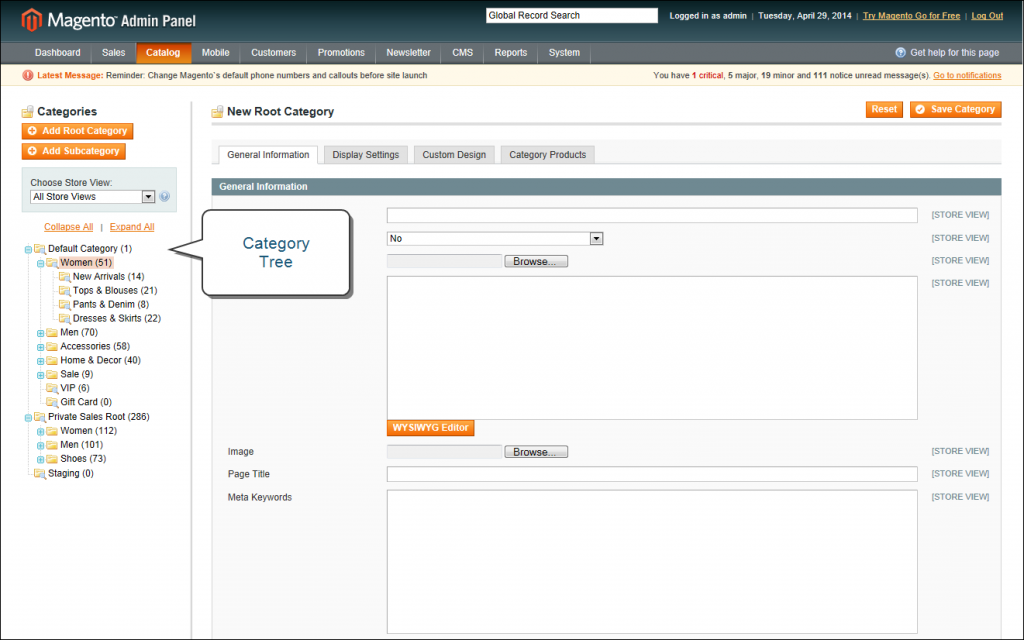
After creating the category, you need to add them to create the catalog structure. Learn how to do it from the below guide.
How to Add Category in Magento 2
Step 1. Login in Magento Admin.
Step 2. Select Products -> Categories.
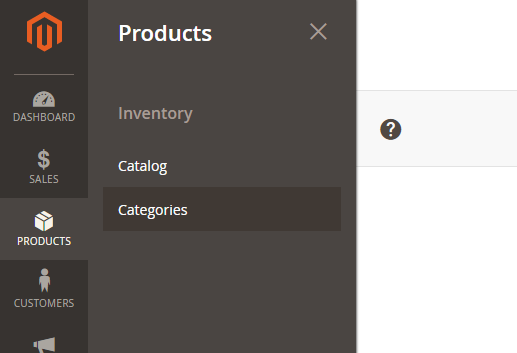
Step 3. Select Parent or Root Category in which you need to insert your new category and click “Add Subcategory” or you can create Root Category.
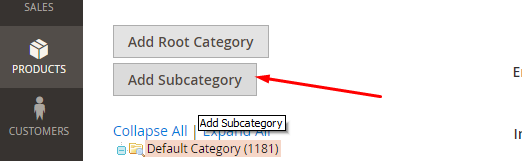
Step 4. Enter Category data. Category Name is required entry. Click the Save button.
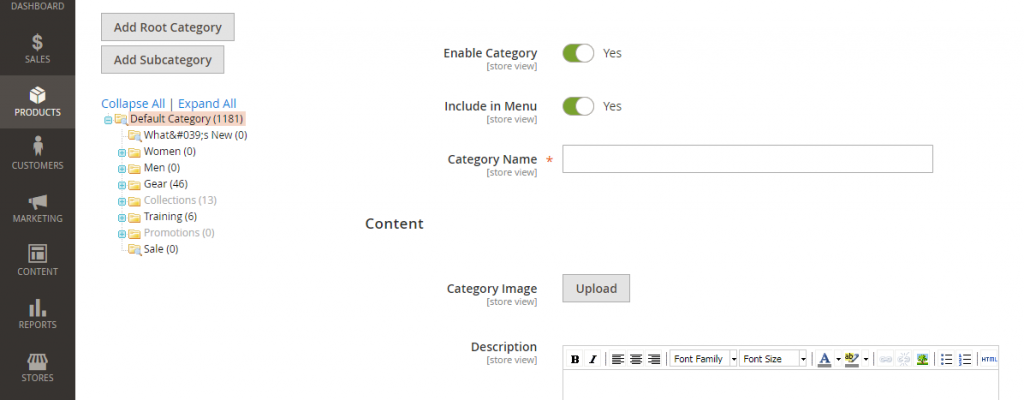
How to Cancel Magento 2 Order
Magento 2 order can be canceled by using Cancel Button on order view page in admin. It’s possible only, if order hasn’t yet been fully paid, so there is no invoice, that covers all order. If some items have been marked as invoiced, then it’s possible only cancel item, that hasn’t been paid yet.
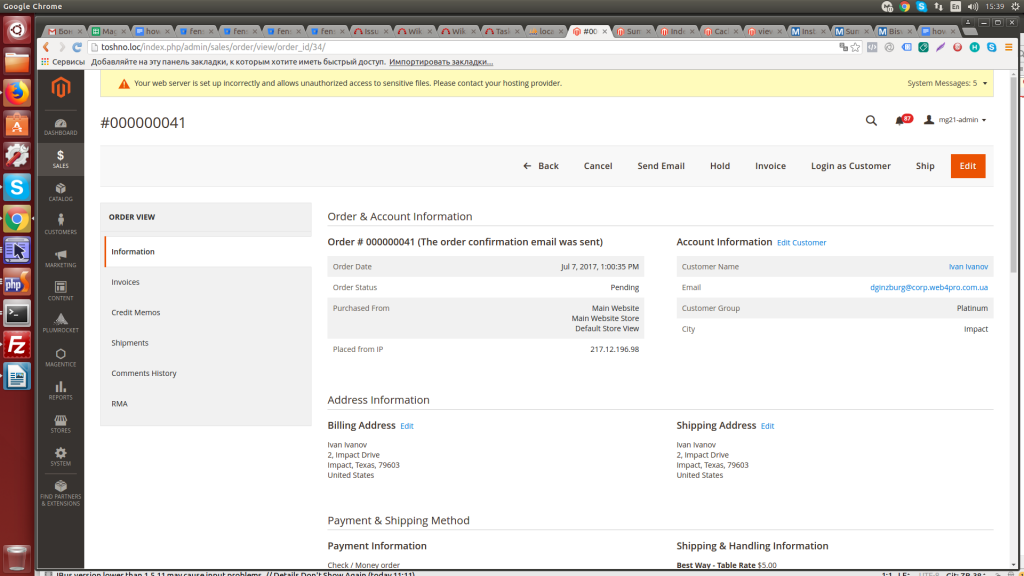
How to Add Cash on Delivery Option in Magento 2
Cash on Delivery payment may be enabled on Stores -> Configuration -> Sales -> Payment Methods -> Cash on Delivery by setting Enabled option to value Yes
Finally, if you make any changes to your store, you should reindex Magento to make them apply and be displayed correctly. For example, reindexing is necessary in scenarios like introducing a new store or website, incorporating new attributes, or making substantial changes to merchant data.
Magento 2 encompasses a substantial amount of merchant data that needs to be accessed, searched, and utilized, such as catalogues, prices, stores, and other elements. These data items are distributed across multiple tables to enhance performance.
How to Reindex Magento 2
For reindex magento 2 you need run the command: sudo bin/magento indexer:reindex
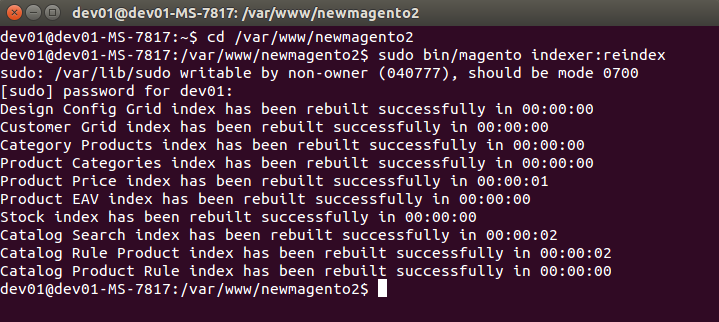
Page 1- normal result from reindex
These were just a few common cases, and we hope solutions to them will help you manage your store quickly and effectively. If you have any questions, want to learn solutions to other cases, or need help with your store, drop us a line, and we will be glad to consider your case.