How Important Are Gift Cards for an eCommerce Store?
An eCommerce store aims to rack as much as products on their virtual shelves to suffice the needs of every single user visiting the store. Despite hundreds of products, a buyer may still be unable to buy an item suitable to gift a friend or family member on a specific occasion. All your efforts of managing products in multiple categories drain out when a user leaves your website because there was nothing worth mentioning for gifting the best buddy.
The idea of creating gift cards pops in as an alternative. It encourages the users to buy a shopping voucher to gift it and let the receiver shop his or her favorite items. It is important for any online store that does not want to lose the customers. It has many other benefits as well that I will discuss later in this post.
What Is a Gift Card?
A gift card is a win-win option. It is a prepaid card, which a user buys to send as a gift to someone special. The eCommerce store makes a sale, and the buyer gets a brilliant gift to send. The receiver gets a voucher to shop for his or her favorite items free of cost. Therefore, it is a blissful choice for all.
Useful for you:
How Does It Work?
An eCommerce store may not have the functionality of selling gift cards in addition to their catalog. They can seek assistance from applications such as Magento 2 Gift Card extension or any other tool suitable for the eCommerce platform they use. The extension helps to create multiple types of gift cards and displaying them on a dedicated page. It has three different pricing models to set the price of the gift certificates and many customization options.
How Important Are Gift Cards?
Gift cards have multiple implications on the sales, branding, and promotions of an eCommerce website. The intriguing fact behind this strategy is adding a gift option that prevents the users from leaving the store with an empty cart. The post discusses some more reasons below that make gift card important and value addition to your online store.

1. Retaining Your Existing Customers
A gift card is an additional option for your existing buyers to shop around. The customers can simply buy a gift voucher if they are confused about buying a gift suitable for their family or friend’s interest, or need to attend a gathering or a special event.
We all want to present something precious to our friends that they need the most. However, somehow, we may not wholly know their needs and interests. Therefore, to relief your customers in selecting a gift, let them buy a coupon card so that the receiver can redeem it on your store and order his or her favorite items.
2. Outreaching New Buyers
Every business aims to expand beyond a locality and customer base. To attract more customers towards your customers, the creation of gift cards is an effective strategy. Your customers who purchase the gift cards would like to send it via email, personal message, or by post.
The gift card receivers are your new customers as they are recommended to make the purchases from the store. They visit your store in pursuit of turning in the vouchers, and they find valuable products or services at your store. Once they like your store, they will come again. You get the new buyers while retaining them depends on you.
3. Building Trust and Credibility
The way your customers send out gift cards to their loved ones, it serves as a recommendation. It is a form of testimonial that I trust the website, and you must try it with a few purchases with the coupon.
The receiver of the gift voucher may surely discuss and appreciate the items he or she receives in return on the voucher. This helps you build trust and credibility among the potential customers and their social circles.
4. Collecting Funds Before Taking Orders
Gift cards are prepaid. The customers pay you in advance and refer your store to the gift receiver. Therefore, you get the funds or the revenue quite before making a sale. Having funds in advance improves the cash inflow of your online venture so you can make more items available in your store.
5. Adding Another Stream of Income
You might be making sales and earning money from the traditional buyer’s journey. In addition to routine shopping, online buyers are always in search of discounts, coupons, and vouchers. If you are not offering gift cards, you might be losing part of the income that you can receive from them.
Your customers may visit the store once or twice a month to find if you have an appealing deal to offer. With gift cards, you can encourage them to make the purchases and save money. You can create discount vouchers that allow the customers to shop more while spending less of their money.
6. Free Branding and Promotion
The gift cards bear your brand logo, business name, and any slogans that you have. With further personalization, you can add images of various products or business premises to the gift cards. You can endorse a social cause or condemn the social evils on cards, and people will connect emotionally to your brand.
They will get to know about the good things you care the most. As a result, they will start recognizing your business as a brand. The more a gift card spreads across the buyers, the more they promote your venture.
Filippa K Complete eCommerce Store Review
Learn how to elevate the success of the store with minimalistic design and powerful brand’s philosophy.
Filippa K is a Swedish clothing brand. It was founded in 1993 by Filippa Knutsson and has grown to be one of Sweden’s leading fashion brands. The company is based in Stockholm and also operates a growing number of profile stores in Scandinavia, the Netherlands, Belgium, Germany, and Switzerland.
Minimalistic design, sustainable philosophy are what make Filippa K strong and unique clothing brand. Their dedication to high-quality fashion-wear is impressive. However, what makes Filippa K even more different is their responsible attitude to sustainable fashion and manufacturing. Taking leading positions and awards in sustainability, they empower their customers to build a durable wardrobe with qualitative, luxury, and timeless garments.
Looking at the successful example of Filippa K brand strategy, we want to make a review of their store, and show you the essential features for the clothing store website to consider. Let’s move on to the store functionality.
Website Overview
The first impression when you enter the site is pleasant. You see the minimalistic image, the main banner with the recent collection, and navigation menu with all the categories.
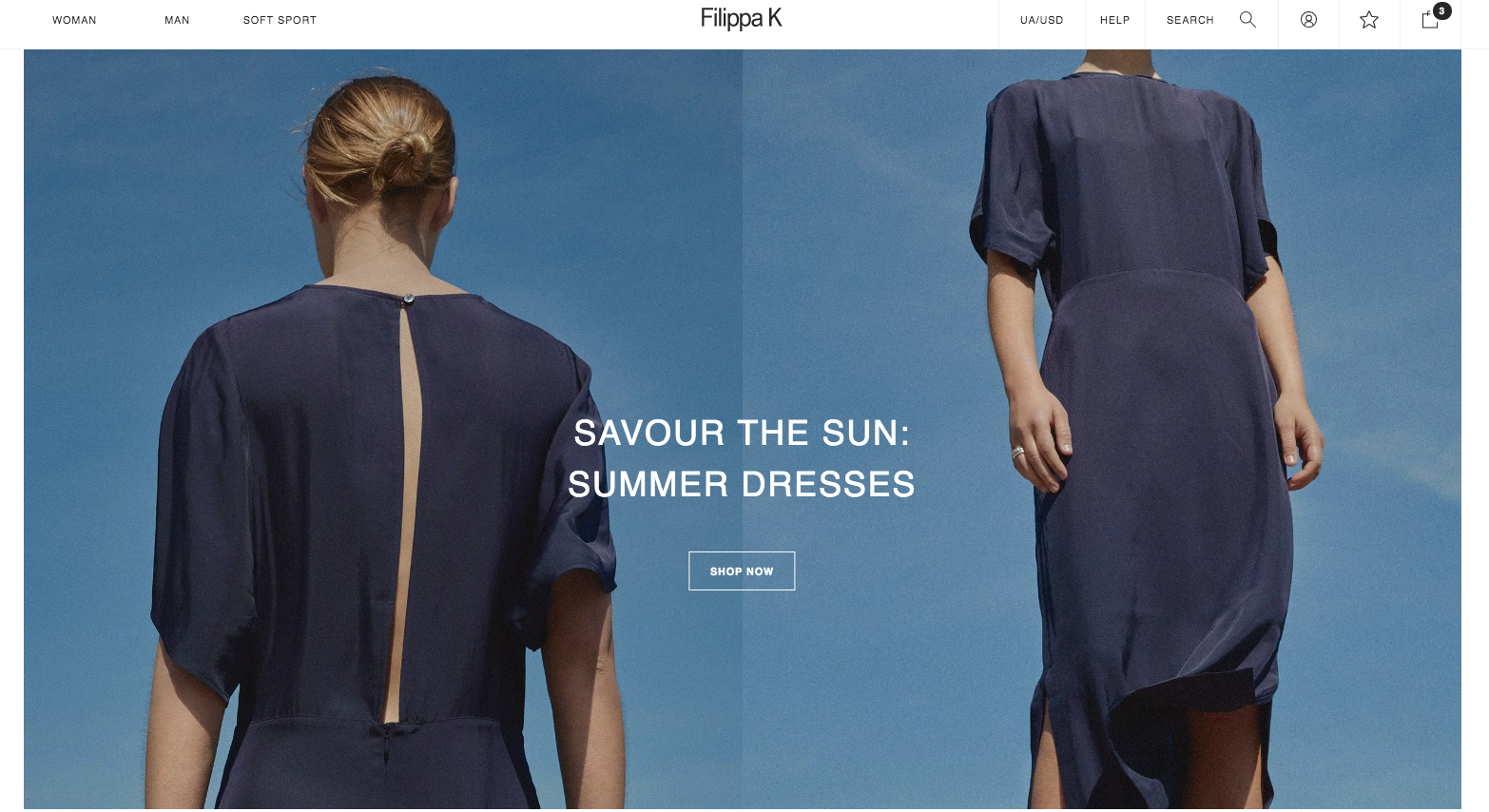
After you check all of the categories, you notice that all the pages are performed as a sidebar which is convenient for the process of making buying decisions.
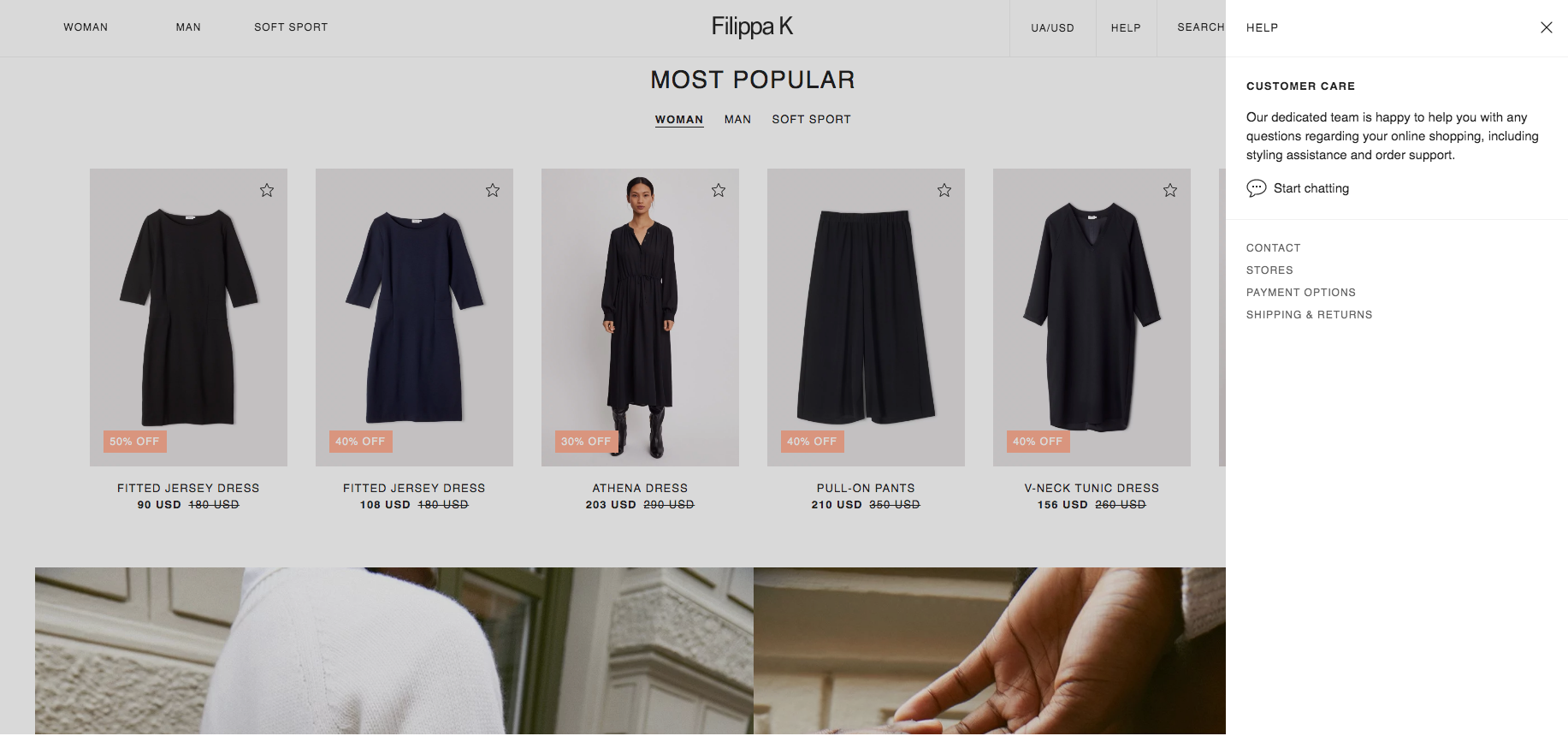
A customer can reach the information in several clicks, which proves excellent usability of the site.
Now let’s move on to the store functionality. We will explain the important things to consider for your store if you want to provide the best customer experience and keep your business on track.
Functionality
Filippa K store consists of:
Filippa K has a simple, yet convenient site structure. A customer gets clear navigation within the store, which we will review below.
Desktop
Home Page & Navigation
Navigation plays a key role in building great UX. It requires to place the most important information and featured products on the main pages. The navigation menu of Filippa K is simple, minimalistic, which is great and doesn’t distract the user. This lets customers browse and shop easily because clean design with minimum sections cuts off the time for a search of the particular item.
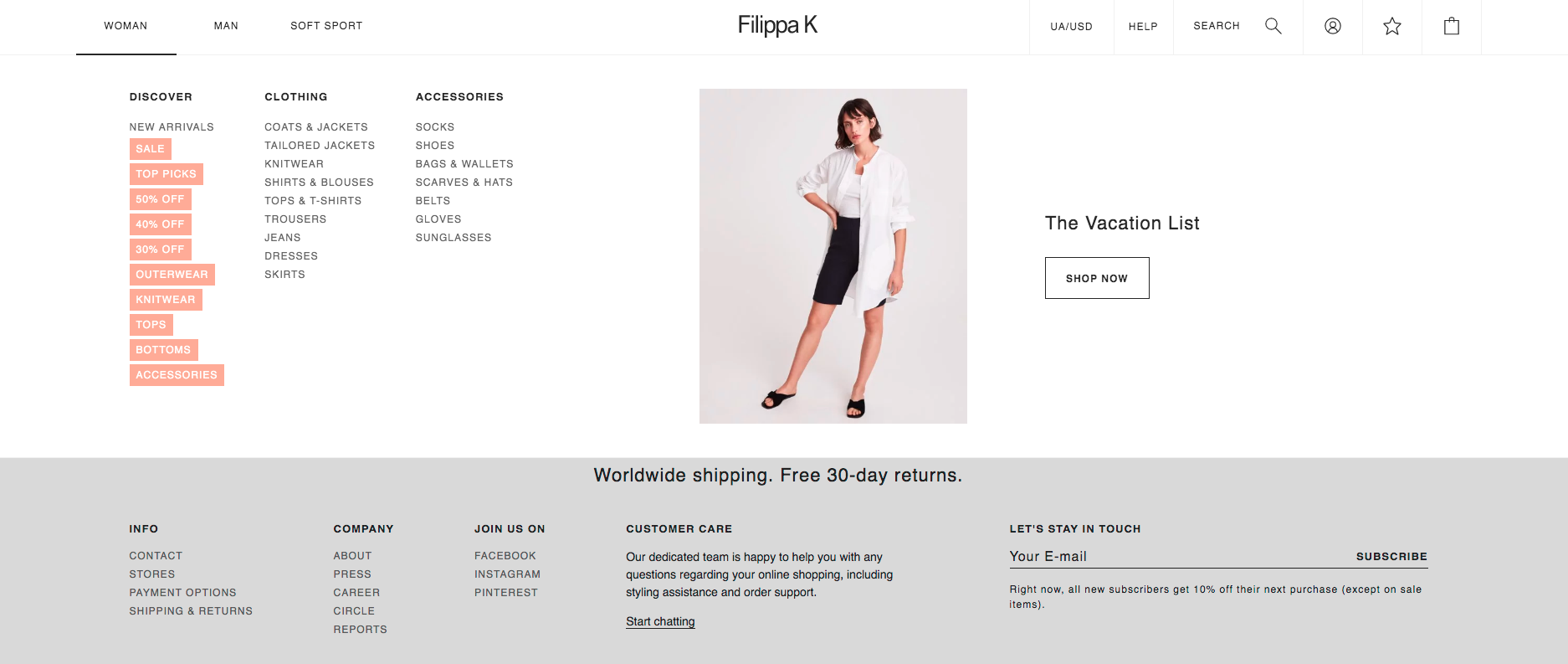
In general, Scandinavian design is quite popular worldwide, and it can be adopted in foreign markets.
A header has three product categories:
- Men
- Woman
- Soft Sport
The minimization of the number of categories makes it easier for a customer to find the target product.
At the top of the page above the header, you can see the line that says free shipping, or some promotional information. This spot is called Top Promo Banner. It will help you to show more of your new discounts, and let your customers buy more products and try out hot deals with some promo codes available.
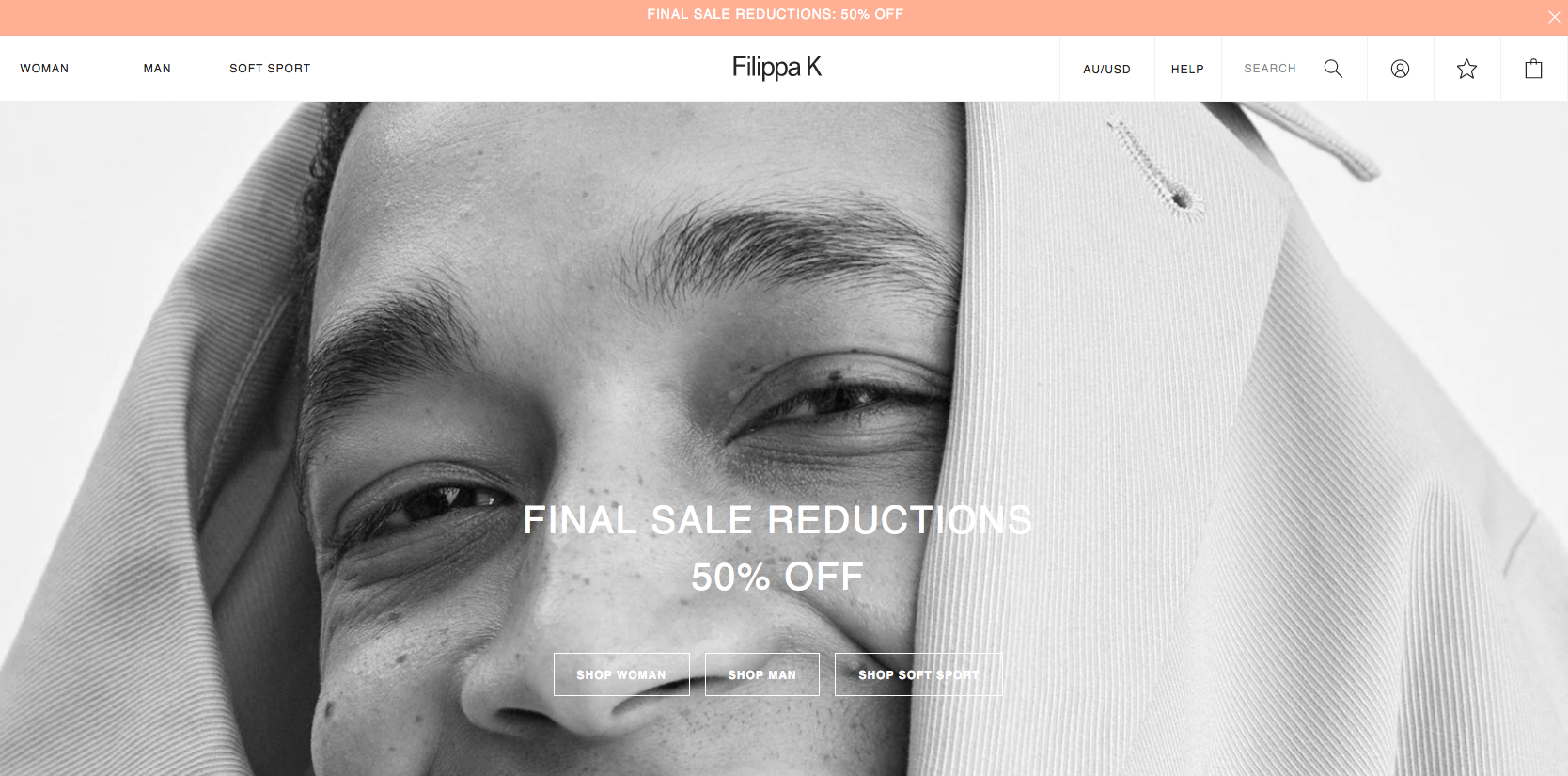
This will increase customers’ loyalty and attract more visitors to your store. Filippa K has Top Promo Banner that tells about free shipping and returns. You can add this block to all important pages and get the most of it.
Below the header, you see the banner with product categories. The banner has main categories of clothing to attract their clients to these pages. We also notice an impressive feature called shown in the image. You simply click on the number at the right corner of the image and get a sidebar with the information related to the products shown on the picture.
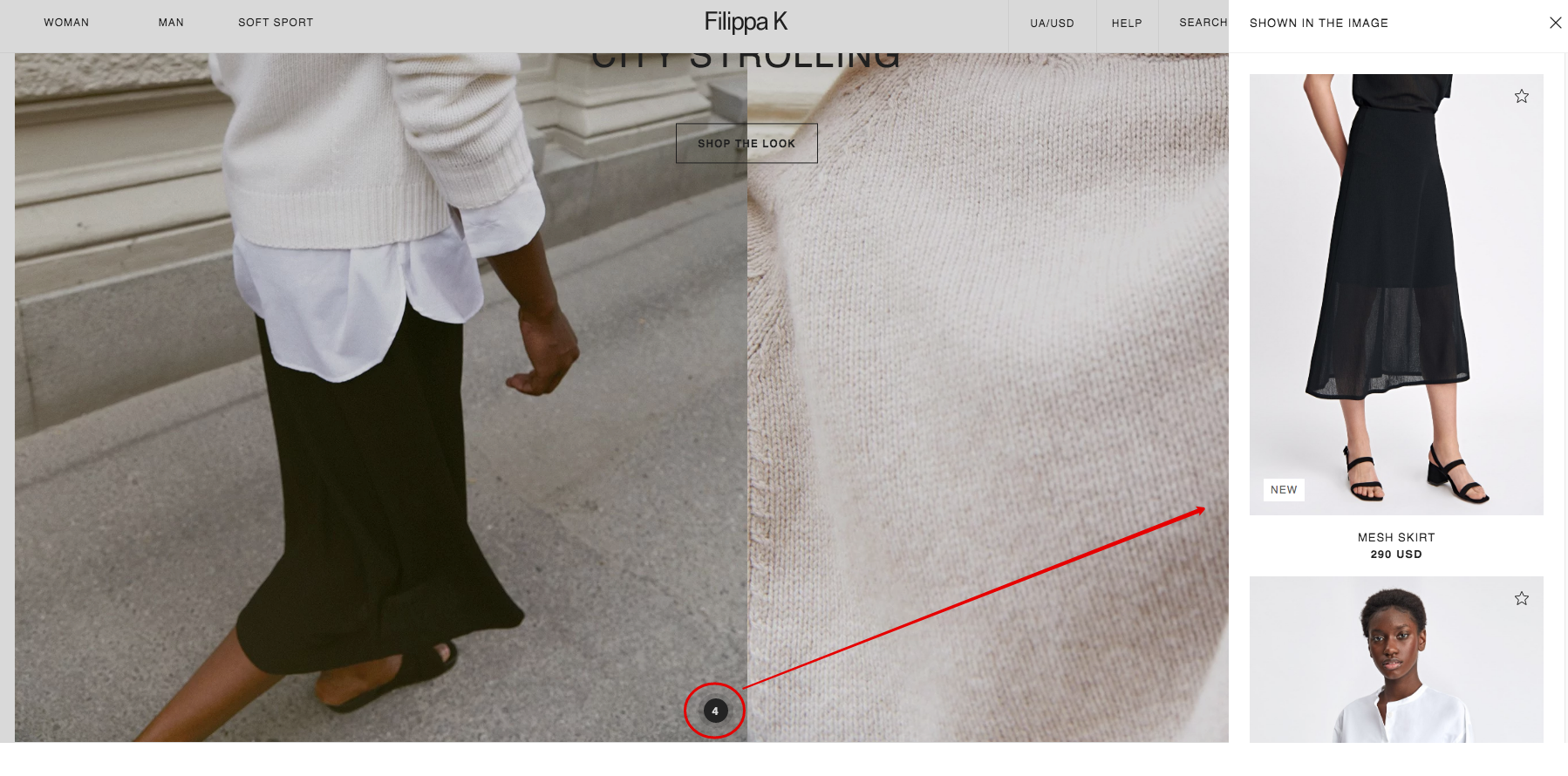
Also, this lets Filippa K showcase featured collections and their vision for all customers that come to their site and gain a foothold in customers’ mind.
Product and Category Pages
What is one of the most crucial in any store besides convenient navigation? Of course, beautiful, detailed, and qualitative product presentation. All of it you can find at the category and product pages.
When you enter one of the categories, you’ll appear at the category page with all products’ range. Filters are performed in a standard way when you can select some parameters from the list, and apply them to find the exact product. However, filtering could be improved by making the selection of parameters instant without page reload. This will save time for search of a product.
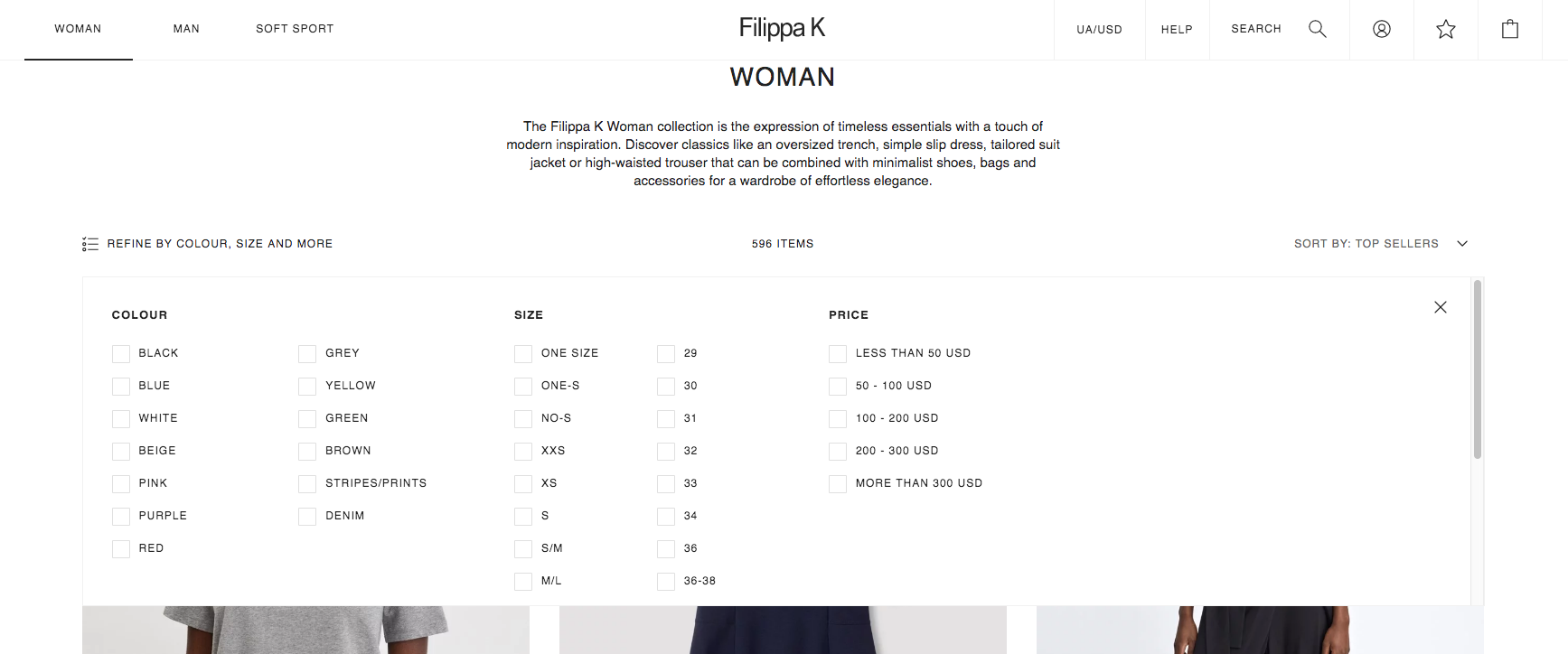
Filippa K has a high quality of product images that let the user see the product in a better way. Another benefit of the product listing is that you can make a quick order by choosing the size, and then your product automatically appears in cart. Also, the ability to select a different color without going to the product page will make interaction with product smooth, and increase the chances for a purchase.
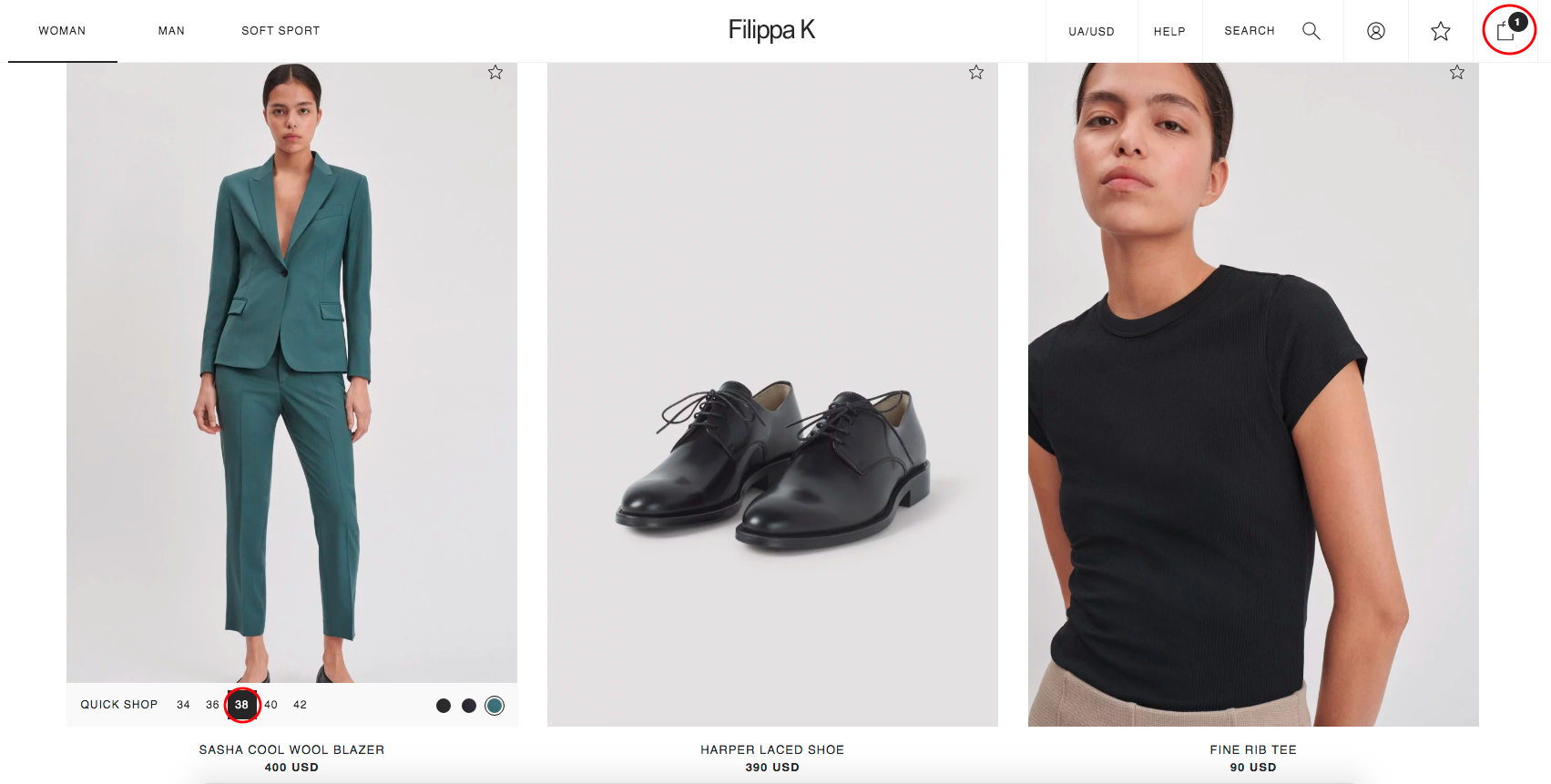
Each product has its page with a description, product images, Swatches, Select Size and Size Guide, plus Add to Cart and Add to Wish List.
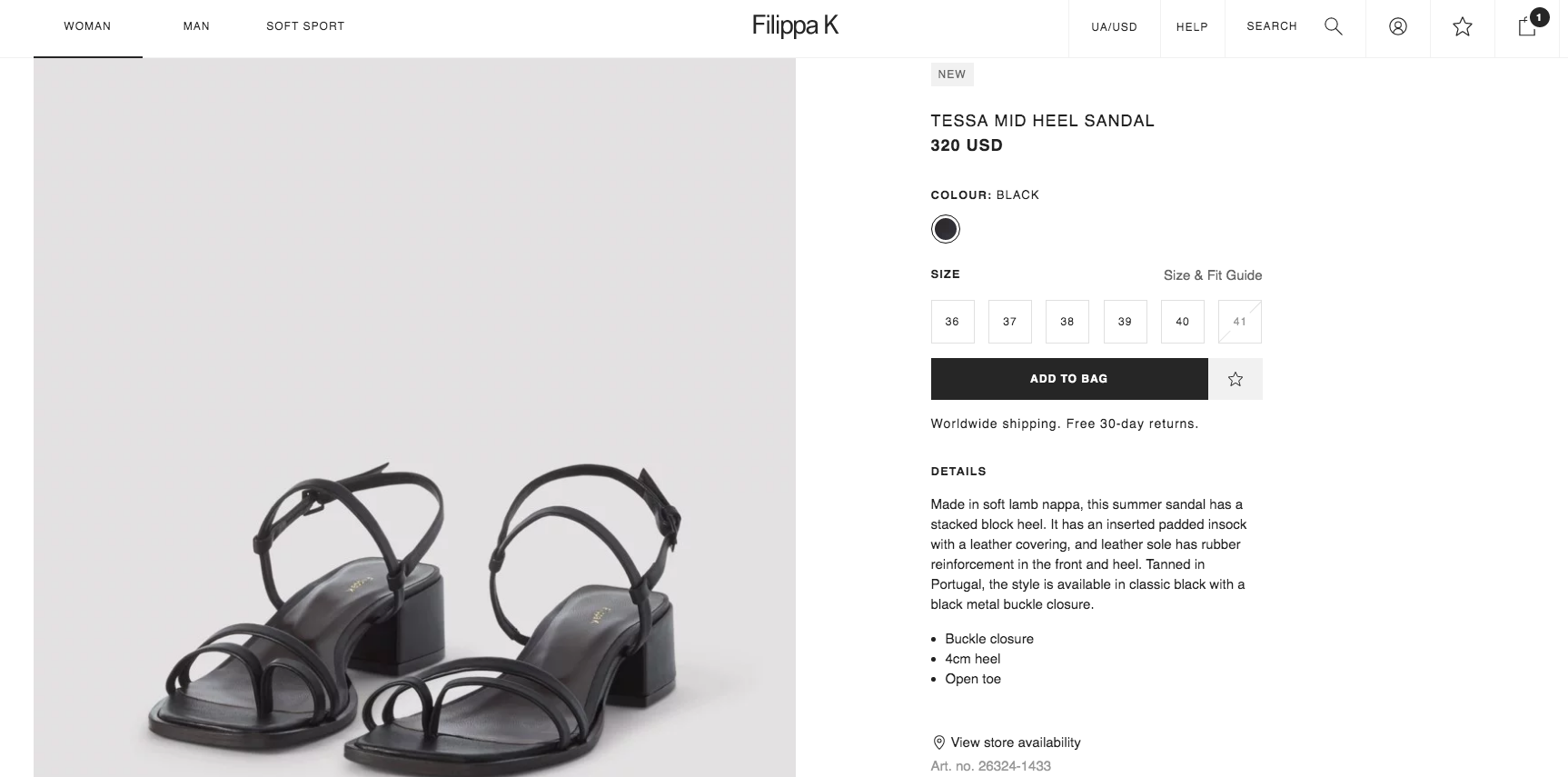
Also, a product page has detailed information not only about material & care instructions and general description, but also product origin information. This proves that Filippa K has transparency in their manufacturing processes, and gives a customer even more information about all stages of the production cycle. It creates trust and close communication of the brand with a customer.

Filippa K has an additional feature called Wear With. This attribute is needed to link the product with other matching products from the store. That’s how you can assure cross-selling. Also, if you scroll to the bottom of the page, you still can order the product by selecting a size/color, and clicking the Add to cart from the pop-up window. This is very convenient in case if a customer sees other products but still remember about the initial product on the page.
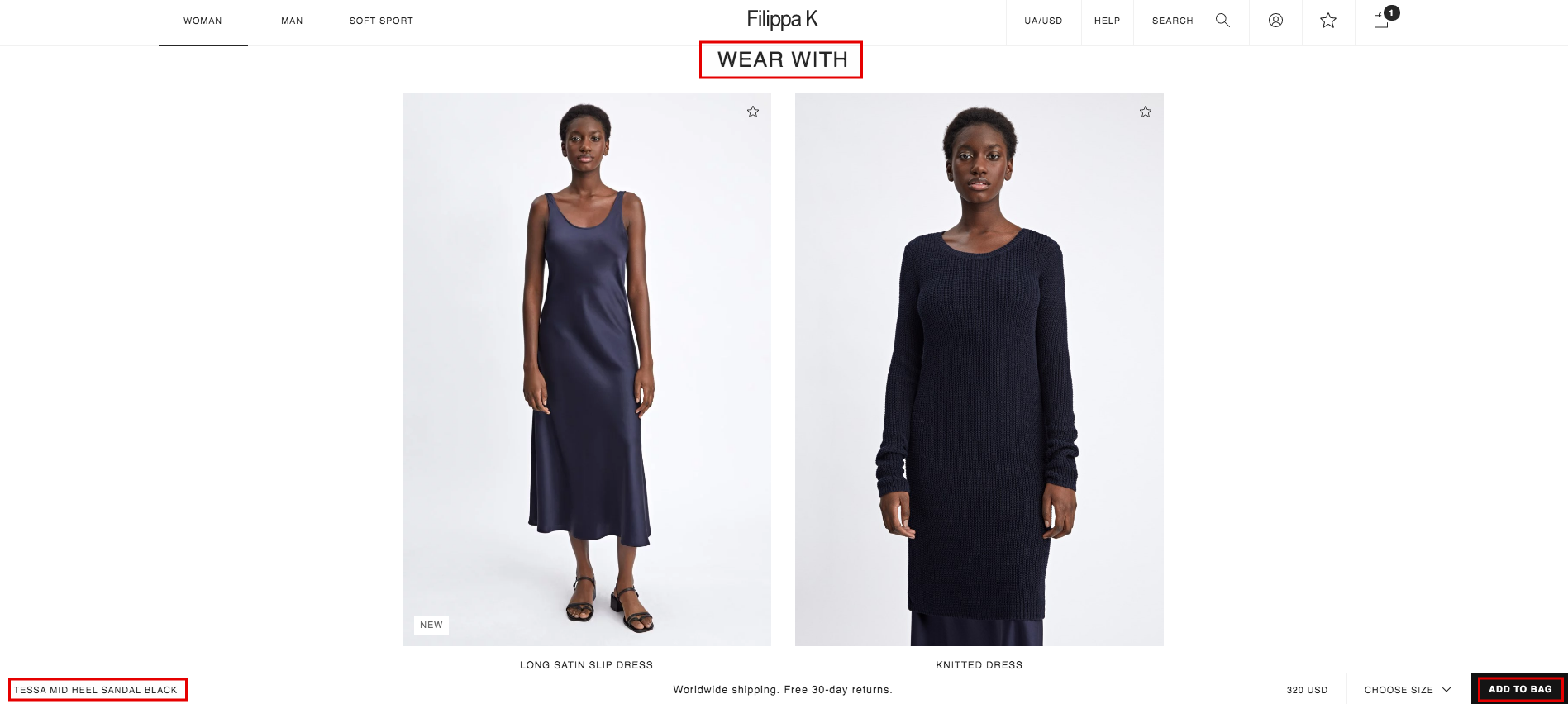
After a user added product to cart, the page goes back to the top, and a customer sees You may also like block. It helps to show similar products to the initial one or to present popular items at the store. In the case of the selected product being out-of-stock, a customer can choose a similar one from the feed and still make the purchase. Then a customer needs to click on the shopping bag to go to the Checkout page to complete the order.
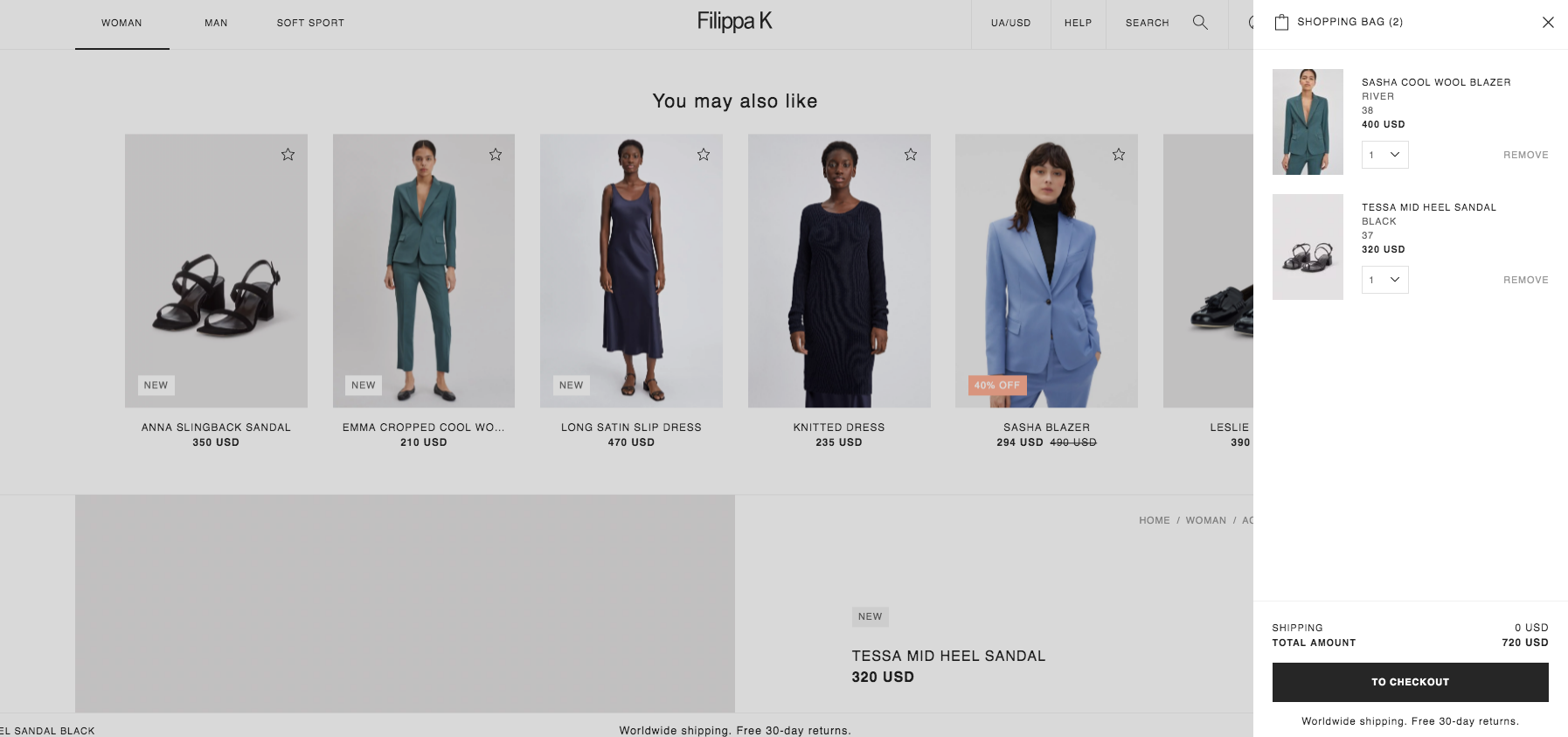
Checkout Page
Customers often want to buy the product quickly without filling out lots of information. That is why most of the stores and Filippa K isn’t an exception, prefer to use One Step Checkout. It requires to fill out the information on one page and then redirect you to the order summary.
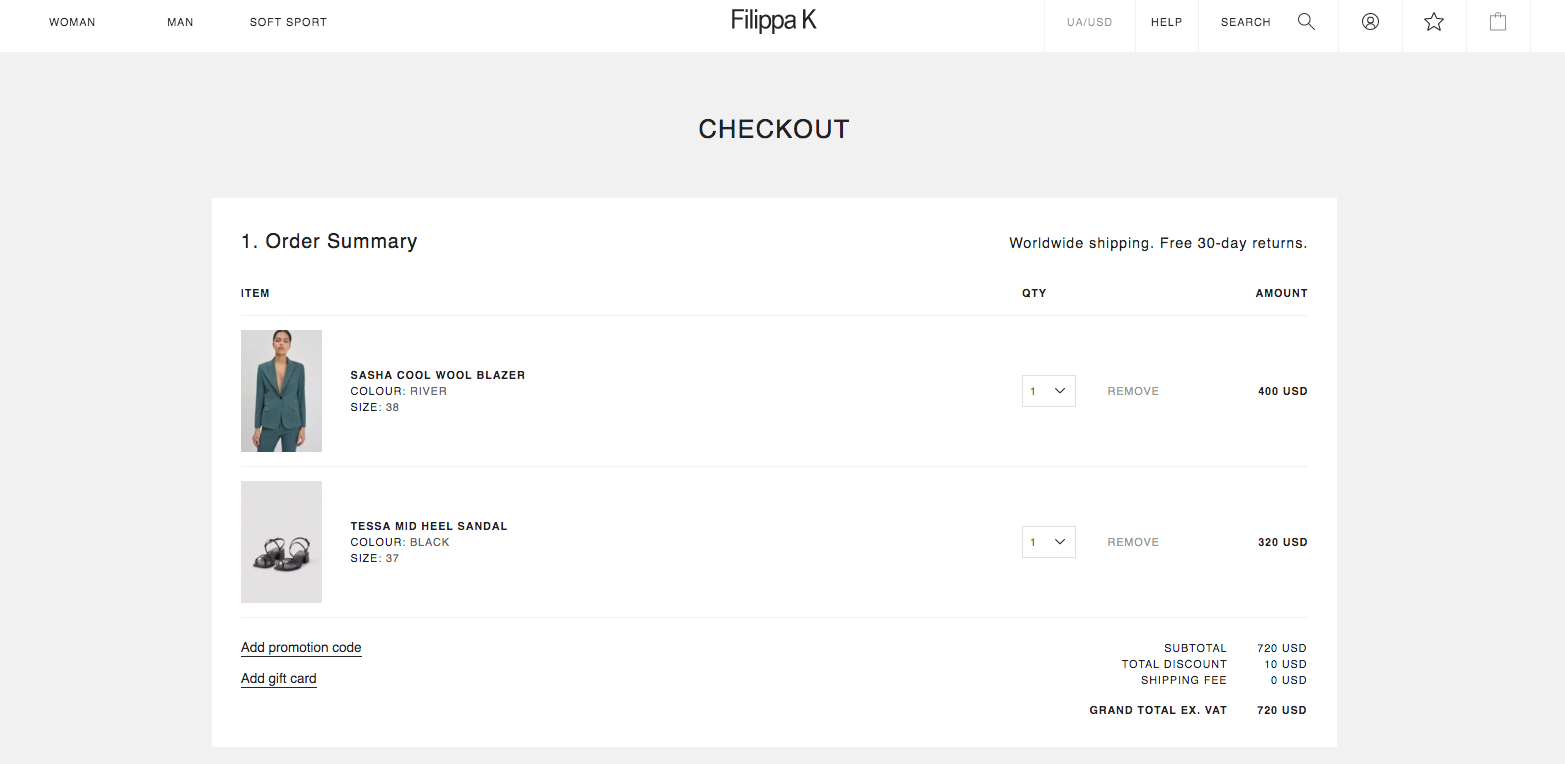
Payment Methods
Filippa K store has two payment options:
- PayPal
- Debit/Credit Card
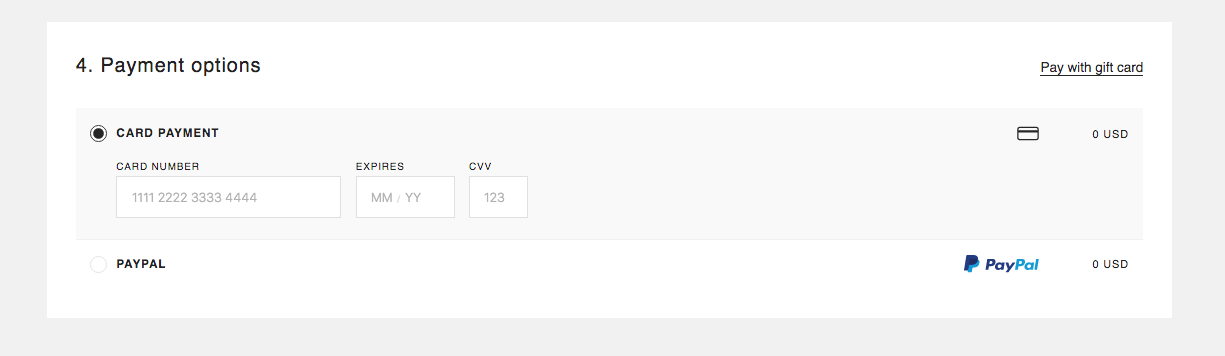
These payment types are suitable for most of the clients. However, integration of Split Payments, Store Credit, Checks will give more options for the user to complete the order. So, if you are looking to make the best user experience and increase your sales, then consider making a wide range of payment options.
Marketing Kit
Here is the list of useful marketing pages and features for customers’ convenience:
- Store Locator – helps to find the nearest store.
- Filippa K Circle – a company’s blog that has articles, annual reports, activities, charity and sustainability campaigns, and plans. This lets Filippa K to build their name and to get acquainted with their audience with the brand and gain people’s loyalty. There are several topics about sustainable manufacturing and consumption, and also interviews with like-minded people.
- Sustainability at Filippa K – this page includes the explanation of how Filippa K works to produce recycled garments, their mission, and a result that you can check in their latest report.
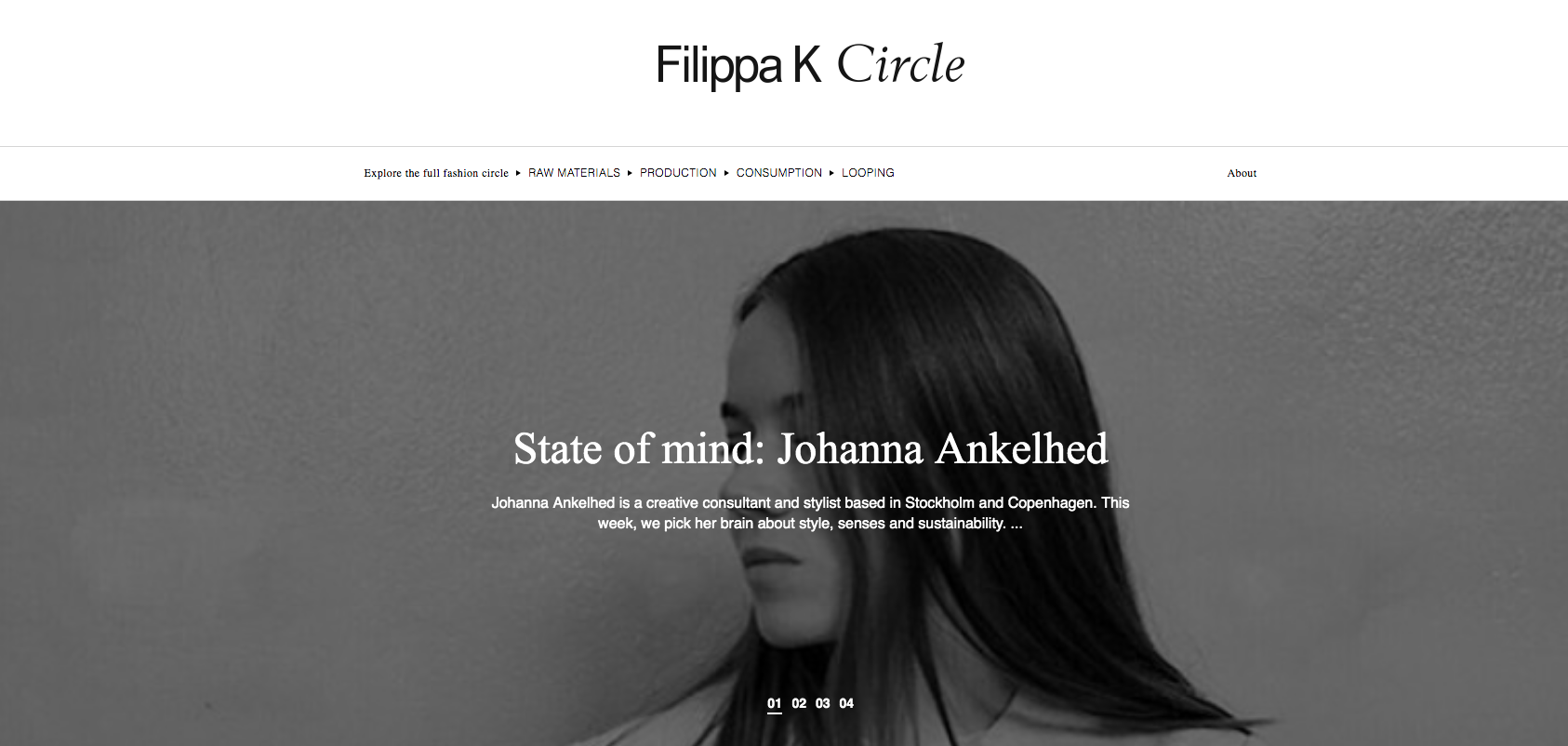
Those features help clients’ find relevant information about the company, location of stores, manufacturing process, and learn more about the brand.
Now, let’s explore the mobile website look and feel because the tendency of shopping from mobile devices is continually growing. More customers are choosing to buy with their phones because they can do it from any place and on the go. Improved mobile shopping experience also increase the number of orders at the store.
Mobile
If we take a look at the mobile version, we see that the navigation style is simple and handy. You see all the categories as well as promo information.

The menu is also informative and repeats all the categories that the desktop version has.
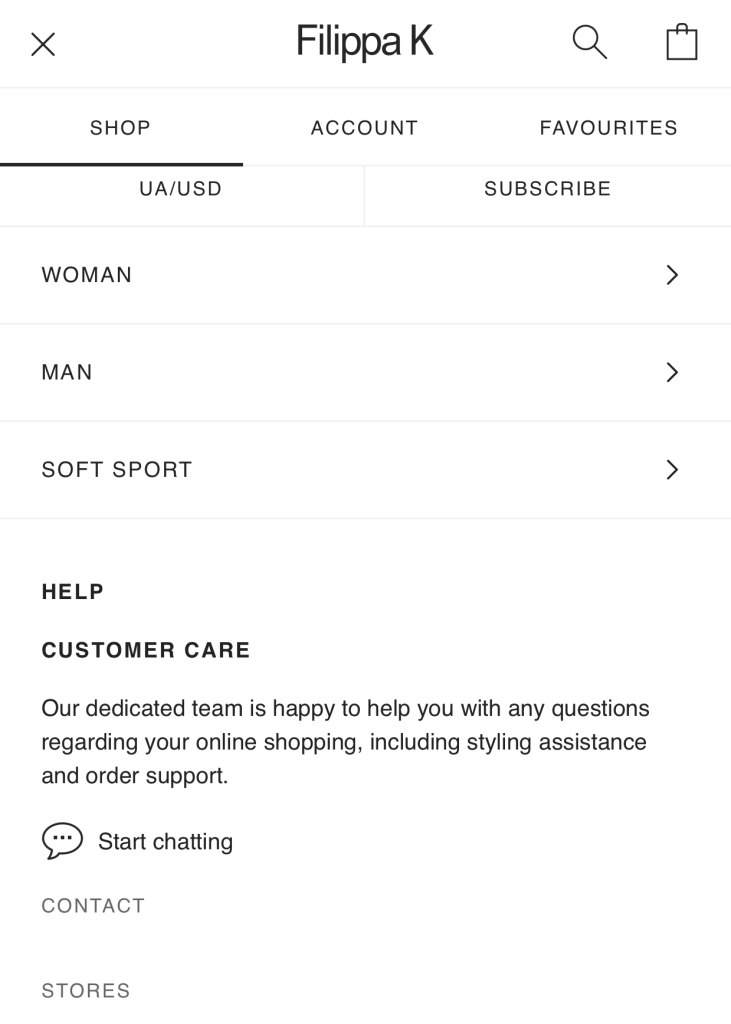
If we click on the category, we are lead to the product listing. Filters are at the bottom of the page, which is unusual. They made 2 columns to select from clothing parameters and sort by price, brands, and date of publication.
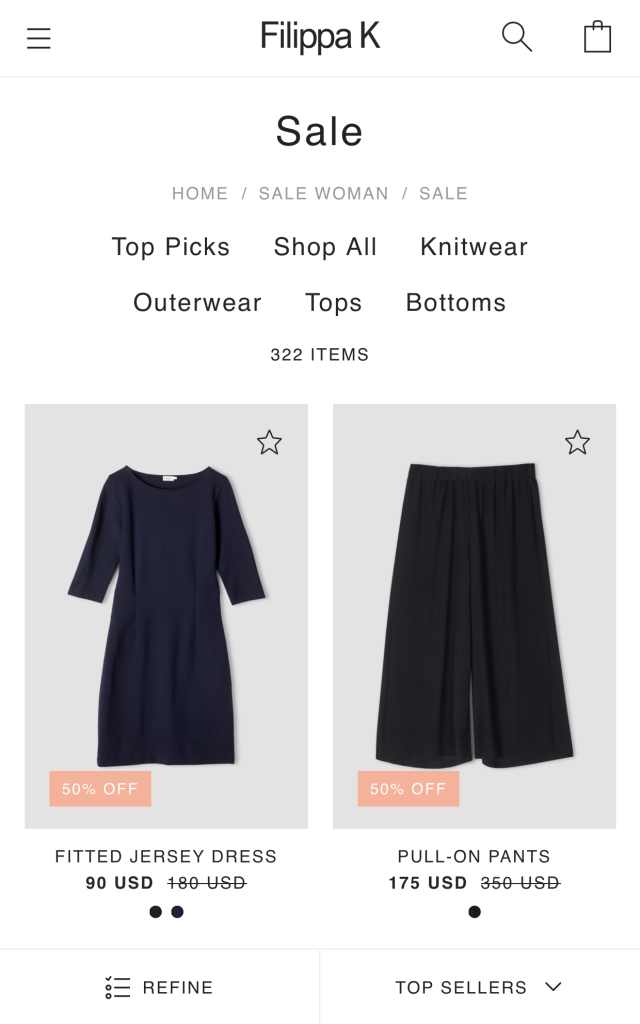
However, the mobile version doesn’t have a quick order feature due to the difficulty of clicking to the small description area.
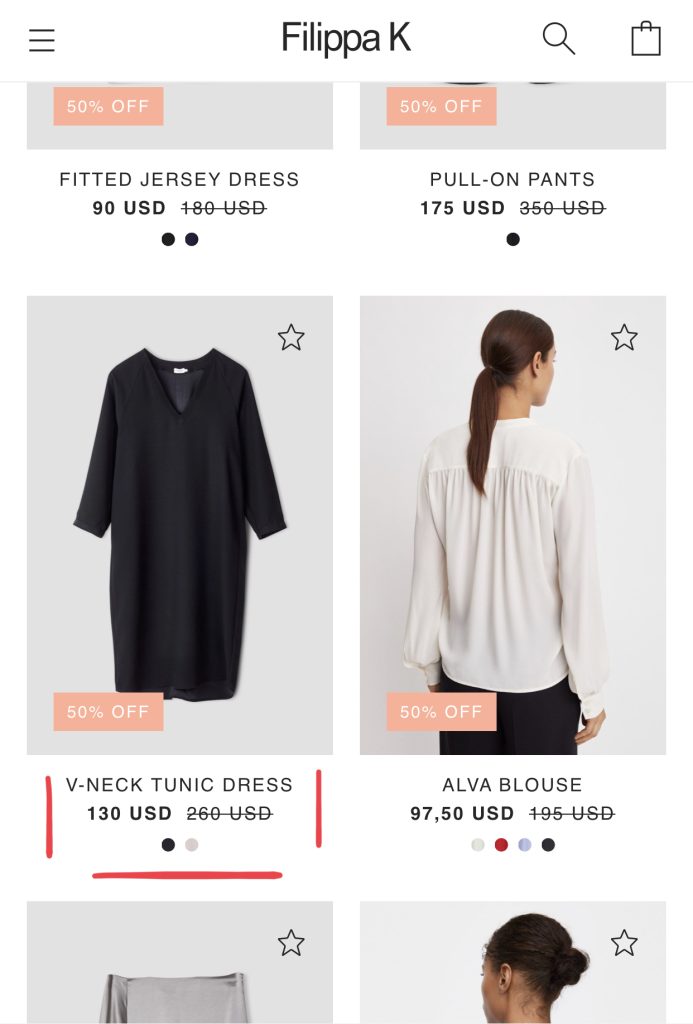
Below in footer, you have all the site categories that you can choose easily from the list.
The product page provides all the details such as images, description, reviews, related products. It covers everything the customer wants to know before they choose to buy a product at the store.

This page also has one more useful feature, which is called View store availability.
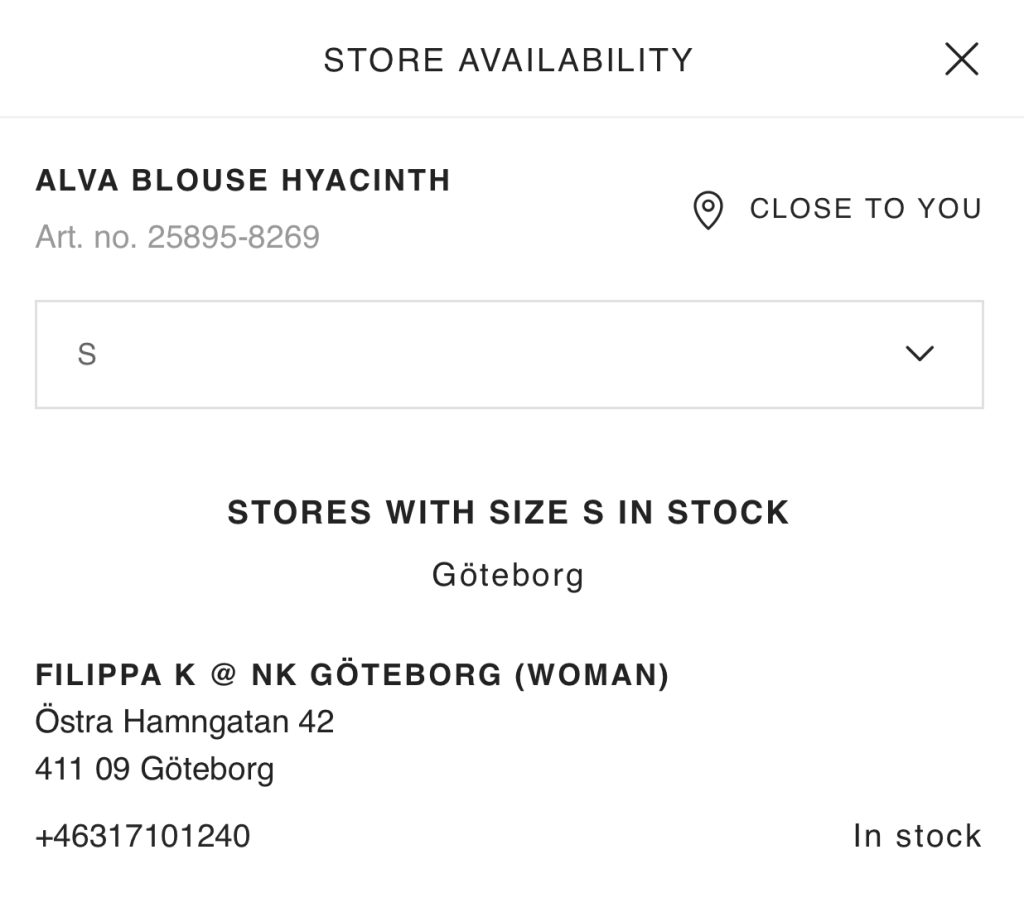
It allows a customer to check the availability not only by size, stores’ name and location, and also they can choose the store which is close to them. This allows for a customer to pick up the product in an offline store, and let you sell products to people that prefer to look at the product and try it on before they buy.
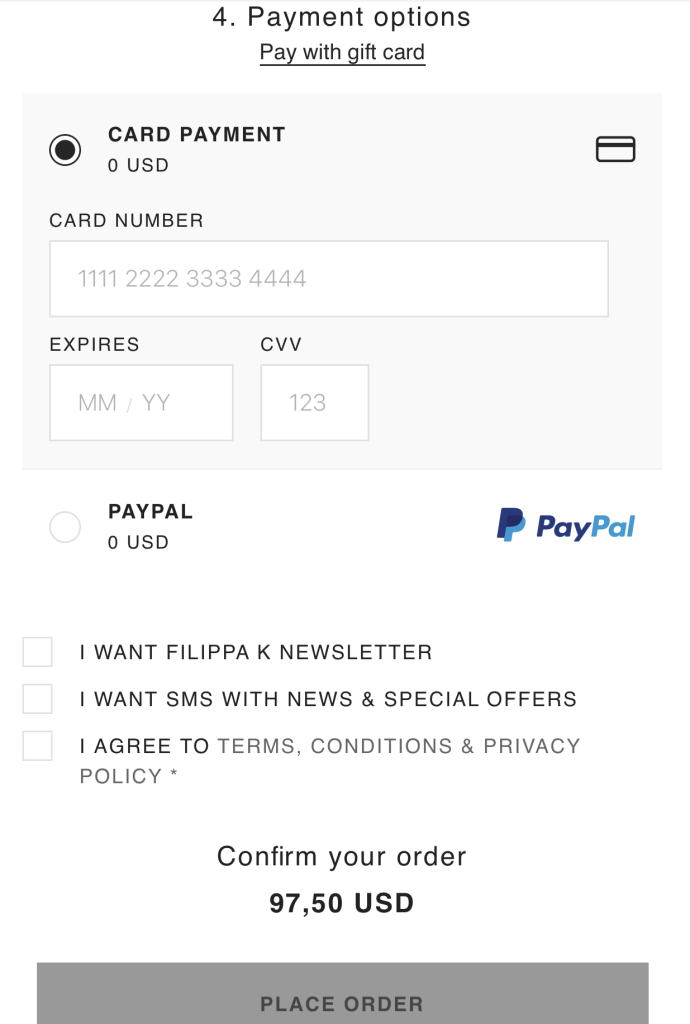
The mobile version also has one step checkout with 3 fields that you need to complete to place the order.
We’ve reviewed all the main features of the Filippa K online store. This strong brand continues to grow not only locally, but also on international markets sharing their mission of mindful consumption and timeless wardrobe. To achieve this goal, they use an online store which perfectly represents their vision, and helps their customers to buy products easily. If you want to grow your business, consider such functionality for your store.
Also, let’s sum up the most important insights from the review for your online business:
- Focus on your brand’s identity. Your brand is unique, and potential customers need to know about it. To give the right message, use your design, colors, vision, logo, and create a perfect design of your website. This will help your customers to distinguish you among others, and also strengthen your store positions on the market.
- Create an omnichannel experience. Connect both online and offline stores by adding necessary features such as availability of the product by location, detailed information about physical places, blog, or a separate page with social initiatives.
- Don’t forget about the cross-selling. You can sell more products by including related items or include others also bought feature to the checkout page. This provides customers with more options to purchase additional products that match their initial choice of items.
- Improve your product page look. Consider using an image slider, add a detailed product description, reviews, and a simple size guide, so your customers can learn everything about the product on one page. Let them feel confident about their choice, and become loyal admirers of your brand.
- Simplify the process of purchase. By adding a quick shop feature, simplify the order placement with one step checkout, you’ll save time for a customer to purchase products and lead them to order more from your store.
Working on the website look and feel isn’t an easy task, however, once your efforts will be rewarded with pleased and happy customers, you’ll be sure that everything that you’ve done before was worth it. We encourage you to showcase your brand in the best possible ways and let people know about the advantages of your store and its products.
Complete Guide to Finding the Best eCommerce Shipping Solutions
This article will help you to figure out what are the essential features for the eCommerce shipping software, provide with the list of top shipping solutions, and let you improve customer service and increase the number of completed orders.
Are you looking for new ways to ensure that your customers get the best shipping experience possible from your eCommerce store? If so, you’ve come to the right place. That’s because we have some essential tips to ensure that your customers can have a pleasant experience from shipping to delivery.
What is the eCommerce Shipping Solution?
An eCommerce shipping solution is a range of services from a shipping company which ensures that your customers receive their orders on time and intact. These services could carry out the questions of packing, labeling, shipping, delivery, and returns. Also, these shipping solutions often have analytics and reporting included in a plan, plus the ability to integrate POS solution to manage the delivery and warehouse stocks. Let’s look at the extensive list of features that a right shipping solution should have.
Useful for you:
Which Features Should It Include?
According to Narvar consumer report, 53% of online shoppers in the US won’t purchase a product if they don’t know its date of arrival. It means that online store customers expect clear information and care from the online store where they shop at the last stage of the buying process.
Shipping and delivery are crucial for customers according to different stats. Free shipping, accurate information, 24/7 support – all of this will ensure that a customer will complete their order. How to achieve this? By choosing the right eCommerce shipping software, you’ll save your time on managing the shipping process, and get more loyal clients. Below, you can learn about the features needed for the effective shipping solution.
Extensive List of Carriers
When deciding how to ensure that your customers receive their products safely, it is also vital that your shipping carrier is carefully vetted. The more carriers included in the shipping solution, the easiest way.
USPS
This shipping solution is a popular choice because it is common for shipping partners to offer eCommerce businesses discounts upon signing up with them. Among other advantages for your customers is the affordable price of their services compared to other shipping solutions because USPS does not charge for money when numerous shipping attempts are made.
FedEx and UPS
If you’re looking to ship a lot of heavier products, this may be the strain for you. That’s because they both accept shipments that weigh up to 150 pounds. These two shipping solutions also offer express delivery options.
DHL
This shipping solution ships around the world and offers good rates in the process. When you have packages shipped with DHL, you can have a discount of up to 66%.
Range of Shipping Methods and Rates
Different shipping methods will provide you with various benefits.
Free shipping is one of the best ways for you to get new customers and to keep old ones. This is because people, in general, are willing to pay more for products if they’re able to get free shipping. According to the recent survey of Efulfillment service, 74% of online shoppers prefer free shipping to complete the process checkout.
Another option for shipping is a flat rate. With this rate, you can charge a pre-set amount of money for every order. In doing so, your customers will know exactly how much to add for shipping at the end of their purchase.
You can, on the other hand, set a specific rate for different products. In doing so, you can edit prices to ensure that your shipping fee covers the rate of shipping it to a particular location.
Ability to Calculate Shipping Costs
You may want to include a feature that allows your eCommerce website to calculate the overall cost of shipping. Canada Post, USPS, and UK Royal Mail all have this feature; however, each shipping software always offers built-in calculator to perform custom calculations for the specific shipping carrier. As such, your customers can be aware of how much their shipping will cost before they continue with the purchase, and you’ll save your time in setting up shipping calculator additionally.
Tracking and Reporting Options
This is vital if you want to keep loyal customers who trust your services. When you use tracking and reporting options on your eCommerce website, you’re ensuring that your customers know where their package is at all times. This is a must feature for any shipping solution.
Build-In Analytics and Reporting
Built-in analytics provides you with real-time data that ensure you’re up-to-date with all information that is included in your shipping solution. This information will contain any late packages and any other relevant information that could come up.
Availability of Mobile App
It’s essential that you have a shipping solution that provides you with a mobile app. As such, you’re going to have an app that allows you to generate labels from anywhere, any time. While you may not be able to get the same functionality, a mobile app will let you to simplify the process of preparing items for shipping.
Shopping Cart Integration
Whichever shipping solution you choose, you should consider integrating it with your shopping cart. This will allow you to ensure that when your customers buy their products, a shipping solution is available to be updated and provide you with shipping data.
List of eCommerce Shipping Solutions
If you’re looking for an eCommerce shipping solution, you’re in luck. Below, you can read about the different options you have at your disposal.
ShipTheory

If you’re looking for a shipping method that can provide you with the best benefits, look no further. Here’s a full list of the pros and features.
- ShipTheory provides your business with a method to connect directly to a courier.
- With this tool, you can provide shipping to a wide number of individuals at a flexible and fair rate.
- You’ll be able to keep all of your shipping labels in the same place.
- The tool has several different packages you can benefit from. The prices range from being free to €300.
EasyShip

This shipping solution provides users with a number of benefits, all of which you can read below.
- EasyShip claims to help eCommerce business owners save up to 70%.
- You can choose from more than 250 different options and as such, can have your tracking information, labels, and more, all in one place.
- You can sell worldwide.
- The rates for EasyShip range from about $10 to $30, depending on your individual needs.
Landingo

Landingo can provide eCommerce users with shipping solutions, whether packages are small or large.
- Their main focus is on large packages.
- You can ship up to 150 pounds.
- You can track packages along the way.
- Paid service is included in the shipping price.
Shippit

Shipping provides eCommerce business owners with one vital thing: simplicity.
- With this tool, you can ensure that all of your shipping needs are entirely automated.
- An effective system of customers’ notification about the shipping process will decrease the number of possible issues.
- You can receive all of your data on a single platform.
- Prices range from about $20 to $150.
Easypost

If you’re looking for security in your solution, Easypost is the right one for you.
- Easypost provides eCommerce business owners with insurance, which makes sure that all packages are covered.
- With more than 100 carriers to their name, Easypost is a go-to solution for any package.
- You can pay as you go.
- This solution charges you 1 cent per package.
Shipstation

If you’re looking for a shipping solution for the Canadian market that focuses on the functionality you’ve come to the read place. Here is a shortlist of the benefits.
- Shipstation provides eCommerce business owners with a single place to create labels and ship packages.
- Shipments are updated in real-time to ensure that everyone is aware of every circumstance.
- Shipstation offers a free, one-month trial.
- Depending on how many shipments you need to have done every month, you can choose a package that ranges between $9 and $150.
Now you can choose among the top functional shipping solutions on the market. They will help you to expand your presence worldwide, manage a wide range of orders, and provide a qualitative shopping experience to your customers from the moment of order placement to the delivery of the items.
6 React.JS Advantages for Your Website
Before we dig into the benefits of this Javascript library, let’s start with history. A Facebook engineer, Jordan Walke, created React.js to simplify code maintenance and its updates for the Facebook Ads. Now, React.js is a flexible Javascript library. Because front-end development is always changing, it’s vital that eCommerce merchants stay up-to-date with the newest technologies and innovation.
Let’s see what are the benefits of React.js for website development.
Definition of React.JS
React.js, as previously mentioned, is known for being an open-source Javascript library that helps to build web applications without the need to reload pages. When it was first created, Facebook made it for use as an internal tool.
When to Use React?
React can be used whenever you have a complex web page or application to complete. It allows developing a project of any complexity which will be responsive, SEO-friendly, fast, and easy-to-upgrade.
Why Prefer ReactJS to Other Web Frameworks?
You might be wondering why I should choose to use React to get my website live? Well, the first thing is that you will get a great website that will have all the sophisticated features you need for your business. Also, there are some other benefits to take into account before choosing the framework for your site.
Why Creating Dynamic Sites Becomes Easier with React.js
One of the most attractive features of using React.js is that it can create more dynamic sites than the majority of its competition.
React Is Less Time-Consuming
Thanks to a flexible system, React allows developers to write clean and modular code, and breaking down the project into several components. It gives a clear look at the project and allows easily reuse the code after all.
This Javascript Library is Incredibly Versatile
React.js is one of the most desired frameworks because it is considered to be incredibly versatile. It allows developers to create clean code and manage updates. That’s because of all the components used in the development process are isolated from each other. As a result, changes can be made in any part and won’t affect the correct work of the website.
Because it is Open Source, you can also expect this library to provide you with more customization. From your general user interface to your shopping cart, you’ll be able to have a website that reflects your overall needs and priorities.
React is UI Responsive
A website’s user interface, otherwise known as UI, determines how users will interact with a website. React components for the design system, so-called Material UI help to get consistency across platforms, environments, and screen sizes giving you the responsive design.
A user interface that is responsive ensures that your visitors have a positive experience upon visiting your store. The faster your store is and the more efficient it is, the more likely your customers and visitors will return. With React, you’ll be able to get a responsive website and ensure that your customers will stay on your site’s pages longer and make expected actions.
It Has Seamless SEO Integration
Search engine optimization (SEO) is a method used to increase conversions and leads for websites. Things like keywords, meta descriptions, URLs, and more can be used to improve a website’s ranking in search engines like Google.
While search engines occasionally have difficult reading code that is Javascript-heavy, React has solved this by being easy to read by search engines. As such, you don’t need to worry about your ranking being negatively affected.
React Has a Big Community Around
React was originally created to serve internal systems and was then released to be used by developers and companies around the world.
According to SimilarTech, it is used by many companies – (currently 787,077 websites on React.js) and has a big community that continually improve this JS library and create additional modules for its better work.

It Has Support of Handy Tools
The tools that are used to develop your site ensure that your site is customized to the best of its ability and that it suits your individual needs. Tools such as Bit, StoryBook, Reactide, ReactStudio, and others help to improve the design, collect all the components for the development, render pages quickly, and ensure that the whole development process is performed in a simpler way. This allows to simplify the development process and build better websites.
Stutterheim Store Review
Here is another review of the successful clothing store with a creative background. With Stutterheim’s example, you’ll see how one small idea can grow into a strong and successful brand. We’ll explore their website and highlight the best features that help to get its act together and attract more customers.
Stutterheim is a Swedish company with genuine creativity on melancholy and perfect raincoats. As well as their high-quality rain clothes, the brand has a rich background.
Stutterheim’s story began with the fisherman’s coat that was found on a rainy day. The creative director, Alexander Stutterheim, found his grandfather’s old raincoat, and he noticed that Swedes didn’t have any proper clothing for rainy days. So, he decided to redesign that raincoat into a modern version. That’s where the successful journey of this brand began.
Working on new raincoats, Alexander Stutterheim and his friend, marketing director, and co-founder, Johan Loman, found a unique meaning of melancholy, and it has fundamentally changed the relation to this term. Now, the story about the grandfather’s coat, melancholy, and creativity is combined into a strong brand of Swedish raincoats.
After you realize the brand’s story, concept, and values, you will find out how they develop the store. This guide will help you to choose the useful features for your online clothing store and improve user-experience by following the example of the Stutterheim brand. We also want to share our latest interview with Stutterheim’s CEO, Peter Bergkrantz on brand growth and development online, which is a great addition to the article. This will give you the full picture of the brand, their values, and why it is successful on the market.
We’ll begin with a desktop site version and then continue with the website appearance on the mobile version. This will guide you through the idea of how the company manages their online store. Let’s move on to the review.
Company’s Site Overview
When you first enter the home page, perhaps, you expect to see some dark colors, strict design, and a rainy mood. Instead, you get a colorful banner that tells you about the summer sale and connects you with the colors of the latest collections. Below you get shipping information, bestsellers pieces, and some main store categories, which make it easy for a customer to go to the product listing.
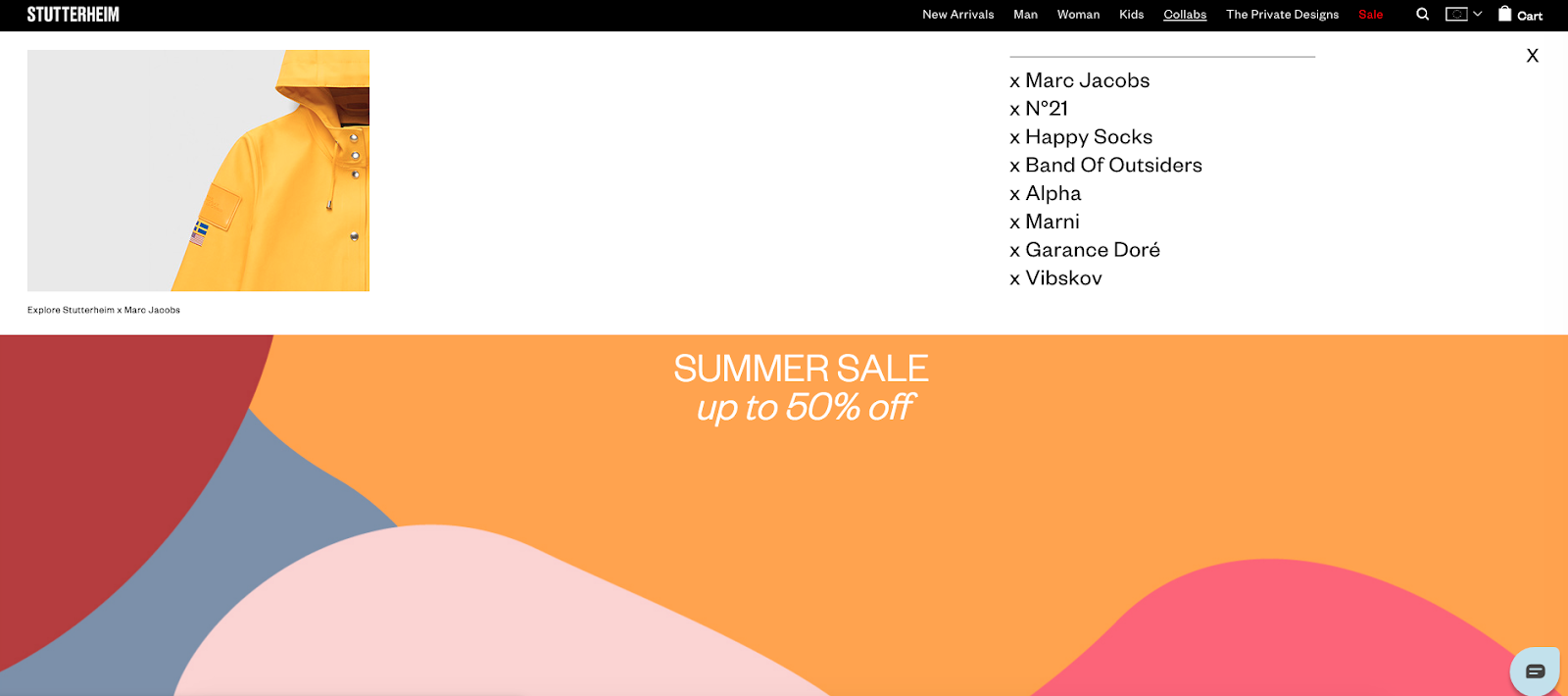
The design is very stylish and follows the melancholic philosophy of the brand. If you click on the multistore selection, you see the flags in black&white colors, which is pretty cool and again follows the brand’s style.
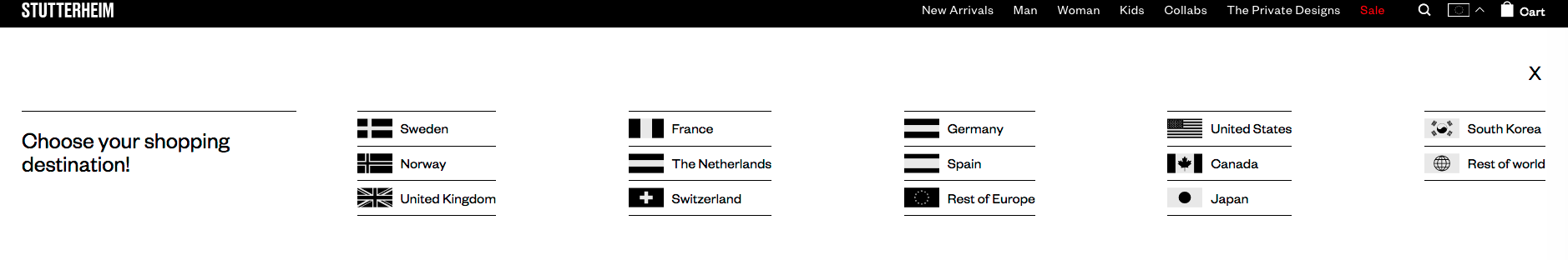
Functionality Analysis
The website has a common store features as:
We’ve started with a short list of the main Stutterheim features. Let’s move on to the detailed overview and consider which functionality is essential for online clothing store on desktop and mobile.
Desktop
Home Page & Navigation
When you enter the main page, first, you see that the store has main categories and some featured collections named Collabs and Private Designs. Except for their iconic Arholma coat, customers can now choose shoes, hats, thermal liners, knitwear, and accessories.
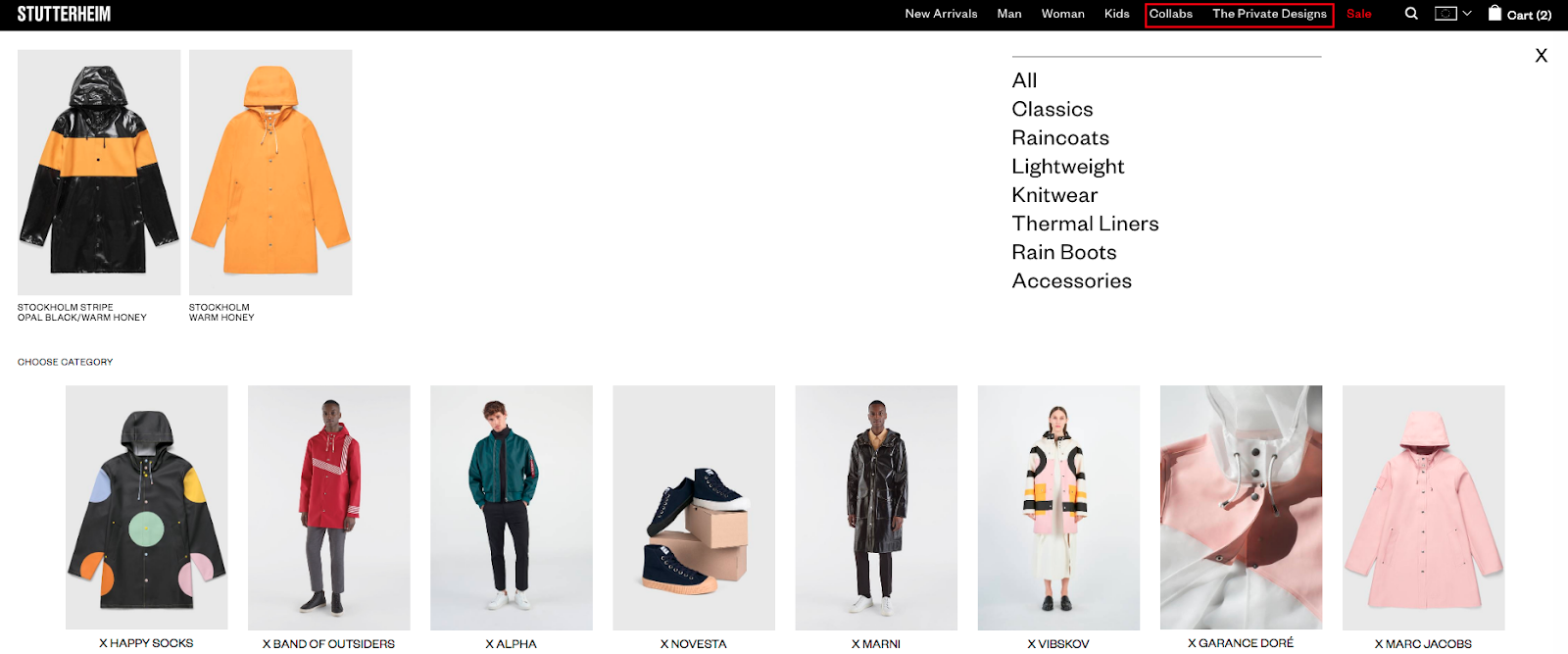
We mentioned featured sections because it is a great way to present your customers with some custom products, make them feel unique. Increase brand awareness through cooperation with famous companies, influencers, and other famous people when creating new collections. This will also lead your customers to get more items from your store and overall sales increase.
Among other features presented on the main page is the Instagram block.
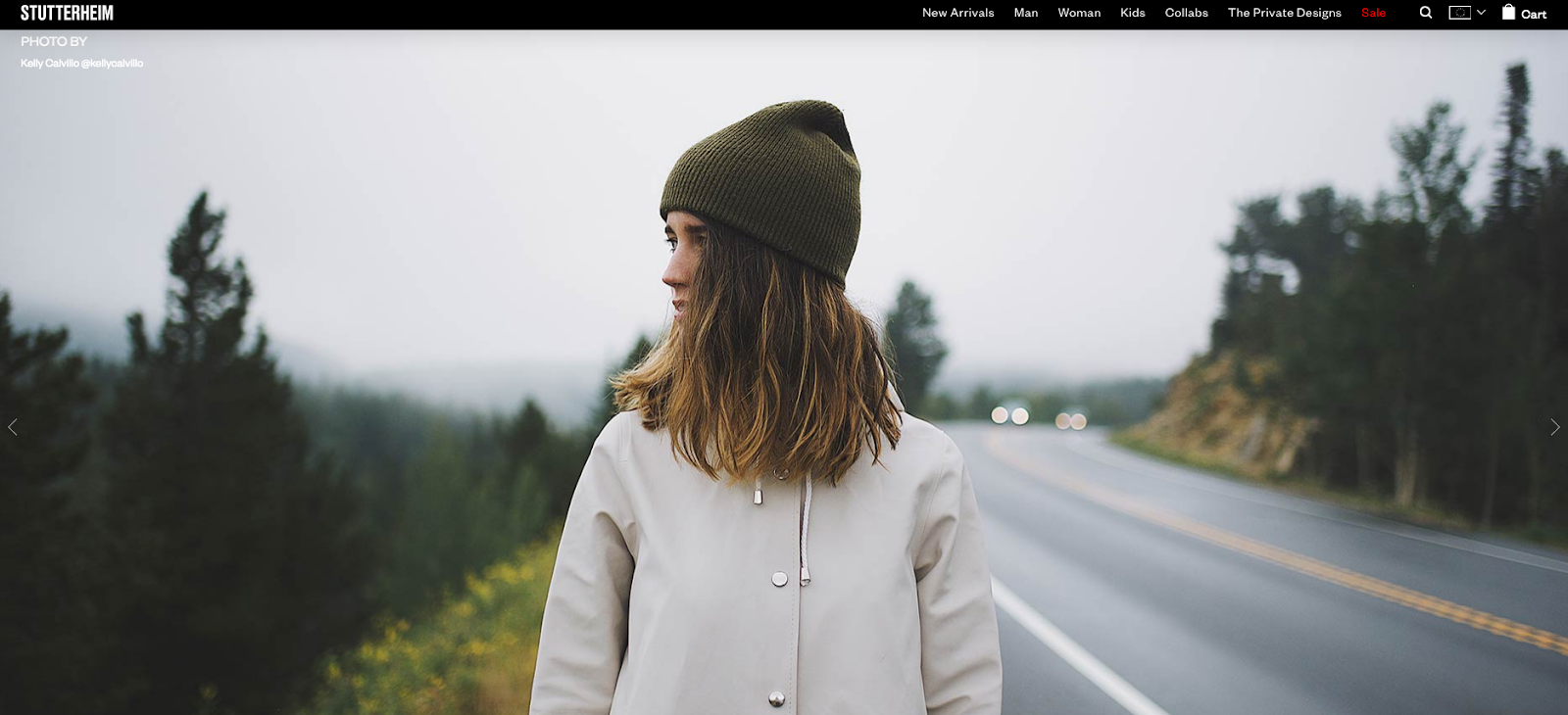
If you click on a picture, you go to the #Stutterheim page, where you’ll see Instagram pictures with customers wearing Stutterheim clothing. The process is simple: a customer posts the Instagram picture and adds a hashtag featuring Stutterheim, and then it automatically appears on the main page of the website. It is a useful add-on that lets a customer get the desired look in a single click. Also, it is an excellent channel for promotion, and it gives an overview of how the product looks on a real person.
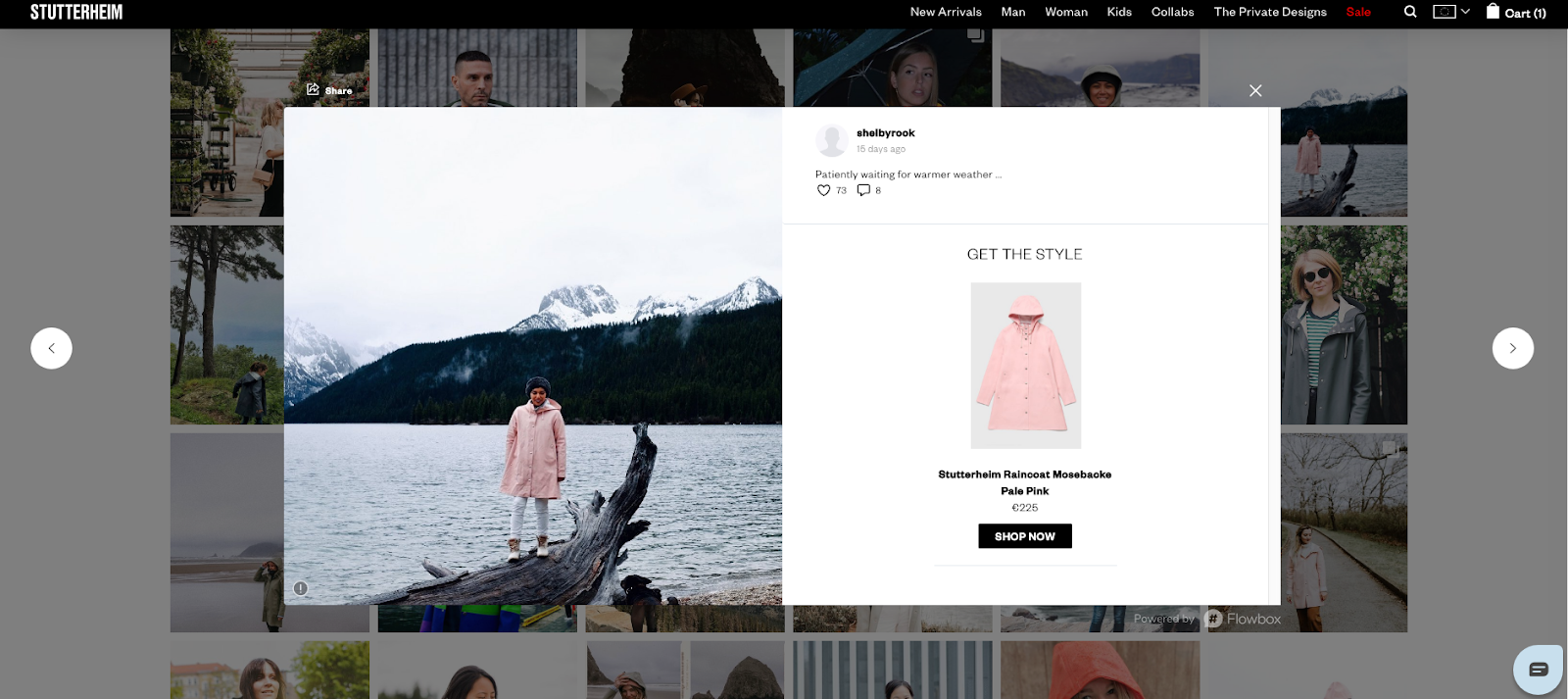
Also, you can find the same block on the bottom of the product page. Customers can look at the product worn by a real person.
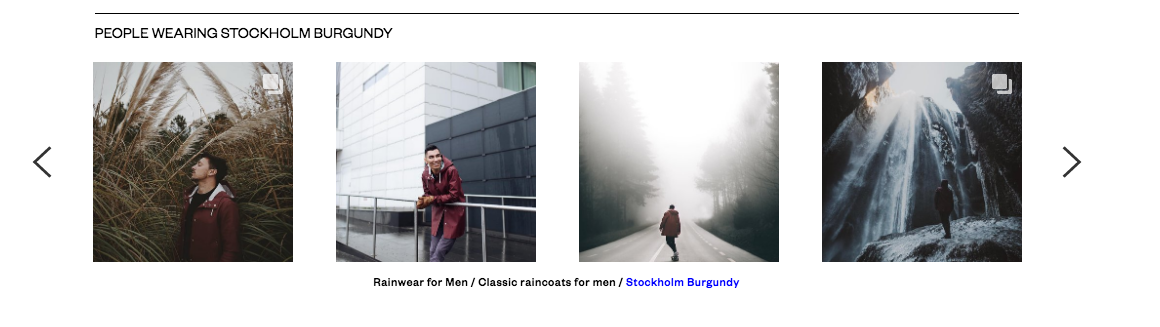
Product and Category Pages
Each category has simple navigation by sections, as well as a filter with a small range of options. Filters are accessible, and you can choose any parameter from the 1st section, which doesn’t distract a user from the product search.
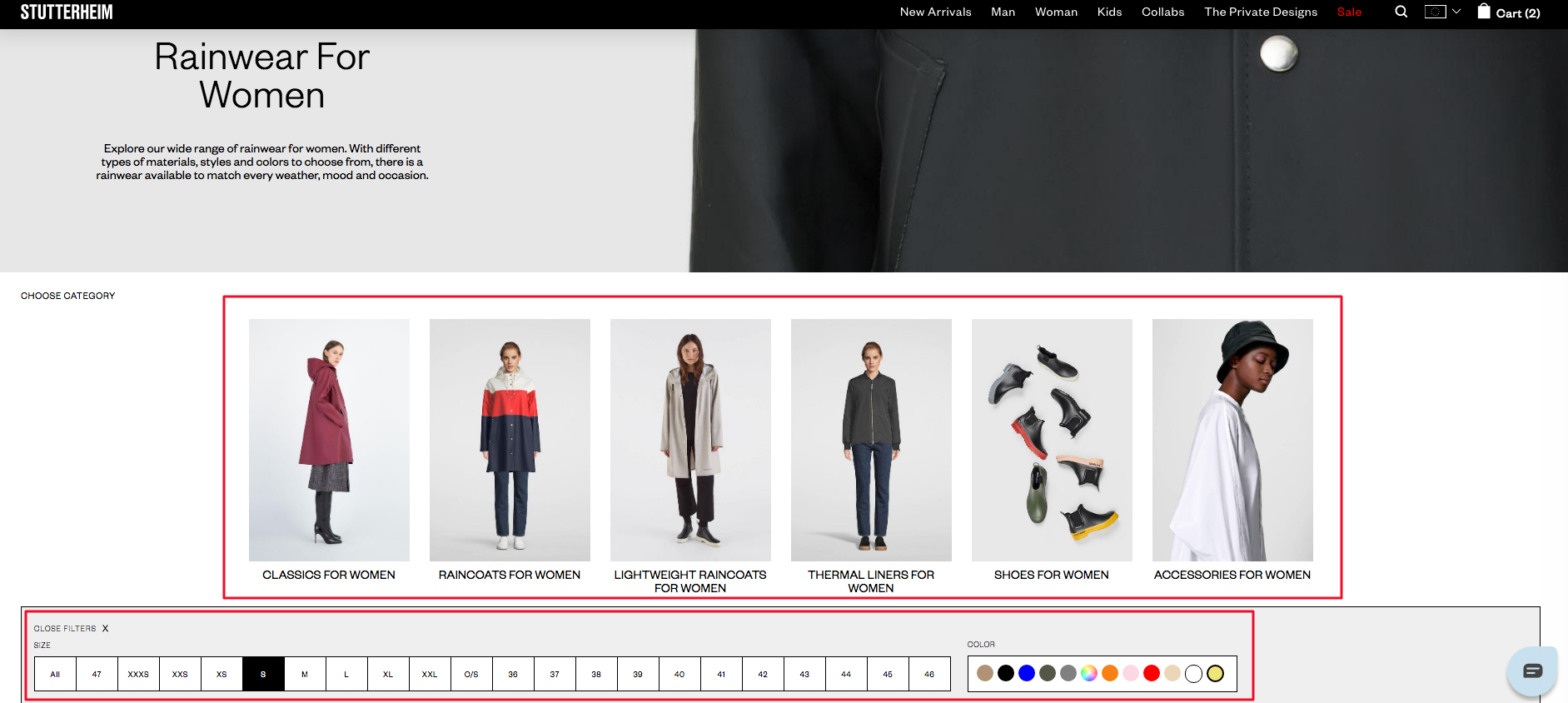
After a user chooses the product from listing, they go to the product page. Each product page has Images, Size Chart, Size Guide (with Virtual Fit Guide), Add to Cart button, Description, Shipping, and Returns, You May Also Like, and People Wear.
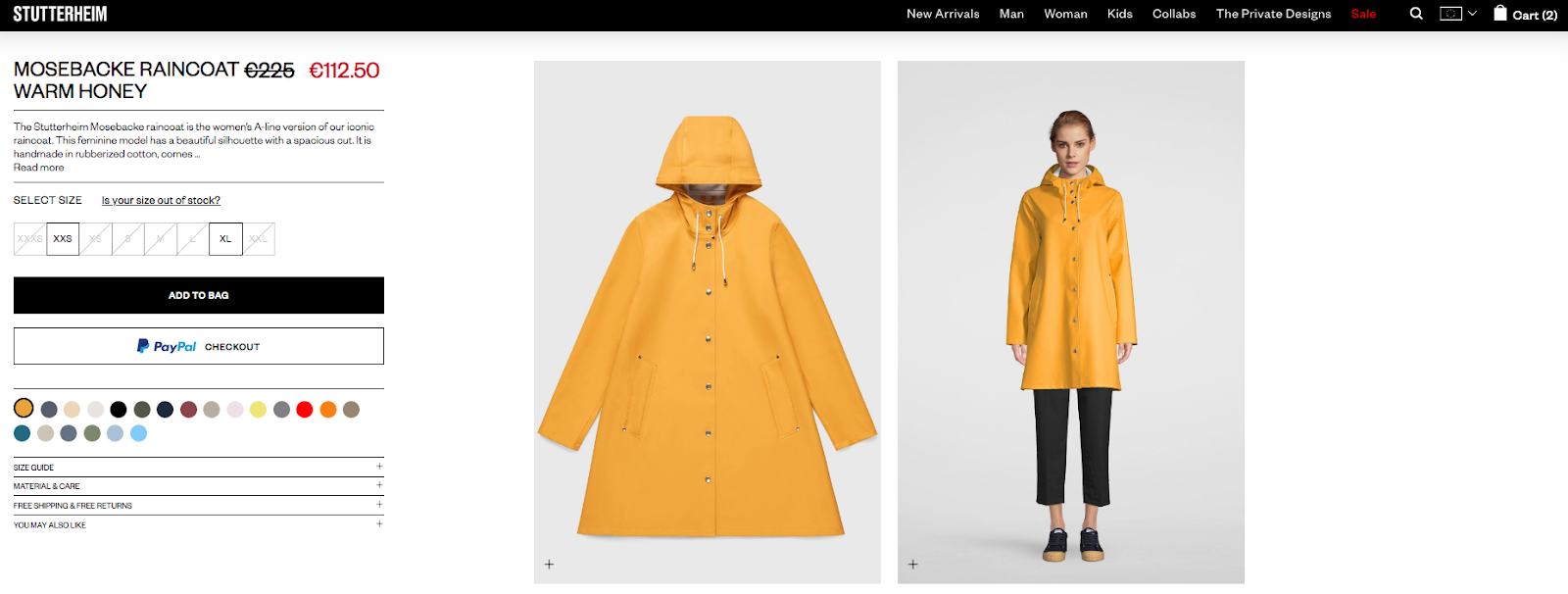
Sections presented in a dropdown menu save space on the page. Resizing the pictures helps a customer to look at the product from different angles. As for the size selection, it is performed in a simple way allowing a customer to see which sizes are available. Particular sizes of items that are out-of-stock are crossed and highlighted with a lighter color, which helps a customer to see only available sizes of the specific product.
If we look at the special features on this page, definitely PayPal Checkout and Virtual Fit Guide elevate the shopping experience to a high level.
PayPal Smart Payment Button allows a customer to pay orders through the PayPal account and place it in one click. This feature cuts off the time for the order placement and lets a customer save their time.
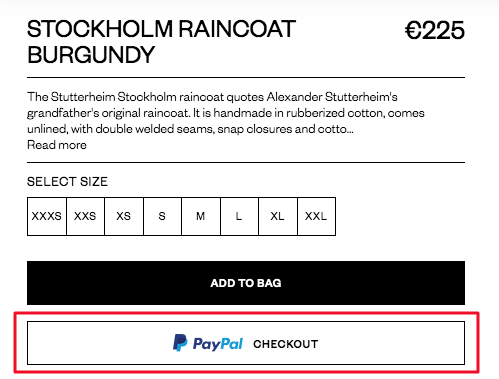
Virtual Fit Guide allows the customer to check how the clothing fits them based on their parameters. You write width, height, and other data, then the tool shows you the store clothing parameters and compares it to yours, giving some general recommendations regarding your choice.
Checkout Page
The checkout page needs to be easy to use. In Stutterheim’s case, the checkout opens on the same page so that the user can see their cart immediately. This is one of the most popular types of checkout, and it doesn’t distract a user from the purchase.
Let’s see how it works. A customer adds some products to the cart. After that, they get a side pop-up with items added and can proceed to checkout.
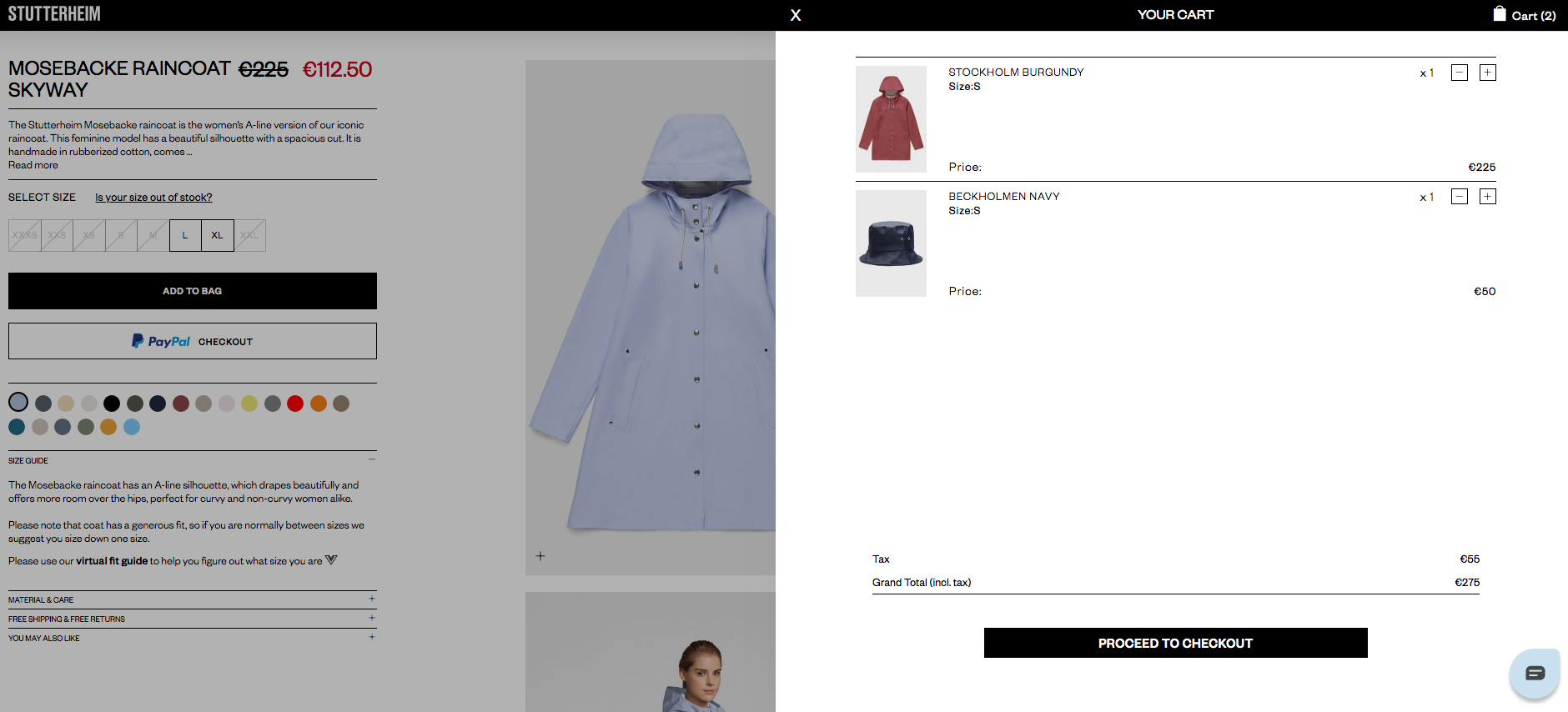
If someone chooses to proceed to the checkout instead of fast PayPal Checkout, they need to fill out the contact information and then pay with a credit card or PayPal once again. Then a customer places the order and waits for the email with details.
Marketing Pages
The informational part of the site includes a Blog, an Instagram block, and an Our Story page. They help to involve a customer into the history of the brand, allowing more touchpoints while browsing the store.
One of the best ways to present the brand’s uniqueness is to create some story or associate your brand with some concept to have a strong position in people’s minds. That’s why Stutterheim decided to connect the brand with a Melancholy term. Instead of its original meaning, they made melancholy a part of their creative strategy and highlighted talented people talking about melancholy and art in small interviews.
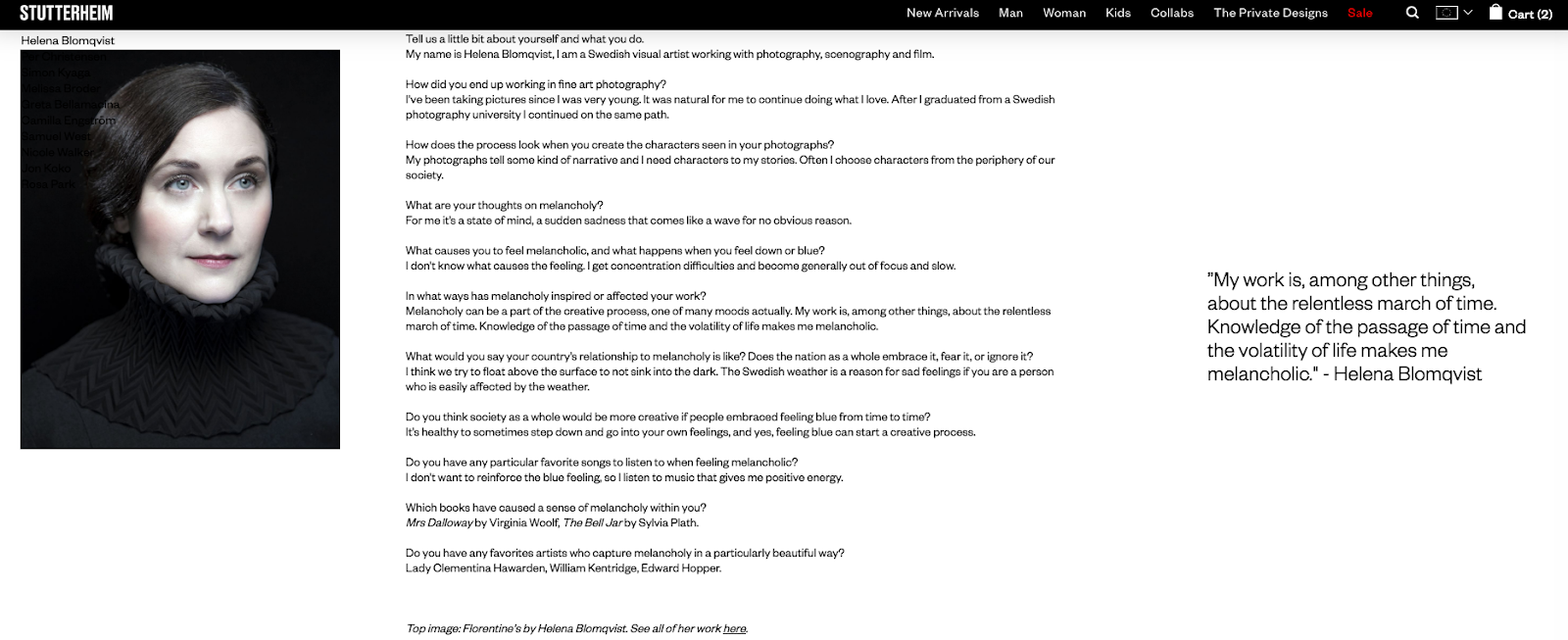
If the brand features their background and highlights the key dates on one page, it will work for the increase of brand awareness. That’s what Stutterheim did in presenting their history with a detailed description of each stage.
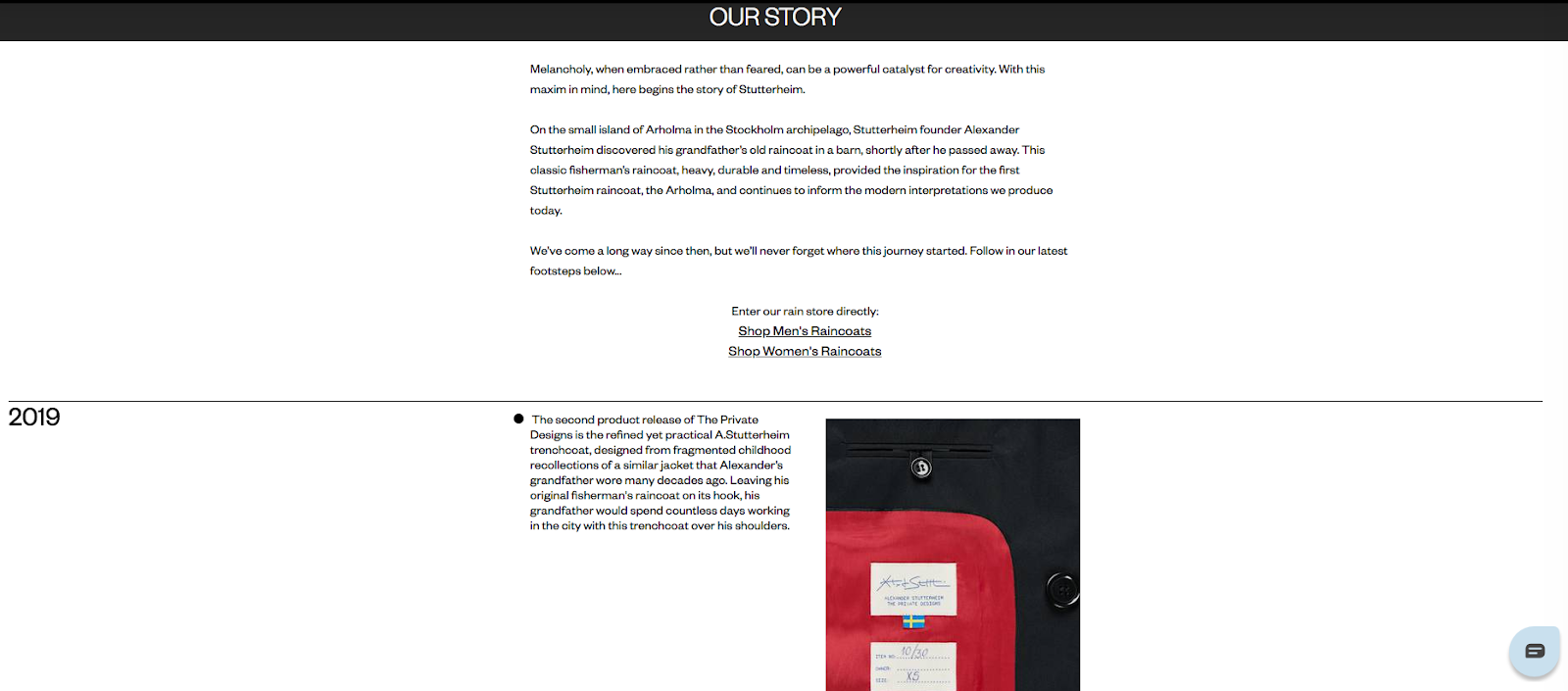
As far as we can see, the desktop version of the website is convenient for the website user and helps to communicate brand vision and values.
What about mobile visitors?
Do you know that mobile devices make up about 23% of overall eCommerce website traffic?
What about the Stutterheim stats? According to Semrush, mobile traffic consists of 37% of the total traffic, which mostly comes from the United States. Scandinavian users visit the website only using mobile devices.
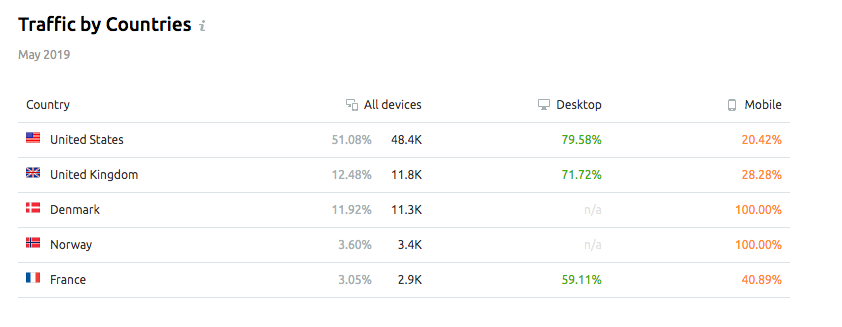
Let’s move on to the Mobile site version and see how well the Stutterheim brand takes care of their mobile visitors and what helps them to convert their website visitors into loyal customers.
Mobile
The mobile version is well-optimized and easy-to-browse. The main page repeats the desktop version. The mobile hamburger menu guides you to the categories, which is convenient and easy to click on the smartphone.
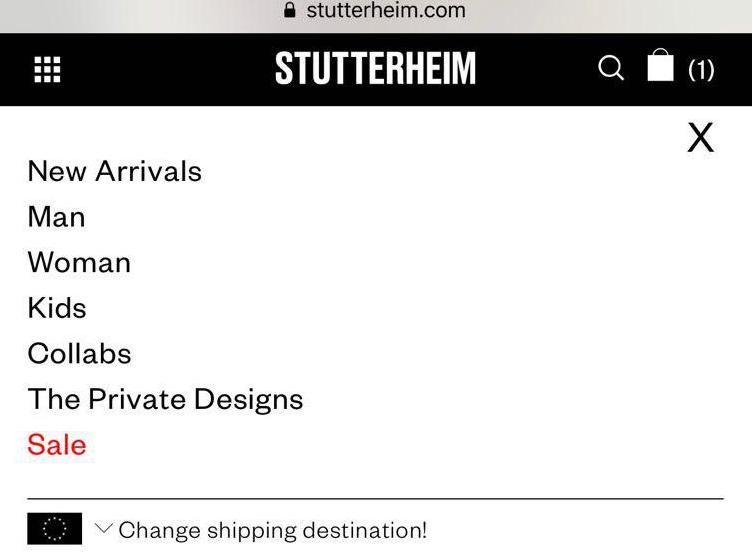
Below in footer, there is a dropdown menu with all site categories. It is convenient in case you have lots of essential pages that you want to highlight.
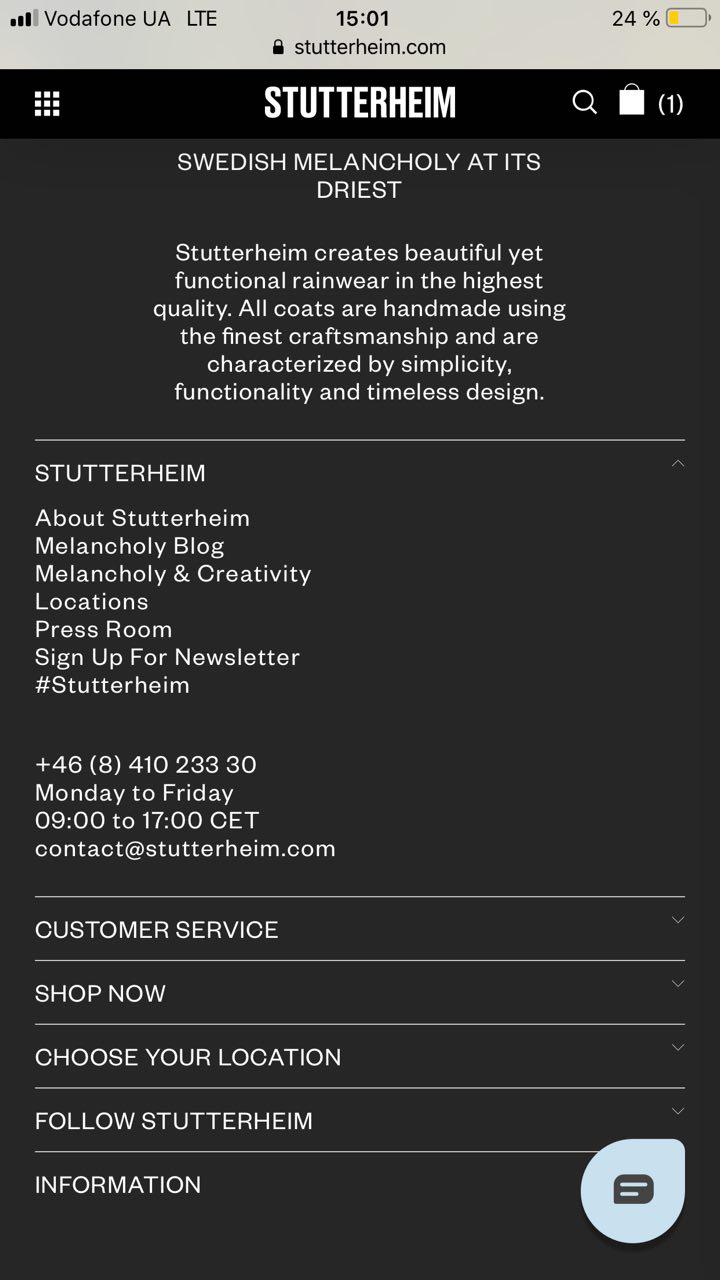
Category and Product pages are also simple to browse, which makes the mobile version completely user-friendly.
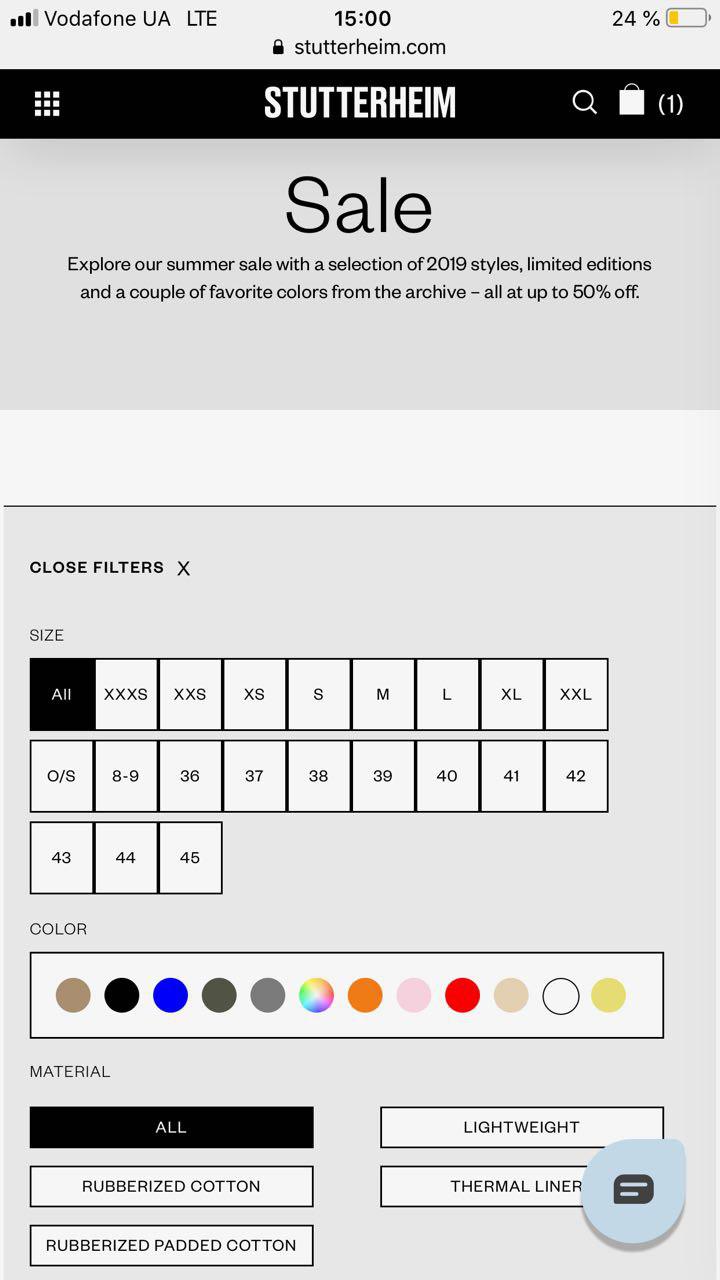
You can apply any filters by size, color, and material. The product page also has all the descriptions, Size Guide, Add to Cart, Virtual Size app, Swatches, PayPal Checkout, and Shipping information. It is easy-to-click on each line, and overall, the information is accessible.
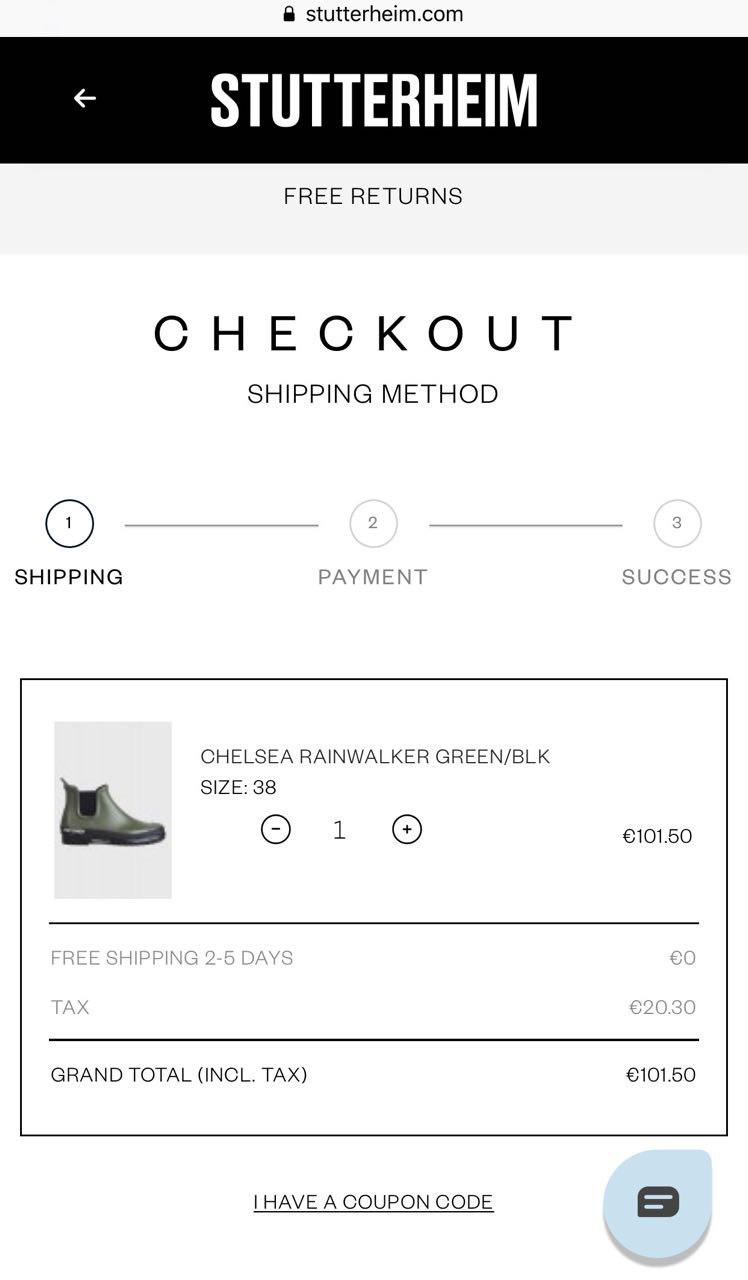
The mobile version also has a two-step checkout and splits total to a tax and a total sum. Also, the store offers free shipping and returns, which is appreciated by customers. Such a simple checkout with price highlights lets a customer be aware of their total payment. That makes them confident about their purchase, and let them return to your store again.
So, we’ve considered the main aspects of the online store. Stutterheim has created great products for rainy days, and fully functional website that makes a shopping experience a pleasant thing. If you wanted to find a great example for your future store, consider such features and structure from this brand’s website.
Here we want to place the main highlights and tips from this review for your business:
- Communicate your brand’s positioning. Tell the story of your brand using creative storytelling and highlight your exception on the About us page. Communicate your brand’s value through your mission, goals, and visual design. Be honest, sincere, and authentic to have a place in people’s minds.
- Use the power of social media. Highlight your customers’ publications via their Instagram on a separate page. Let others see how great and accessible your products are, and how they look on real people. Involve some influencers, and other brands, and create new collections with them to reach a wider audience.
- Make clear website navigation. To simplify your site navigation, you can start with making a clear menu with minimum categories, including important pages, and optimize filters with relevant parts such as size, color, material, and product type. Overall think about every step of the customer’s interaction with your store, which means the accessibility of pages for a customer.
- Improve your site search. Besides a regular search that should be included in all website pages, you can upgrade it with a plugin that allows you to have autosuggestions and autocomplete, which will simplify the search and save time for a customer to find the exact product.
- Increase the accessibility of each page. Information related to the product, payment, shipping, and delivery is essential if you want your customers to complete their purchase and come back to your store again and again. All the necessary pages should be visible and reached in two or three clicks. You can use the sidebar for each page to help customers reach them quickly.
- Realize your business goals with the store’s features. Include CTA buttons below the product. Place all the current offerings on main banners, and the menu so the customer can check them quickly. This also includes each feature that will help you to reach your customers, such as sending newsletters and reminders for the abandoned carts, related products, and you may also like block and simple search.
- Simplify search of the size. Implement Virtusize fitting solution into your size guide, and help customers to define their size easier.
- Provide various payment options. Use PayPal Checkout to simplify order placement for your customers. Also, don’t forget about the security level.
- Let your customers feel secure and valuable. Add live chat, and reCAPTCHA, so customers will see that the store is safe, and the team is supportive. Also, include the store locator, detailed description of each office, and store. This helps to connect customers with local stores and allow them to buy offline, which means improvement of the omnichannel experience
- Optimize the buying process. Cart and checkout should have clickable products, the ability to add any product quantity, plain fill out the form with autocomplete, and order confirmation as a pop-up, and email notification. When a customer adds any product to cart, you may include the feature Others also buy on the product page or at the cart page, so the customer gets a chance to buy more products, and you’ll get more sales.
Now you can use some insights and features for your store to elevate it to the new level.
The fashion industry is growing; the competitive market is also developing. However, any brand with a great idea and story has their opportunity to gain the trust and love of their customers and go skyrocket. You can build your brand and take care of the convenience of your website visitors; improve the user experience at your store, and let your business continuously grow and strengthen positions on the market, as the Stutterheim did.
Upgrading Magento to 2.2.8 While Using Mageplaza Smtp Extension 1.2.9: Fixing Errors
The Magento 2 era began on November 17, 2015, when Magento released the first version of its 2.0 line. Since then, Magento has been launching updates one after another, while sometimes supporting several branches at the same time. Magento 2.0 is no longer supported, but subsequent versions (2.1, 2.2, 2.3) still are. Magento supports several branches simultaneously because different systems have different requirements. For example, Magento 2.1 still supports PHP 5.6, whereas the minimum version of PHP for Magento 2.2 is 7.0.13 and for Magento 2.3 it’s 7.1.3.
It’s not always feasible for store owners to update to new versions. Moreover, stores usually contain third-party modules which, broadly speaking, shouldn’t conflict with new versions of Magento, although in reality they sometimes do. So even though Magento 2.3 was released on November 28, 2018, many store owners are still using version 2.2 and will be for quite a while.
On March 26, 2019, Magento released the three latest versions in each branch: 2.1.7, 2.2.8, and 2.3.1. We would like to discuss working with the extension for version 2.2.8.
Background on the Mageplaza Smtp Extension
Third-party extensions are often used for sending emails. One of these extensions is the module Mageplaza Smtp. This extension is free, which is why it’s popular. That being said, after upgrading the core to version 2.2.8 and the Mageplaza module to version 1.2.9, the site stopped sending emails. We will investigate why this happened.
Let’s analyze the Mageplaza Smtp module. It is embedded in Magento for sending emails, using the following plugin:
<type name="Magento\Framework\Mail\TransportInterface">
<plugin name="mageplaza_mail_transport" type="Mageplaza\Smtp\Mail\Transport" sortOrder="1" disabled="false"/>
</type>We are interested in the constructor and only one method of this plugin:
public function __construct(
Mail $resourceMail,
LogFactory $logFactory,
Registry $registry,
Data $helper,
LoggerInterface $logger
)
{
$this->resourceMail = $resourceMail;
$this->logFactory = $logFactory;
$this->registry = $registry;
$this->helper = $helper;
$this->logger = $logger;
}
/**
* @param TransportInterface $subject
* @param \Closure $proceed
* @throws MailException
* @throws \Zend_Exception
*/
public function aroundSendMessage(
TransportInterface $subject,
\Closure $proceed
)
{
$this->_storeId = $this->registry->registry('mp_smtp_store_id');
$message = $this->getMessage($subject);
if ($this->resourceMail->isModuleEnable($this->_storeId) && $message) {
if ($this->helper->versionCompare('2.3.0')) {
$message = \Zend\Mail\Message::fromString($message->getRawMessage());
}
$message = $this->resourceMail->processMessage($message, $this->_storeId);
$transport = $this->resourceMail->getTransport($this->_storeId);
try {
if (!$this->resourceMail->isDeveloperMode($this->_storeId)) {
$transport->send($message);
}
$this->emailLog($message);
} catch (\Exception $e) {
$this->emailLog($message, false);
throw new MailException(new Phrase($e->getMessage()), $e);
}
} else {
$proceed();
}
}As we can see, it checks the Magento version and executes additional code if the version is greater than or equal to 2.3.0.Why does this happen? Magento’s main library is Zend Framework. However, for historical reasons, Magento 2 contains both Zend Framework 1 classes and Zend Framework 2 classes. For a long time, Magento used Zend Framework 1 classes to send emails, but there was a transition to Zend Framework 2 classes in version 2.3.0. The use of Zend Framework 2 libraries were then added to version 2.2.8 as well.
It’s likely that the Mageplaza developer team didn’t know this when they released this version, so they created a check for version 2.3.0, which made the Mageplaza Smtp 1.2.9 extension incompatible with Magento 2.2.8. That being said, this conflict can be resolved.
Solution for Compatibility Between Version 1.2.9 of the Mageplaza Smtp Module and Magento 2.2.8
Let’s look at which other classes are checked for the version. These classes are Mageplaza\Smtp\Mail\Rse\Mail and Mageplaza\Smtp\Model\Log. In these classes, there is a check for version 2.3.0. Let’s rework the comparison to check for 2.2.8. The actual solution to this problem looks as follows:
di.xml
<type name="Magentice\All\Model\Mail\Transport">
<arguments>
<argument name="resourceMail" xsi:type="object">Web4pro\All\Model\Mail</argument>
</arguments>
</type>
<type name="Mageplaza\Smtp\Plugin\Message">
<arguments>
<argument name="resourceMail" xsi:type="object">Web4pro\All\Model\Mail</argument>
</arguments>
</type>
<preference for="Mageplaza\Smtp\Mail\Transport" type="Web4pro\All\Model\Mail\Transport"/>
<type name="Mageplaza\Smtp\Model\Log">
<plugin name="fix-mageplaz-228-incompability" type="Web4pro\All\Model\Plugin" sortOrder="20"/>
</type>The classes will look as follows:
Web4pro\All\Model\Mail\Transport
class Transport extends \Mageplaza\Smtp\Mail\Transport
{
public function aroundSendMessage(
TransportInterface $subject,
\Closure $proceed
)
{
$this->_storeId = $this->registry->registry('mp_smtp_store_id');
$message = $this->getMessage($subject);
if ($this->resourceMail->isModuleEnable($this->_storeId) && $message) {
if ($this->helper->versionCompare('2.2.8')) {
$message = \Zend\Mail\Message::fromString($message->getRawMessage());
}
$message = $this->resourceMail->processMessage($message, $this->_storeId);
$transport = $this->resourceMail->getTransport($this->_storeId);
try {
if (!$this->resourceMail->isDeveloperMode($this->_storeId)) {
$transport->send($message);
}
$this->emailLog($message);
} catch (\Exception $e) {
$this->emailLog($message, false);
throw new MailException(new Phrase($e->getMessage()), $e);
}
} else {
$proceed();
}
}
}This class redefines the around plugin from Mageplaza_Smtp.
Web4pro\All\Model\Mail
class Mail extends \Mageplaza\Smtp\Mail\Rse\Mail
{
public function processMessage($message, $storeId)
{
if (!isset($this->_returnPath[$storeId])) {
$this->_returnPath[$storeId] = $this->smtpHelper->getSmtpConfig('return_path_email', $storeId);
}
if ($this->_returnPath[$storeId]) {
if ($this->smtpHelper->versionCompare('2.3.0')) {
$message->getHeaders()->addHeaders(["Return-Path" => $this->_returnPath[$storeId]]);
} else if (method_exists($message, 'setReturnPath')) {
$message->setReturnPath($this->_returnPath[$storeId]);
}
}
if (!empty($this->_fromByStore) &&
(($message instanceof \Zend\Mail\Message && !$message->getFrom()->count()))
) {
$message->setFrom($this->_fromByStore['email'], $this->_fromByStore['name']);
}
return $message;
}
public function getTransport($storeId)
{
if (null === $this->_transport) {
if (!isset($this->_smtpOptions[$storeId])) {
$configData = $this->smtpHelper->getSmtpConfig('', $storeId);
$options = [
'host' => isset($configData['host']) ? $configData['host'] : '',
'port' => isset($configData['port']) ? $configData['port'] : ''
];
if (isset($configData['authentication']) && $configData['authentication'] !== "") {
$options = [
'auth' => $configData['authentication'],
'username' => isset($configData['username']) ? $configData['username'] : '',
'password' => $this->smtpHelper->getPassword($storeId)
];
}
if (isset($configData['protocol']) && $configData['protocol'] !== "") {
$options['ssl'] = $configData['protocol'];
}
$this->_smtpOptions[$storeId] = $options;
}
if (!isset($this->_smtpOptions[$storeId]['host']) || !$this->_smtpOptions[$storeId]['host']) {
throw new \Zend_Exception('A host is necessary for smtp transport, but none was given');
}
if ($this->smtpHelper->versionCompare('2.2.8')) {
$options = $this->_smtpOptions[$storeId];
if (isset($options['auth'])) {
$options['connection_class'] = $options['auth'];
$options['connection_config'] = [
'username' => $options['username'],
'password' => $options['password']
];
unset($options['auth']);
unset($options['username']);
unset($options['password']);
}
if (isset($options['ssl'])) {
$options['connection_config']['ssl'] = $options['ssl'];
unset($options['ssl']);
}
unset($options['type']);
$options = new \Zend\Mail\Transport\SmtpOptions($options);
$this->_transport = new \Zend\Mail\Transport\Smtp($options);
} else {
$this->_transport = new \Zend_Mail_Transport_Smtp($this->_smtpOptions[$storeId]['host'], $this->_smtpOptions[$storeId]);
}
}
return $this->_transport;
}
Web4pro\All\Model\Plugin
class Plugin
{
protected $productMetaData;
public function __construct(\Magento\Framework\App\ProductMetadata $productMetaData)
{
$this->productMetaData = $productMetaData;
}
public function aroundSaveLog($subject,$proceed,$message,$status){
if(version_compare($this->productMetaData->getVersion(),'2.2.8','<')){
$proceed($message,$status);
}else{
if ($message->getSubject()) {
$subject->setSubject($message->getSubject());
}
$from = $message->getFrom();
if (count($from)) {
$from->rewind();
$subject->setSender($from->current()->getEmail());
}
$toArr = [];
foreach($message->getTo() as $toAddr){
$toArr[] = $toAddr->getEmail();
}
$subject->setRecipient(implode(',', $toArr));
$ccArr = [];
foreach($message->getCc() as $ccAddr){
$ccArr[] = $ccAddr->getEmail();
}
$subject->setCc(implode(',', $ccArr));
$bccArr = [];
foreach($message->getBcc() as $bccAddr){
$bccArr[] = $bccAddr->getEmail();
}
$subject->setBcc(implode(',', $bccArr));
$content = htmlspecialchars($message->getBodyText());
$subject->setEmailContent($content)
->setStatus($status)
->save();
}
}Business Benefits To Having a Pop-up Shop for eCommerce Brand
Businesses have always been an integral part of our lives since time immemorial, and many cities around the world have come to existence as a result of various business activities. Since the inception of technology, things have, however, changed, and many businesses have shifted to the online universe.
Using different online platforms, you can improve your business in various ways. For this reason, eCommerce businesses are starting to get more innovative using their online presence. Some of them have already begun to implement the pop-up business model.
Brands had the opportunity to raise a $50 billion industry in 2016 with temporary, yet high-touch experiences of pop-up shops. This number continues to grow, and online brands start to expand their offline presence with pop-up shops. This model helps in increasing the visibility and generating buzz to give your brand some life while creating brand awareness.
Looking at the surprising stats, and brands’ live examples, we highlighted all the steps needed to run a pop-up shop venue and its benefits for an eCommerce brand.
What is a Pop-up Shop?
Pop-up shops are retail events that usually occur for some time. The model involves an online brand moving to a physical space like a storefront and conduct the local event for a day or even a few weeks. The event includes selling items, or the focus might be on creating some emotions and experience with a brand’s product. This model also works for some famous brands as a creative marketing campaign.
Pop-up shops always have one aim, and that is to improve the presence of a brand. This can transform a brand from being just a digital player to a tangible brand that offers a valuable and even rare product to consumers. After all, it is always a good idea to establish a deeper relationship with your customers and also build social proof for your business.
Why Use a Pop-up Shop for eCommerce Business?
As mentioned before, pop-up shops usually aim at creating more brand awareness. This enables most online businesses also to enjoy a bit of physical retailing without using a storefront. With that being said, let’s look at some reasons why you should consider using pop-up shops for your online business brand.
Generate Brand Awareness
Pop-up shops come with many benefits, one of them being the ability to generate buzz for a brand. They are often viewed as a great marketing tool for their ability to attract a large number of people.
Most people always feel attracted by the emergence of a new store, especially when they have a unique style. The desire of a person to purchase an item is always influenced by a lot of things and scarcity is one of them. Opening a pop-up shop with an exact end date will always encourage consumers to “hurry up while stock last.”
Using them is always seen as one of the best strategies one can use to build brand awareness.
Letting the customers know the end date also creates a powerful sense of urgency and thereby attracting more people.
The pop-up shops offer a platform to showcase and tell people more about your items. This creates a personal connection between you and the customers, which is vital in business.
Test Out New Markets
When starting a business, one of the things you should be focusing on is how you can validate the demand for your items. For this to happen, some monetary transactions have to take place, right?
Well, you can use pop-up shops to test out new markets as they offer a platform to validate the consumer demand before you invest in the business fully — all you only have to come up with a few items to test at the pop-up shop.
For instance, suppose you have a business idea about a new product, you can first try out a few samples at your Instagram account or other online channels to see the reaction and demand. Then you create an event with a presentation at the pop-up shop and see how they perform in terms of crowd attraction. You can always do this in other places to try and find out how the products will perform in different areas.
Create a Positive and Emotional Experience
Pop-up shops often create a retail environment by exploiting the power of experiential marketing i.e.; they’re creating an experience. Nowadays, a good number of shoppers would rather spend their money on experiences and only spend less on items. Some of these experiences include dining at a restaurant and at the same time buying some clothing bits afterward.
Well, this strategy might have worked for a few retailers. As a result, the pop-up shops can be used to exploit the gaps left in the market. Naturally, pop-up shops have the power of novelty, which also adds more to the overall positive effect. In short, running a pop-up shop can enable you to engage your clients on a personal level.
Engage Customers Offline
It is often quite challenging to decide to buy a product when you can’t see or even feel it, right? Most people would rather try before they buy. This has since been seen as a factor that can influence many shoppers to purchase the products offline.
To overcome customers’ typical pattern of behavior, some retailers have resorted to shipping the products to the customers before they are paid for.
This has proven to be much more expensive, thereby making the use of pop-up shops as an affordable and strategic solution to bring your products closer to the consumers.
Pop-up shops enable consumers to try the products, touch and receive a live demo from the merchants. Additionally, the face to face interaction between the consumers and the business operators makes it easy to attend to all the questions customers might be having. This results in a more direct influence on your customer’s buying decision.
Create Urgency
Nowadays, it is a common practice for many shoppers to go “showrooming.” This is a process where a person visits a shop just to have a look at a particular product and later purchase it at a lower price online.
To prevent this scenario, a pop-up shop helps to create a sense of urgency, thereby causing more customers to take action.
Since the pop-ups usually last for a short period, people are more likely to feel the need to visit such an event and buy the goods. The thought that the products won’t last for long increases the chances of a customer purchasing a product immediately. This technique works best, especially when you are dealing with unique products that are difficult to come by.
Unload Stocks
If you are looking to get rid of your old inventory, then think of no other better way than offline sales. It also prevents you from making more sales and ties up some budget that could invest in other projects.
Pop-up shops can relieve you from this, especially if you are dealing with goods that have a short shelf life. You can use a few new displays to attract the crowd as this will help you by encouraging impulse purchases, thus getting rid of the old stocks.
Cost Savings and Less Risk
As said before, pop-up shops always run within a short time. They are also smaller compared to the regular stores when it comes to size. This is quite beneficial since you won’t be spending significant budget on rent.
They are also a better option, especially to those looking to start a business but do not have enough capital to rent a retail space. This is usually seen as a cost-saving alternative.
Now, let’s put things into practice and consider how to arrange all the important questions to launch a pop-up shop campaign.
Things to Consider When Holding a Pop-Up Shop
Let’s suppose that you’ve come into the decision to open a pop-up shop for your new collection.
What are the steps to do it?
Let’s start with the financial question and move on to each stage of the preparation, launch, and post-event activities.
How Much Does a Pop-Up Shop Cost?
Your first step is to find out the range of prices for rent of the future Pop-up store space.
How to do it?
The first step is to define the location. If you operate in one country, the choice is obvious, use either your business location or the capital of the country. This will allow you to reach more people or more precisely your audience.
The second step is to choose among the type of space. It can be a restaurant, bar, university hall, or warehouse. The price depends on the size and location, so it’s up to you and your brand.
As an example, we found a great source called Popertee that specializes in finding places for pop up stores. You choose the criteria that are suitable for your brand and select the space in the UK and Ireland.

Also, you can check Appear Here – for renting in the UK, and for the USA and other countries – Go Pop-Up, POP UP SHOPS. You can be even more creative and rent a truck for your future pop-up store. The example was performed by a Nomad fashion brand.

According to the results calculated by Popertee, the cost of one average 30-day pop-up store is equal to €29,085 (about $33,000). Blackenterprise has mentioned that the price varies from the type of pop-up shop. A temporary pop-up shop is around $1,500 – $10,000 and for a bigger space (for example, the kiosk) it’s $10,000 – $30,000. An in-line stores costs from $20,000 to $100,000.
It is essential to remember other possible costs. Among them are:
- Marketing
- Operations
- Store Design
- Fixed Costs
Marketing is one of the most important costs that should be considered. Creating social media campaigns, involving influencers or setting an ads campaign needs resources. But with proper planning, you can manage all the budget spent, and divide it evenly between all the categories.
Operational costs refer to the staff you hire for the pop-up shop. These are sales assistants, cleaning and maintenance, also a reliable POS system, that can be connected from any online store on Shopify or Magento and other CMS. However, by monitoring visitors and sales, you can adjust the right schedule for the staff and reduce unnecessary costs.
Useful for you:
Last but not least is store design. That’s where the creativity comes into the place. You can purchase the decor on vintage stores, marketplaces and even bring something from home so that you can spend money only on necessary adjustments.
Fixed costs are the rent fees, Wi-Fi, security deposits, insurance, and so on. Once again, you can manage and influence the statements needed, and therefore reduce the amount spent.
As we’ve touched marketing costs, let’s find out which channels are the most effective way to promote your Pop-up store.
Which Channels to Use to Promote your Pop-up Shop Venue?
In the beginning, you need to look at and analyze your target audience. Keep in mind their buyer persona’s portraits, try to make a list of places, magazines, and influencers who match their interests. You can involve all the channels to promote your event. It can be a one-time effort; however, you may strengthen one of the channels to attract customers.
For example, by collaborating with a famous brand or an artist, you may increase your visibility. Also, if you have a team of influencers (it usually works well in fashion, cosmetics and fitness industries), their audience will become your customers as they will promote and translate the vision, message and overall brand’s image to them and increase people’s intent to buy your goods.
You can also create a press release about your upcoming event, and make a couple of announcements in your blog to attract people’s attention.
Preparation of the Venue
Here are some more details about the Pop-up venue preparation. Get ready for social media announcements and sharing information exposure before, during, and after the event to keep your customers involved in the whole campaign.
- Create custom #, mention all key influencers as well as your customers’ stories in your brand’s account, and make a live video of your event. Even if some of your customers couldn’t visit your store, they will be involved in the process by watching all the video, images, and reading the articles and reviews.
- Build a separate landing page for the event as Grammar did.
- Collaborate with places near your event (hotels, restaurants) to get some discounts for your visitors in return for some free promotion. People love to get discounts and deals.
- Make some countdown by sending some email reminders and add some sneak peeks of the preparation process.
During the Pop-Up Shop
After your Pop-up shop opened you can continue to hold some activities on social media and engage your customers:
- Host an online contest and announce the winner at the venue.
- Involve your local influencers or bloggers to share some updates on the event in your account.
- Encourage your customers to share their content on your social media account, comment, and repost your content too.
Post Pop-Up Shop Actions
After your pop-up shop campaign ends, you can still engage with your customers and use the content you collected during the venue. These are the things you should consider as your post-pop-up activities:
- Share memories of the past pop-up event with your customers via social media accounts as well as highlight their pictures on your feed.
- Make a blog post, video, and add pictures on your company’s website.
- You can use the same branding ideas from the pop-up shop for your new product presentation, and you’ll get more attention from customers with a clear brand image in their mind.
Some offline ideas to consider for your post-pop-up shop promotion activities:
- Partner with an offline brand to offer a pop-up experience within their brick-and-mortar store.
- Participate in local fairs, markets, or events as a vendor.
In the end, the most important part of this activity is that you create your brand story, share your vision, and bring it through all the experiences.
Examples of Successful Pop-Up Shops’ Campaigns
Since the emergence of pop-up shops, many businesses have tried it out and below are examples of successful cases.
Gymshark
This is a UK based brand dealing with the manufacture of gym equipment and other accessories and selling them online. Gymshark has been using pop-up shops to promote and sell their products in different areas, thus enjoying massive success as a result. They usually start with short announcements through their blog, Instagram accounts, and brand’s ambassadors. Here is the example of the video of the past event:
Gymshark has gathered people in a big factory space loaded with their clothing. They’ve invited all the ambassadors and fitness influencers so that people had a chance to talk to them, joining various sports activities and interview sessions. The whole campaign was under #Liftbrum and with a motto – We lift the city, which corresponds to the Gymshark’s vision of high-quality fitness apparel & accessories brand.
Useful for you:
COS
COS is an online fashion brand that has managed to use pop-up shops to find great market opportunities in different parts of the globe. Their vision of a modern, functional, and considered design is successfully brought through their clothing collections as well as matching pop-up shops, and other related events to promote a brand.

This has seen the brand gain much popularity and success since they also deal with unique products for both men and women.
Fruit of the Loom
This is a clothing manufacturing company based in America. They mainly manufacture quality packed underwear and other sports equipment.
The business used the pop-up shop to open up a fake lingerie store that caught many by surprise as they used this opportunity to show their lingerie as a high-quality brand.
The impact of the campaign Fruit Unpacked was huge as customers didn’t expect that high-quality and good looking lingerie can be from a mass market brand. This was all to find new markets and attract customers in large numbers to improve the business and generate more sales.
How to Start an Online T-Shirt Business: Guide for Beginners
There is a surge of excitement when you start your own T-shirt business. Everybody wishes to be a successful business owner. If you’ve already started or you would like to know how to start a T-shirt business, there are several main things to be considered.
Let’s begin with some pleasant things as your dreams, ideas, and passion. After you’ve come up with the concept and goals in mind, you need to create a business plan, develop strategy, and marketing activities. To start a T-shirt business, you need some tips and live examples.
In this article, we will provide some guidelines to help you go through all stages from defining your niche to choosing an eCommerce solution that fits to ground your online T-shirt business.
Find a Niche for Your Online T-Shirt Business
To find out your niche, you need to answer the question: What is my specific target group?
Before you start your online T-shirt business, choose a niche as a base of your future business growth.
A niche refers to a specific product line which you can sell to a particular range of customers that have specific interests and needs in your product.
To select the right niche, you should be particular. If men are your target group, define their personas and age (for example, young trendsetters 20-26). So your online store will only appeal to a specific group of young men. Your branding will take direction when you shun being broad to focus on the niche for your online store.
Also, defining a niche means that you specify the type of T-shirts to be sold. For example, you can decide that your product will be a typical shirt with short sleeves for a skateboarder or classic polo shirt for a young and ambitious manager. This will help you to deliver a sample that fits your target audience.
However, to succeed in a T-shirt business, you can have some unique designs or tell an exciting story about your brand and gain your place in the market and customers’ minds.
Design Your T-Shirt Samples
Since you have your target audience and t-shirt styles, you can work with a creative part. Designing your T-shirts with some awesome pictures or other creative elements will make a difference.
Starting a T-shirt business requires trial and error methods. Also, avoiding copyrighted designs will help you to stand out from other ideas and get fans among your customers.
How to Create T-Shirt Design
Creating a T-shirt design can be done in different ways.
- Make custom hand made designs. This means to draw some pictures, letters, phrases by hand with special textile ink.
- Use tools like Adobe Photoshop. You don’t need a guru prowess to do it. However, to get great design without spending much time, you need to know how to use the program or hire a designer.
- Edit and upload the design to a print-on-demand shop. These websites will print your designs on demand. You can choose any of the dropship suppliers for your T-shirt business. Among them are:
Choose How to Print Your Designs
Choosing how to print your model is a crucial decision when starting your online T-shirt business. We will outline three primary printing methods but remember, it all depends on your budget and customer demand.
Screen Printing
Screen printing has been tried and tested over time now. Many business people have given it license due to its long-lasting results. In this technology, ink is transferred through a mesh (screen) onto the T-shirt. The screen is pressed gently using a blade to allow the ink wet the attire for printing. Although it’s tedious, many beginners prefer it because it’s cost-effective.
However, it may take a lot of time to create t-shirts on your own using such technique. You can either go with some custom designs and hire a designer, then print what you’ve got.
Look at private designers and their portfolio. (Rose Blake)

To make a screen printing you either need to create or buy your own equipment or find a company who can print your designs to order.
Let’s take a look at another printing method.
Vinyl Graphics
Vinyl Graphics is an old printing method, like screen printing. Local office supply stores and homes prefer this method. Plastisol transfers are advanced forms of Vinyl Graphics and used by the skilled workforce on a special heat transfer paper. Vinyl Graphics is an easy way of producing full color-images onto your T-shirt designs.
Print-On-Demand
Print-on-demand functions the same way as the ink-jet printer found in many homes. In print-on-demand, you choose a company that will give you ready-to-use t-shirts, selection of colors and styles.
Then, you choose to upload your designs and place them in your online store. Once, a t-shirt is ordered by your customers, you will get a printed T-shirt. It is better than both Vinyl graphics and screen printing because it doesn’t have setup costs for the equipment and supplies. If you have small orders, this is the way to go.
After you figure out which type of t-shirt model, designs and printing options will suit your business, you need to choose a workable business model. This will help you to successfully run your business and build all business processes.
Choose Your Business Model
You need to choose your business model to help you select actions that you should do to reach the set goal. For the beginners, you need a tool to manage your online shop. Outline tactics and specific activities that will help you to test your online T-shirt business. Here are a few business models to choose for running your T-shirt business.
Drop shipping
Having established a T-shirt business (dropship supplier), you need to link with a retailer who will market your brands online. Drop shipping helps run your store from anywhere in the world; you will never be tired into a specific location. It doesn’t need a lot of cash to start selling online. In fact; the retailer does more than the drop shipper.
Let’s say, for example; you need to showcase new designs of T-shirts. The dropship supplier (you) would link with the retailer, who in turn would market your T-shirt brands to customers. When a customer places an order, the retailer will send the request to the drop shipper (you) who will, in turn, submit the order to the customer. Remember, it’s upon you to check the companies before you settle on the right drop shipper. You can also produce some designs upon request.
Vice versa, you can be a middleman, who sells a supplier’s t-shirts on your own website or a marketplace. This is less risky than to produce, store and sell products in one place. You can use Aliexpress, Amazon or similar marketplaces to sell your t-shirts.
Print-on-demand is also a part of the drop shipping model that allows you to advertise your T-shirt online then print it when the customer pays. In this case, a customer will buy a T-shirt brand on an eCommerce shop, and the order will be sent on you for printing. To achieve such, you need to connect your online store with a company such as Printful, and your product will get shipped to your customer. This can be done, if you have your store, for example on Shopify.
Own Store
Having found a niche, you need to build your store. With your store, you can sell various T-shirts that reflect your brand’s vision. The online store will help you to attract different customers. You can partition your online store based on the target customers. The target customers could be men, women, or babies. Not only this, now to promote your brand, and make it visible on the web, you need to have a store or platform.
Own store can be simple; however, it gives you more options to grow, establishes a design, tells a story, interacts with your customers and manages all processes freely. Let’s look at the simplest options to create your online store.
Select Your eCommerce Platform
Having established an online store, it becomes almost impossible to evade an eCommerce platform. There a several eCommerce platforms to select from. But before you can select, take your time to test them. Luckily, most of the platforms have free 7-30 days trial, explanation of features and set up process.
WooCommerce and Shopify are the green light for small businesses.
With Shopify, you will create your t-shirt store quickly. It has 10 themes, basic features and easy-to-use admin panel for the administrator of the store. There are lots of apps available to complement your store with the necessary features.
WooCommerce is also a great plugin for running eCommerce store on WordPress. It is free to download, SEO-optimized, simple to use, and has all the range of features to create a fully-fledged eCommerce store.
However, if you need a reliable team for your store development at the stage of expanding your business to implement unique features or customizations, we are ready to help you with eCommerce store development.
If you have your store ready and run it for some period of time, you may wonder how to expand your web presence and how effectively sell more of your custom bits. We’ve got you covered.
Decide on How to Market Your Products
Starting a T-shirt business is a simple thing, and anybody can do it. But you need to stand out. You may have creative designs, but you want to get customers that like your T-shirts.
How to reach customers?
You can take into account all the channels: social media, advertisement, some additional platforms, and forums or your own blog.
Let’s look closer at the most workable options.
Useful for you:
Social Networks
Begin by identifying where your clients hang out. Engage in social networks to reach them. Many T-shirt businesses have exploded due to social media. Social media increases traffic in your online store. Aim at offering great value in any chat you engage in, on social networks, avoid being too promotional.
Instagram, for example, is a visual marketing channel because many people browse the app daily.
- You can start with growing your page organically and through advertising campaigns. An Instagram business account allows you to check activity reports on your page.
- You can start engaging your clients by following the hashtags and posting your T-shirt designs and creating engaging content.
- The second important thing is to be real. You can tell the story behind your brand, and follow the main statements of your vision in all posts that you create.
- Don’t forget to use stories, highlighting your customers that ordered your products, and promote some new products.
- Influencers still have the loyalty of most Instagram users, so involve them to reach more people.
- Create some instant welcome replies and monitor your DMs.
- You can also integrate your Instagram account into your eCommerce store, and engage with your audience through their pictures with your products.
Facebook is a great place for advertisement and the involvement of news influencers.
- Create a page or community and run advertising campaigns.
- Post some new designs, and involve your customers to the creation of the new collection.
- Give your customers an opportunity to express their opinion by creating a secret Facebook group for them. Testing your products make the whole difference. Tell them more about quality, designs, fabric that you use.
Overall, ensure that your T-shirt business is out on the right social platforms.
Crowdfunding Sites
Crowdfunding is an easy way of starting your T-shirt business. There are so many sites that can help you get funds for your business. You should join crowdfunding sites to source for funds and promote your T-shirts. RocketHub is an excellent Crowdfunding site where people share their business and artworks. It is divided into different categories. With RocketHub You can promote your T-shirt business.
Many beginners prefer Reddit website because it has large engaging niche communities. It has the highest number of subscribers as compared to Facebook. Did you know that a lot of viral content have early traction here? It is in Reddit that you will get a niche market for your T-shirt business.
Reddit consists of tons of discussions about entrepreneurship, where people share their wins and challenges running eCommerce business. T-shirt business is not an exception. Community members share their products, websites and opinions to get an inspiration and exchange ideas for their stores.
Google Ads
Google Advertising is a great promotion tool. Since you have an online store, Google Ads will help market your T-shirt to people who search for them. Start a campaign there, test it, and analyze your results. You can learn how to use Google analytics with their course, or you can find a specialist to set up campaigns for you.
Blog
Blogging is a quick and effective way of marketing your T-shirt business to your niche. You can tell about your products, or you can tell your story of the product creation and testimonials of your customers. Also, you can place useful information on how to wash t-shirts, and how to style them. The blog information creates awareness, and customers get to buy your T-shirt.
Look how Threadless company is successfully running blog, telling about their designs and stories of people who work in art and design sphere.
Useful for you:
Other Options to Grow Your T-Shirt Business
If the above options don’t impress you, you can still try different options to grow your T-shirt business. Here are some.
T-Shirt Subscription Service
T-shirt subscription service will help to present different T-shirt designs to your customers. After paying for the subscription, your new T-shirt designs will be displayed to your customers according to your terms of the agreement. You can display up to five different models of T-shirts. T-shirt subscription offers good deals because a customer can opt out the subscription if they are not satisfied with their services.
Additional T-Shirt Sales Channel
Choosing the right T-shirt sales channel is one of the best decisions that you can ever make for your business. The online marketplace can be useful for your T-shirt business. If you are a beginner, platforms like Amazon or Etsy will allow you to access t-shirt customers in your immediate vicinity. Any famous marketplace helps you reach a wider net of potential clients.
Grow Your T-Shirt Brand
Having engaged in the marketing of your product, you now need to grow your T-shirt brand. Here are some ways that can help you boost your T-shirt brand presence and increase sales.
Work on Logo, Brand Colors and Typography
The power of your T-shirt brand is equal to the uniqueness of your brand visuals. You don’t need a cool plain logo but one that communicates about your products. The brand color and typography must mix amicably.
Involve Influencers
Involving influencers in your T-shirt business will determine how fast your business will grow. Influencer marketing combines referrals and reviews to help expose your brands on social media.
Consider hiring a blogger or socialist rather than a sports star. Influencers are experts in social media and can produce the right content and engage with their fans effectively for them and for brands’ profit.
Collaborate with Other Brands
Collaborating with other brands will help you reach new clients to promote your T-shirts. But before that, you have to be sure of your collaboration goals. You need a strong brand name which can easily be acquired through collaboration with other brands. A reliable brand name helps your T-shirt brand increase the customer base.
Advisory Board Crystals, a streetwear brand collaborated with Wikipedia to raise some funds for this well-known free online encyclopedia. For sure, this type of partnership gives you not only increased presence and customers’ awareness but helps you to support a brand’s mission and be involved in social projects. This can be helpful due to the interest in sustainability and social responsibility of brands from their customers’ perspective.
Do you want to promote your brand or increase sales and traffic on your site? You can achieve either of them through collaboration. Think of your goals for collaboration. Make a list of potential collaborators and approach them.
Open Pop-Up Store
Open a pop-up store to help you spark a surge of excitement around your retail shop. It is an excellent way of introducing your products. Remember pop-up store is mostly associated with youth and fashion. This concept can work very well with the T-shirt business.
Use the Power of Email Marketing
Email marketing is a great tool to help grow your small T-shirt business. New marketing channels come and go, but email marketing has stood the test of time. Try it!
Unlike other channels, email marketing connects you directly to your clients. Instead of paying the subscription fee for your content to be aired, email put the content straight into your clients’ inbox. It’s an affordable tool for your small T-shirt business. If you are looking for a responsive, user-friendly, and well-designed email templates, you can check WEB4PRO products.
Stormberg Online Store Review: Useful Features for Your Business Success
Today, we want to make an overview of the successful brand’s website and help you to find some useful business ideas for your online store.
Stormberg is a Norwegian company which was established in 1998. When the company has started its journey, there were only expensive clothing for outdoor activities on the market. Stormberg aimed to create high-quality outdoor clothing line at a reasonable price, and they made it happen.
Besides developing a great sport clothing line for a whole family, Stormberg became one of the most sustainable brands. According to the results of the Sustainable Brand Index in 2019, people in Norway awarded the brand for its social responsibility and commitment to the environment. 1% of each company’s turnover is used for various community projects and humanitarian issues.
Stormberg also follows an action plan to create an inclusive working environment. It means that the company has a broad diversity of employees, from university graduates to unskilled workers, former convicted criminals, and former drug addicts.
With all these facts in mind, you have a clear picture of what Stormberg as a brand is. The story and the positive impression of this brand inspired us to tell you more about it from an online perspective. That’s why we want to share a full review of the Stormberg website.
We’ll look into special characteristics and unique features that can help a business owner to make a good impression on a website visitor and gain clients their loyalty, making their experience user-friendly.
General Impression of the Stormberg Website
The website is available in three languages: Norwegian, Swedish, and Finnish which is related to the fact that the company operates on the Scandinavian market. However, the store with various categories and products as well as useful features make it completely user-friendly.
When you enter the online store, first you see calm colors (green, white, deep blue) and soft-core design. It looks like these colors follow in the footsteps of the brand’s philosophy as sustainability, greening and origin of Norway culture is the core.Let’s see and discuss the useful website features that can help the online business grow.
Functionality Analysis
The Stormberg site is running on Magento Commerce. The navigation is pretty convenient: the store has all necessary features such as related products, size guide, and reviews on the product page to make a purchase. Besides, you can place your order in one step. The store has a live chat, banner on the main page with all the discounts and offers, pop-ups and footer with all the main website’s categories.
Let’s look at the site features in detail.
If you want to look closer to the website pages, we recommend you to use automatic Google Translate to find all the sections of the website. Below you can follow our links along with the explanation for better understanding.
Desktop
Home Page
The home page is the face of the entire store. You can take a look at Stormberg Home page to see the example.
As well as clean design, Stormberg has Trustpilot reviews and an official certificate of approval to create brand confidence. Google also takes into account reviews and certificates or other marks of excellence when ranking a site in search.
Below the main banner, there is information regarding delivery and returns with links to the detailed answers. The company explains each point in-depth and shows respect to customers providing all the information.

Also, we want to highlight the block You recently looked at…(Du har nylig sett på). It is a great marketing feature to remind customers about their selection of clothing and increase the chance for a purchase.
Product and Category Pages
Each category has understandable navigation to different types of products. For example, let’s take a look at a Women Skirts (Skjørt og kjoler) category.

When you enter any subcategory, you can see the Recommended for you (Anbefalt for deg) block. This gives the customer an overview of the most popular items in the store.
Blog
Also, on the category page, there is an Inspiration (Inspirasjon) block which has the description of clothing for different occasions.

For example, you can read about the safety rules and how Stormberg design clothes for outdoor activities to protect kids from bad weather and provide them with harmless design and materials.
The blog shows the practical benefits of the brand’s products usage and shares advice for clients’ to fill out their needs.
Product Listing
When you enter one of the categories, you’ll appear at the category page with all products’ range. Stomberg has simple filtering options such as size, price, features, and color.
Clothes are made of recycled materials are marked with a green circle. It is important to include product information into the product card so a customer can see which colors are available, what the product price is, and compare some options to make a final choice for less time spent.

The availability of filters gives a customer to spend less time browsing the page and offers the simplicity of perception.
Product Page
If you enter a product page, you see the product-related information.

What grabbed our attention was the Size Guide. You simply get the instruction on how to measure your body to get the clothing fit perfectly. It is handily to use for a customer.

Below, there is a block of Similar Items (Aktuelle alternativer til deg) in case the particular item is out of stock; then a customer can find and buy related products.

It is a great idea to include reviews and a block with tips for taking care of the product.
Checkout Page

When a customer adds a product to cart, they automatically get the popup of the cart with product details, the amount of money needed to get free shipping and the block Others also bought. Such type of the checkout page visualization without reloading doesn’t distract the user from the purchase and saves their time.
One of the unique features inside the cart is the Notification block. It calculates how much you have in total until free delivery and notifies you.

This block helps to encourage a customer to increase their check, but save money due to free delivery, experiencing positive emotions.
Payment Methods
Stormberg store has 4 payment options:
- Invoice
- Credit Card (Visa/MasterCard)
- VIPPS
- PayPal

Payment by Invoice is a convenient payment option for customers who want to pay later.

Stormberg has this option with 30 days of the deferred payment. For Sweden, it is a common practice to let customers pay by invoice, and even return products if they didn’t fit with 30 days of deferred payment. According to Statista, in 2018, 25% of Swedes preferred payment online by invoice.
As for VIPPS, it is a Norwegian mobile payment application which allows you to pay directly through a phone number. If a customer wants to pay for their online purchase, it is possible with one click. In means of convenience, VIPPS is great for the Scandinavian market, yet it is simple to use for both business and customers.
The store has all possible payment methods which let customers shop easily. The more payment options you have, the fewer doubts customer force before completing the purchase.
Let’s move to the mobile site version.
Mobile
The mobile version of the site has simple navigation style despite many categories. The drop-down menu allows customers to find the exact product.

The store has Scroll to the Top feature that allows a user to get back from the bottom of the page to its beginning. This feature will save time for a customer to browse the entire page and makes it convenient to avoid scrolling and minimize additional actions to explore the information.
In mobile version each category is accessible, and you can easily select any of them as buttons are big enough to tap on them.
The product page is also simple and easy-to-browse.

You have a convenient interface, it’s easy to look at the product with images slider. You can find exactly the same information as on the desktop version and still it is easy to read and learn it from your smartphone’s screen.

The same with other pages. Customer service page or blog page, it is easy-to-scroll and browses on mobile. Their mobile version of a website is a perfect example of simple and at the same time handy design.
After all, let’s summarize all the functionality insights:
- Unique design will represent your brand’s philosophy. The same you can see in Stormberg’s website: nature and calm color palette show their approach to sustainability.
- Blog and social responsibilities will show that the brand is dedicated to worldwide needs and problems. You can share what you do regarding charity, manufacturing or inclusive employment as Stormberg did.
- A website that has unique features can attract customers for additional purchases. Implementing a notification block with a sum needed for free delivery let Stormberg convince customers to buy more items, as well as Related Products, Others also bought blocks.
- Useful blocks with products help customers to find what they need and increase loyalty to your brand. Accessible Size Guide and Checkout let customers buy products conveniently and be confident about their choice. Also, by offering various payment methods will give customers the freedom to choose to pay no with a card or later with an invoice and buy without doubts.
- The mobile responsive app is crucial for most of the shoppers. Mobile version should have easily accessible main sections of the website. Stormberg shows a handy mobile version which is convenient to use even on the go.
Stormberg is a sustainable brand that has gained popularity in Scandinavian countries. It keeps taking leading positions as a socially responsible and affordable sports clothing company. Besides, they are going to launch a new design soon, as they mentioned in their blog post. We’ll be glad to update the article and consider new interesting features that are coming soon.
Shopify Review: Pros and Cons for eCommerce Business
A decade ago, there weren’t any eCommerce websites who could take the top spot, and then Shopify arrived with a new concept. Shopify is a web application through which you will be able to have your very own online store, regardless of whether or not your business has a physical address.

The application gives you various types of templates that can be easily customized according to your preference and necessities. Shopify enables you to sell both physical and digital products. You can be selling either a bracelet or an eBook, the possibilities are endless. The application consists of incredible features. Currently, Shopify is among one of the top leaders in the eCommerce industry.
Shopify Feature List
Shopify is considered to have the most contrived features. Nearly all that you need to do in order to manage your own online store is completely taken care of by Shopify.
Admin management
Admin management is the complete rundown of your online content. Here you will be able to see the customers, orders, and products of your store. You will be able also to administer the sales channels such as POS or Point of Sale Purchase, the store and other Shopify products if you want to utilize them.
Dashboard Overview
The dashboard demonstrates important sales of your store along with the orders, and customer data. You can also see how your store is performing — over the majority of your business channels.
Catalogs
All the stores of Shopify consist of a catalog page where you will be able to create a collection to manage the order on how you want your products to be displayed on your page.
Products
Shopify consists of a product section where you will be able to edit the details of the products by color, size and other features.
Useful for you:
Shopify Pros and Cons

Shopify Pros
- Shopify is fast and reliable. It can handle any kind of sensitive information and processing payments of the orders.
- Shopify consists of a wide range of templates, and add-ons both free and paid that enables you to build both professional and yet, a creative site at the same time. It also allows you to expand the features in your site.
- 24/7 Support. Shopify team is always available, and you can reach them through phone support, online live chat or email.
- Shopify products. It has own POS system to go omnichannel, Shopify payments as a substitution to the PayPal or other payment methods.
Shopify Cons
- Additional fees. Before you sign up on Shopify, you need to make sure that you will be able to pay the necessary fees. You need to pay the monthly fees and transaction processing fees to Shopify.
- Functionality limits. On Shopify, you cannot work with the products as you wish. There are various limits by the categories.
- Shopify is made up of unique coding language. Hence, if you need to work on the back-end of your website design, you will need expert programmers for that. This will lead to an increase in your maintenance costs which will in turn delay in running your online store.
Ease of Use
Nowadays, most online stores promote easy and simple features, but only very few of them actually are. Anyone can open an account on Shopify and launch their online store within a few minutes.
Shopify Server Requirements
Shopify is completely Cloud-based and hosted application. This means that you do not need to stress about updating or maintaining the application and web servers. This provides you with enough flexibility to manage your online store from any corner of the world using the mobile app that you can download from the app store. All you need is a smart device with good internet speed.
Shopify Pricing
There are five Shopify pricing plans which include:
- Shopify Lite: At $9 per month, you can sell as many products as you want but you will not have a functional online store.
- Basic Shopify: This plan gives you a serviceable online store with two staff accounts – all for just $29 per month.
- Shopify: This option costs a monthly charge of $79, but it allows you a reporting feature and gives gift cards too.
- Advanced Shopify: With 15 staff accounts and a great progressive reporting feature, this plan costs $299.
- Shopify Plus: This premium plan costs a whopping $2000 monthly, but there’s some room for discussions. With heavy security, API and more, the Shopify Plus is for large businesses that require advanced features and functionalities where some customization is possible.
Shopify Templates

Shopify provides more than a hundred aesthetic and amazing template designs. Hence, you can be certain that you will be able to find a template that suits your style and the brand identity of your online store.
The basic $9 per month plan offers you with 10 free template designs. The template designs can be embedded to your Youtube page, if you have any, to display your story.
Along with that, the Shopify template designs also consists of a header slideshow in order to feature various products of your online store. Shopify website templates have an incredible product framework system that can be changed according to the number of products that are being displayed.
Also, they are fully customizable which means that you can get a unique theme for your store and attract customers with modern design and easy-to-browse sections.
Shopify Plugins and Extensions
Shopify provides you with a wide range of plugins and extensions in order to expand your online business. These plugins help you to receive more visitors and help you stand out among the crowd.
Shopify Marketing and SEO
In this era of the Internet and Technology, one of the best ways to increase traffic to your website is blogging. Luckily, Shopify consists of a built-in blogging feature that enables you to create different types of content to increase traffic. The blogging feature of Shopify is quite different from WordPress, but it enables you to use tags.
The SEO tool for Shopify is very easy to use. You can change the tiles of the page, add headings and provide meta descriptions.
Shopify Payment Processing
Shopify has its own payment system which is completely incorporated with your online store and you do not need to rely on any third-party account.
Shopify Payments enables you to manage your online store and the payments in one place.

Shopify has more than 100 payment gateways available. Along with that, Shopify enables you to accept credit cards and you can also set up a Bitcoin payment system. Besides, there are additional payment processing methods which include cash on delivery and bank transfer among others.
Shopify also integrates with PayPal, hence once you open an online store, you can easily sign up for a Paypal Express Checkout account at the click of a button.
Shopify Security
Shopify is devoted to providing a secure shopping experience for both you and your clients. It has been certified Level 1 PCI DSS compliant. Subsequently, all the online stores of Shopify are consequently PCI compliant, which guarantees that your clients have a sense of security when shopping from your website and ensures that your online business is authentic and safe.
You will need to follow certain regulations while running your online store on Shopify, which includes:
- Site and server vulnerability checks by Approved Scanning Vendors (ASVs)
- Security audits of the company
- Self-assessment questionnaires (SAQs)
Shopify Customer Service
Shopify provides excellent customer service to its users. The web application is accessible through the majority of channels. Shopify customer service is available 24/7 by email, mobile, phone and, live chat. There are also separate contact numbers for customers who reside in North America, Australia, UK, and New Zealand.

